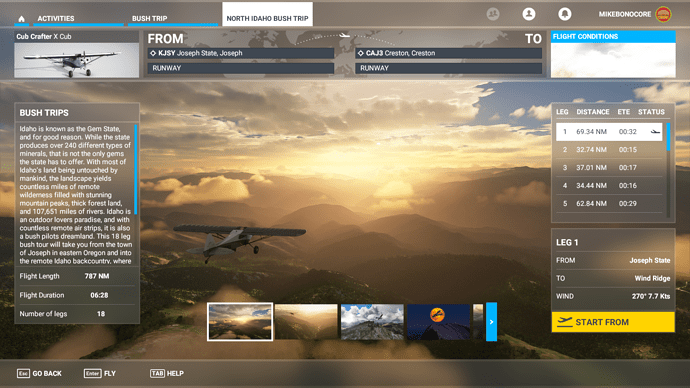@WellREDBarron Awesome man! Can’t wait for you to fly them. 33-legs total! Something like 11-12 hours worth. North is slightly delayed. Hopefully in the next couple of hours. I have ran into a LOT of small issues that are just hard to track down with no real error logging. All is good except the flight plan isn’t showing in the VFR map. Once I get this fixed, it will be live! If you get the bundle now, you get the Central bush trip right away, and then I will email the North trip as soon as I fix this small issue.
Thanks for the update.
No worries at all about the delay. Totally understandable.
I have spent most of my life in Montana and Utah so Idaho was always a destination. I know many of these locations from ground level and cannot wait to do the sky tour!
Your updates and transparency in here alone are worthy of support!
@WellREDBarron Thanks so much man! I really appreciate it. I am a social butterfly so I am always chatting with people who share the same passions as me, so I love coming on here and talking about MSFS and bush trips. You should see my email inbox. I email everyone who gets it to follow up, answer questions etc and they always turn into really great convos about just about everything.
And yea, Idaho is so beautiful. I am so lucky to live here and also be so close to Montana, Wyoming and Utah. I am a road trip fanatic
I had this same issue. Worth checking if the following line is in your PLN file, under the very first airport. I took it out and miraculously the plan appeared.
Was struggling with that, too.
Here are my findings about route and waypoints not displaying:
Route: the bug was probably a wrong number under “CountWP” in “[GPS_Engine]” (though I changed other stuff in the FLT file, so I’m not 100% sure).
Waypoints: Interestingly, the waypoints are taken from the PLN file (this is the only thing the PLN is used for afaik). But they have to have unique names (btw this is also the reason why in the Asobo-bushtrips only the first waypoint appears in the VFR map (they all have the name “POI” in the PLN file!).
@marccreal @petethechop99 Ahhhhh you guys did a great job of making me feel like it was a bug and NOT user error, but of course, I had a typo in the filename under GPS Engine 
After weeks of blood, sweat and tears…and then even more blood, my North Idaho Bush Trip is FINALLY live! Here is the thread. Come on over, start flying this 18-leg, 800 nautical mile juggernaut and let me hear that feedback!
Thanks everyone! You all have been so helpful and supportive.
I absolutely love the content and I truly would have paid more for it. I am having problems with setting up the weather though…I’m not sure how to set it up for each leg. Is there any way you can create an instruction manual for plebs like me who are special or possibly add me on discord to walk me through? Moody#3704 - besides that I’m still enjoying it even with the default weather but I read that the custom weather brings the adventure to life. Thanks again for taking the time to create this for us all!!!
Thank you so much for the kind words! Have you taken a look at the instructions in the Read Me file? That should easily work for you. Here they are, but they are also in that Read Me .txt file in the download. Please let me know if this helps!
WEATHER BUG FIX
-
There appears to be some strange behavior with the autosave functionality. If you crash or leave the bush trip to come back to later,
your ability to edit weather while flying disappears. If this happens, follow these steps.-Shut down MSFS
-Open both CENTRALIDAHOBUSHTRIP_SAVE.flt and CENTRALIDAHOBUSHTRIP_SAVE_0001.flt (or whichever leg was your last completed) from your Activities folder.
This should be located at C:\Users\YOURUSERNAME\AppData\Local\Packages\Microsoft.FlightSimulator_8wekyb3d8bbwe\LocalState\MISSIONS\ACTIVITIES\CENTRALIDAHOBUSHTRIP_SAVE
-If you have a folder in that directory called AUTOSAVE, open the CENTRALIDAHOBUSHTRIP_AUTOSAVE.flt file as well.- In all of the open .flt files, change the Weather section to only include two items. It should look like this:
[Weather] UseLiveWeather=True WeatherCanBeLive=True-Save all files.
-Open MSFS and load the Central Idaho Bush Trip.
-You should now see the weather icon in the top menu while in flight. If you don’t, repeat the steps above and restart MSFS.
Important Set time before setting date. If you change the time, it will revert back to the default date and may not be editable again.
*For future legs, If you plan on leaving the bush trip for a while, after landing, make sure to click the button to start the next leg. This step should eliminate the need to edit the AUTOSAVE.flt file. You should only have to edit the two .flt files in the MISSIONS\ACTIVITIES\ folder listed above.
Is there any volunteers in this thread who are actively in the middle of this trip and would help me Beta test version 2.0?  Lots of changes have been made to make this trip even better.
Lots of changes have been made to make this trip even better.
I am in the process of moving the sim to a new SSD. I am afraid I am gonna have some issues to deal with when I am done. Maybe I can help you when I am squared away. ::
Thanks Okey! Good luck with the move my man!
They say, (“they” being senior pilots to me), that if you walk away from a landing, that is a “good landing”. If you walk away from a landing and you can reuse the plane, that is a “great landing”! 
@YYCAviator Hey buddy! Mind posting this on the North Idaho thread instead? I will get back to you over there  Here is my 18-Leg Bush Trip through North Idaho! - #71 by MikeBonocore
Here is my 18-Leg Bush Trip through North Idaho! - #71 by MikeBonocore
No problem. There you go.
Thank you! Responded.
Coming very soon, a major update to Voyager to bring them up to full Bush Trip versions and airfield charts too! Good way to see the fantastic new USA scenery
I purchased all three Idaho Bush Trips but only finished three legs of the Central Idaho one (well, I had to train myself first to fly XCub well;)). The experience is simply the best! I’ve never enjoyed so much playing MSFS, and never took so full advantage of SoFly’s Weather Preset Pro.
I was so satisfied about my flying out of zero-visibility high hill clouds and perfect landing near Deadwood Reservoir, that I went on virtual boating and rested on some white beaches with good views of Idaho mountains. I didn’t wait for “the sunset view” Michael mentioned though, because sun was still too high.
These are the best BushMissions , just did Central Idaho again with the New JF Piper Arrow III GREAT !
…and for me definitly much better than other that are often much expensiv but more than that with legs that are too long and defintly not with such demanding landing and takeoff skills.