This is what I’m hoping for. Full use of all 8 of my 5800X3D’s cores.
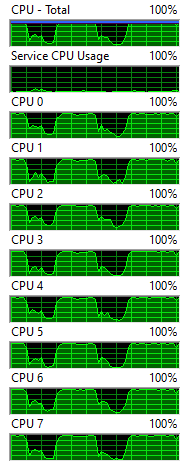
This is what I’m hoping for. Full use of all 8 of my 5800X3D’s cores.
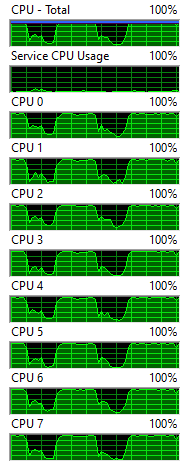
Everyone will just start complaining that they’re GPU limited ![]()
Full use of all the cores means insane stuttering… ![]()
More consistent use is what I think OP is referring to. ![]()
If so, the only thing is upgrade to a more powerful gpu, simple, no complains.
Multi-core, multi-threaded code optimization that’s been hinted at.
SU15 is addressing memory utilization, which should help some systems perform better. But that’s not enough.
And yes, there was a bit of hyperbole in that picture. You got my point, though. ![]()
i could boil eggs on my 5800x3d, even now it goes above 80 c when loading the sim. normally stays well under 80 c when flying. i am using air cooler
Just add 10.000 animated birds/trees/people/cars/… to the scene and you are back on CPU ![]()
That’s weird.
My 5800X3D idles around 38°C
It maxes out around 68°C, then drops to around 60°C during flights.
Thermalright Peerless Assassin 120 air cooler. Fairly quiet fan curve with a strong ramp above 70°C
No undervolting.
I suspect you may need to redo your thermal paste.
How good is your case cooling?
If you see this, you will have a cpu bottleneck (not just the mainthread, but all threads).
For games the ideal scenario is GPU running at 100% and the CPU having some room to run other background tasks.
It was simply a reference to seeing better core utilization… ![]()
Do you have an anti-virus program running with real-time/proactive scanning?
If you do, perhaps exclude MSFS program and all the various folders its files are is installed into.
After launching MSFS, go open Windows Task Manager, locate the task flightsimulator.exe in the Details tab. Right-click, and go to Set Priority on the next menu, left-click on High.
Also within Task Manager, look at the Processes tab to see what programs are demanding high CPU, memory or disk use at the same time that MSFS is loading.
Close any and all non-essential programs and process (N.B. ![]() unless you know what you are doing, only close non-Windows processes. Otherwise you will cause instability and cause your PC to crash).
unless you know what you are doing, only close non-Windows processes. Otherwise you will cause instability and cause your PC to crash).
Question:
I thought this would only work until Windows is relaunched?
I use Process Lasso to permanently set flighsimulator.exe to ‘High Priority.’
But there is also a registry hack that will do it. Editing the registry is something that should be done cautiously, of course. Setting a System Restore point and making a backup of the Registry (at the very least) is a good idea before implementing this method.
@CypherHRD posted this in another thread:
Have the same CPU with a 3080. Idle (browsing now) 34° C with 3 Be Quiet Pure Wings fans.
MSFS gives me 68°C top. (including FSLTL, GAIST 5 + 500 items in the packages folder etc)
Try Core Temp 1.18.1 for better reading the temps and other stuff.
It never did topped the 80°
The stuttering now is from the GPU sitting and waiting for the CPU to give it something to process. And MSFS can’t even deliver tiny little AI traffic planes to a very powerful CPU/GPU combination. Everything should be running at full song, like it would be in any modern game. Based on what the 2024 preview snippets look like, they have unlocked quite a bit of completely unused potential of modern PC hardware, i.e. it looks normal for today’s tech.
And Asobo isn’t afraid of proudly creating snapshots and screen grabs for promotional and splash screens that shows the current state of PG or blurred out LOD limits, or even stuttering when it comes to 2020. So I doubt the the appearance of the promo videos are doctored ‘cut screens’. What we have now is so under optimized that if you let the CPU run it’s cores free it would be running at over 300fps maxed out in 4K on anything 4070/7800 or better. I have a feeling 2024 is going to make our endless tinkering instead of just flying with it’s limitations seem like so much wasted time.
Asobo/MSFS teams aren’t like most AAA developers that pretty much release the next great title with all promo material essentially running on a Cray to sell it to the masses and there’s not a single person that has the hardware to replicate it. I imagine they target promotional material close to the expectations of what an XBSX can handle, or they’re going to get chastised by half the customer base.
I’ve gone into enjoy what you have and stop tinkering mode, and with what they’re throwing out there as new aircraft when you know all the premium deluxe aircraft to date are there(they’re not just showing the 172 and A320 bee-bopping around again), there may even be FF/FL aircraft in the game. So I’m not buying anything for now either, I have a ton already. I just moved to PC and can see what’s being left on the table now in the hardware. I’d shelter in place with anything ‘mid tier’ that really should be running 2020 where bleeding edge ‘high end’ does now.
Big hopes this unlocks multi-cores to finally stretch their legs(which could really handle 2020 like it’s a mobile phone game if it were allowed) and cut loose RAM to do what it can do, whether 16 or 64 GB. So yes, high hopes 2024 kicks the tires and lights the fires. They started all this in 2016 on what FSX had to offer. At that time an XBSX would be a $4000 super PC.
Just like you can have a 4090 now, break out an old title like Duke Nukem 3D, and crank absolute max specs and it would still be a stutter fest. 2020 is the current bottleneck, it can’t figure out how to ustilize 2020 hardware.
If pulling that guy off the cliff with a heli and blowing branches would cause stutter on ‘reasonable gaming hardware’, Asobo would of let it show in the promo.
Out of curiosity, how does XP12 run in regards to core utilization? Anyone know?