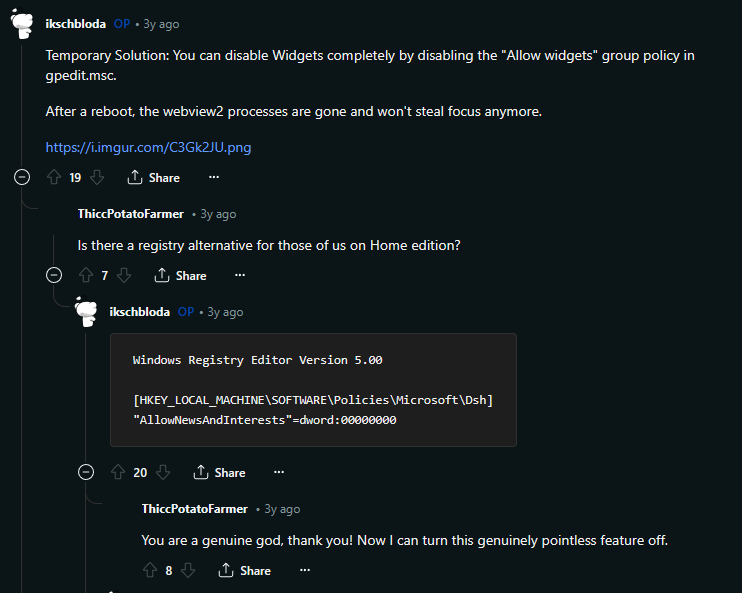So five things that helped me to make the sim a lot smoother on PC/Windows 11 are the following:
1.) Disable GameBarPresenceWriter. (Resource hog)
EASY FIX for PC Stuttering 2024 (GameBar Presence Writer) WORKING FOR WINDOWS 11 (youtube.com)
2.) Disable Windows Widgets and News App. (They fight for window focus and is a Windows bug.)
Bug: Are your games losing focus/tab out randomly? Widgets is the culprit. : r/windowsinsiders (reddit.com)
3.) Disable Intel SpeedStep and set XMP 1 Profile in ASUS BIOS.
4.) Locked my FPS using RivaTuner Statistics Server and set it to 102 FPS. Works with Frame Generation. Helps to flat line frame time consistency.
5.) Set MSFS to run in High Priority Mode always on startup automatically:
Windows Registry Editor Version 5.00
[HKEY_LOCAL_MACHINE\SOFTWARE\Microsoft\Windows NT\CurrentVersion\Image File Execution Options\FlightSimulator.exe\PerfOptions]
“CpuPriorityClass”=dword:00000003
Windows Registry Editor Version 5.00
[HKEY_LOCAL_MACHINE\SOFTWARE\Policies\Microsoft\Dsh]
“AllowNewsAndInterests”=dword:00000000
The sim is definitely a lot smoother for me now. I reported the window focus issue last night:
Try these at your own risk of course, and report back if they’ve helped you. Remember to create a restore point for yourself. Hope it helps someone here, just thought I’d share the performance tips! ![]()
Edit: While this is not a complete solution for the stutters, it does help slightly. Asobo/Microsoft still need to further optimize SU15 to eliminate the stutters 100%.