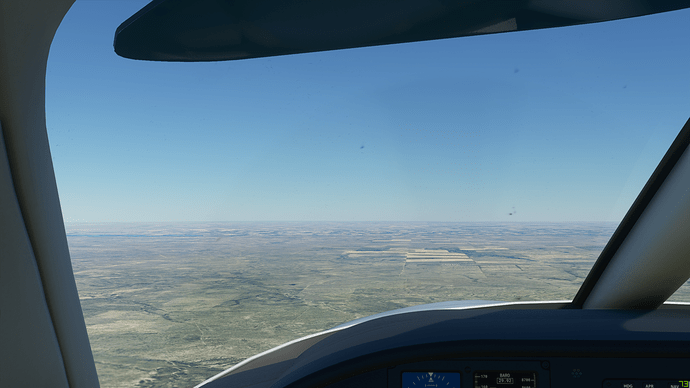Yes, exactly. Seems pretty basic along with multiple monitors and a 737. They are excluding a large segment i.e cockpit builders. Kind of shocking actually. Hopefully this will all appear in a “ patch “. Very disappointing and frustrating!
Yes, I can see how it would be useful in building a cockpit but it also made approaches, lining up with runways, and just plain sightseeing without having to “leave” the cockpit, much easier.
As i have a home cockpit with outside views projected , i need an outside view with ONLY the scenery.
So no chase plane may be shown, like in FSX or Prepar3D pressing in cockpitview the W key.
Since there are a lot of guys like me and i haven’t found a satisfying setting in here i hope this feature will be available soon , else FS 2020 will be not usefull for people with a simpit.
I think removing the 3D cockpit is an absolute must, especially for the many cockpit builders. Even if MS won’t do it there are many very clever guys out there in the cockpit building fraternity so I’m sure someone will eventually come up with an answer. Currently, for me, this is just a very good arcade game, but hopefully that will change in due course with the removal of the 3D eye candy.
RIGHT-ALT and left click instruments pops then it into 2D windows that can be dragged onto other screens. I don’t think many people know this. Not sure if works for all instruments but you can definitely do it with the PFD
You can save a cockpit view that is higher up and moved forward so your are basically looking out the window. This can be bound to a quick key. There is a guide in the forum guides section for this. They’re is also a guide for how to put a movable camera position outside the plane, and another for how to use the drone view for an instruments and plane free external view. These should help with view issues.
I’ve just saved this view from the TBM for example:
Is that the kind of thing you mean?
Thank you for those tips. The big problem for a lot of us is the fact we can’t get rid of the panel/cockpit completely. In previous versions of FS you could just hit the W key, and to make it permanent you could configure the panel.cfg
It is “kind of” the thing I mean, yes. But it is a poor substitute for what we used to be able to do. The cockpit, even in your screenshot, still obscures a lot of the view.
Ok that’s even easier. The guide on you to how a camera outside of the cockpit is one way. Another way is to position the drone in front of the plane. Then a single press of insert takes you to the view you want. Press C using the drone camera to control the plane at the same time
The problem with trying to do the “hide the cockpit” with the current external or drone camera is that you end up with a different angle or zoom level on the terrain. The best is to just get rid of the cockpit the way you could in FS9 (for example). This makes visual landings, etc. much easier when switching to the outside view. I have tried the other workarounds…not nearly as good or convenient. It seems that the goal with 2020 was more of a “gamer’s” perspective- all this external camera goodies that don’t add anything to the actual flying of the plane and handling of the aircraft. I’ll continue to experiment with it but so far it is not the same.
Another problem with your solution (which I appreciate you suggesting) is that when go to another plane, the drone setting ) position is lost. You would need to do it for each plane. Also, when I assigned the “Toggle Drone Camera” key command (Insert) to my joystick button that previously was assigned to toggle External Camera, it will not toggle back to the cockpit camera!! It only works “one way”…this is baffling.
Even if that worked, can I save that Drone position as a global default?
So complicated. “W” was so easy…
Hello community! HAs anyone found a way to change or create a cockpit view that does not include the panel and instruments. I ahve a home cockpit built so have all instruments already on a physical panel and would love a view of teh outside only. For now have saved custom views but still not exactly what I would prefer.
Thanks, Luis.
Nothing natively supported, check the home cockpit forum for a hack
Thanks for answering!
Can we get a forward view that only shows scenery with prop or just scenery. No cockpit and no panel view. Like Ctrl W In x-plane?
This is a must have for any cockpit builders. i asked twice to have the old “W” in fsx to make the screen without any panel
Miguel
Yes have to have a way ( other than a " hack" ) to hide the panel. In addition multi monitor support is a must. I’m patiently waiting for PMDG to release their 737, the most widely sold airliner in history. Why that wasn’t included is beyond me. I’m a cockpit builder with thousands of dollars and hours invested and really would like to use the new sim rather than xplane 11. Unfortunately at this time the sim is useless to me. I also hope the size of the builder community hasn’t been underestimated by Asobo/Microsoft. You can have my two cents worth free of charge!
You can move the camera forward of the cockpit, thats about it, with out a hack.
1-Garmin with track up/heading up option;
2-Cycle view with no 3d panel, just scenery;
3-Popout’s that “remember” they position and size between sections of flight,
even if we have to save a flight.
Mystical note:
We, homemade cockpit builders beg the god Asobo, or anyone else.
Try this one. It works for me.
Forward View, No Instrument Solution (Plus "Walkaround" for every plane ! )