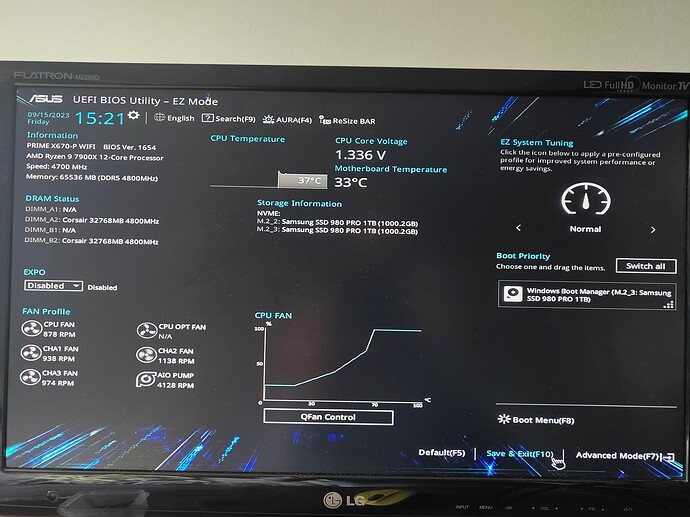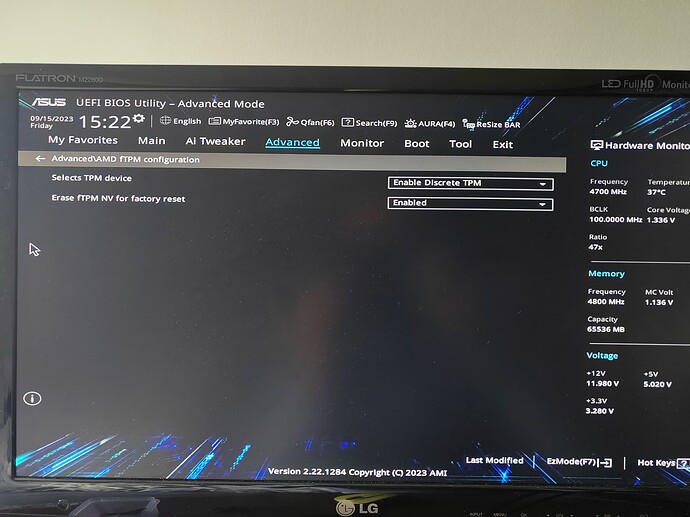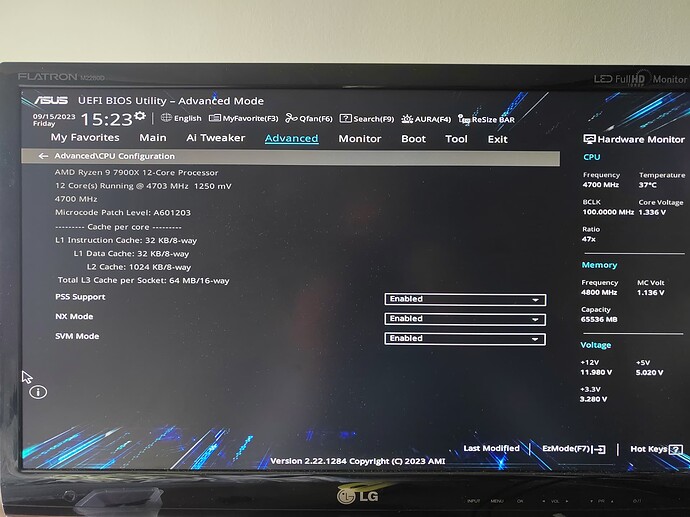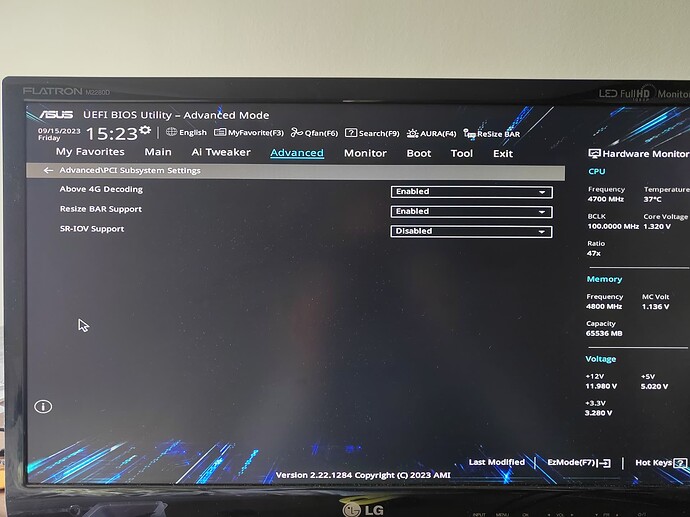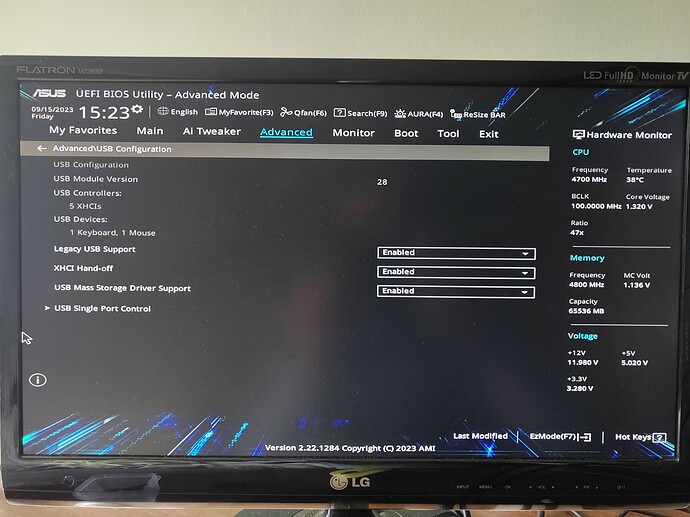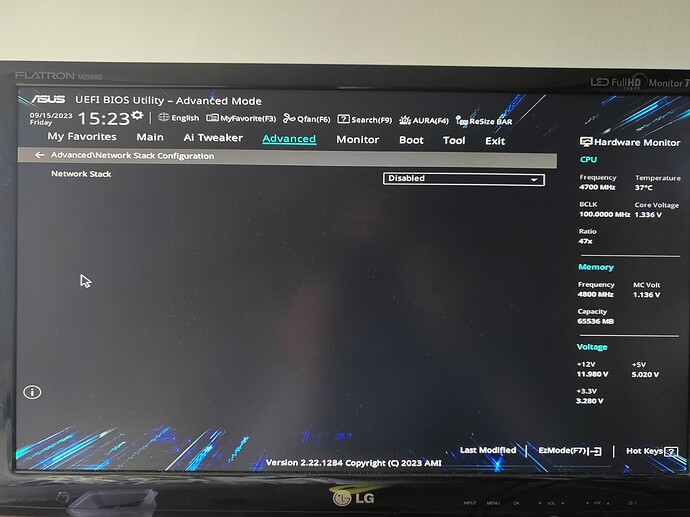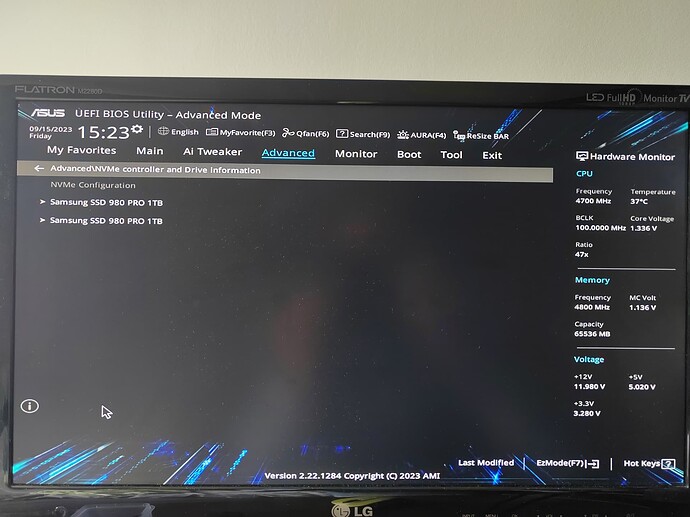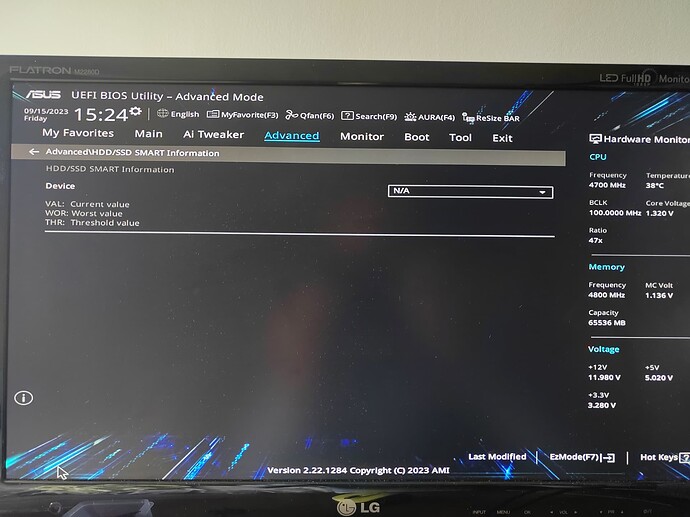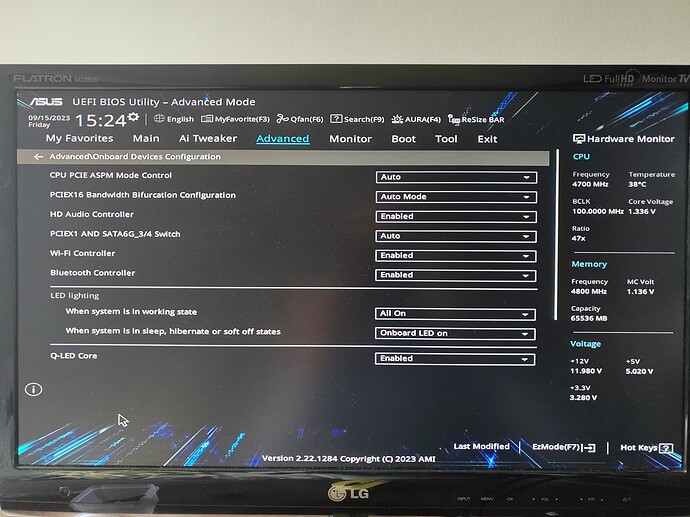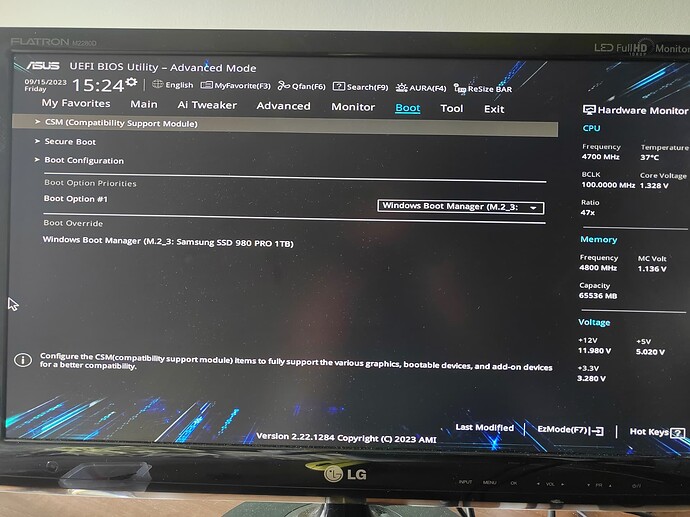Ryzen 9 is LGA, IIRC, not PGA, so the pins are in the socket, not on the chip. I know from Intel land that it’s possible (though rare) for a CPU to work with a missing / bent pin in the socket, depending on which pin it is. It’s always worth a visual inspection of the socket just to be sure, but I’d be surprised if that was the issue.
This has probably already been suggested, but try under clocking components and see what happens. Certainly try the CPU, RAM and GPU.
That may help isolate the issue. It also sounds like a HW issue to me.
Do not easily dismiss the PSU. Could be an issue there as well, which can cause all kind of weird behavior.
Agreed, but he’s running out of options.
Put the memory sticks back in and give us a screenshot of the BIOS pages.
I had some black screens with an older card in the past. What helped was flashing the card BIOS
It’s still worth re-routing the cables just in case. The connection at the card only has one latch, which is right in the middle and can allow the connector to rock side to side. That could cause problems over time, so you ideally want to run the cables either up and over or under the card, not to the side, even if that isn’t the current problem.
Awhile back I had an issue using Corsair memory. i switch to G Skill and have been using that brand for my last couple of builds without an issue. i also thought with the new Ryzen chips 6000mhz was the sweet spot? anyway I’m running the following memory with no issues
My specs:
Asus ROG STRIX X670E-A GAMING WIFI
MSI GeForce RTX 4090 GAMING X TRIO
64 gigs G.Skill Trident Z5 DDR5 6000mhz
EVGA Super NOVA 1300watt Power supply
Update: I have read everyone’s comments and will respond when I can. I’m having a few personal issues right now. Thanks for the advice still.
Looked at the pins and can’t see anything that stands out.
Downloaded the new Nvidia game ready driver today. Tried the sim again and ctd’d same spot.
Looks like I’ll have to take the rig to a shop and have them check it all over. Other than that it’s send all components back for testing.
The memtest86 all came back as a pass and a pass with both sticks in.
To eliminate a software problem.
It looks like the PC is crashing just when you want it to do some real 3D work in MSFS, would it not be prudent to try and see if it can run 3D loads using a bench test?
I would run a simple bench test for your PC
Something like 3DMark Basic Edition, think it is free to try.
or
Cinebench
or
Heaven
If your PC can complete one of these Tests then MSFS looks looks more likely to be the stumbling block.
OK, I’ll give that a go. Thanks
No sure if it was mentioned but do you run MSI afterburner? You can try to undervolt the GPU and even set custom fan curves. Might eliminate a problem with the GPU…![]()
I think we may need some other users to tell us if your score is OK.
Getting back to the SIM problem, have you disconnected all peripheries and have only the keyboard and mouse plugged in when you click on start?
Also which copy of MS Flight Sim do you have steam/MS shop?
If you do a 3dmark test you can click on " compare Result online " and you can see if your results match other systems with the same GPU/CPU as yours.
These may help
1, Settings in Flight Simulator > ASSISTANCE OPTION > NOTIFICATION > OBJECTIVES set off.
why does the bench have you on windows 8? you have windows 10 installed correct?
Hi, did you get chance to run this dual test again?
Because both RAM cards passed the test individually, if it then doesn’t pass with both it really helps to narrow down the potential issue! (It would suggest Motherboard or CPU)
Do you still have your old ram too? If so, after the dual test it might be worth running Memtest86 with all four RAM slots filled to see what the result is
I’ve returned to installing windows 11 and as expected BSOD, so I think I’ll have to put the sim to one side for now and try work out what this issue is. Once or if I get 11 stable then I’ll return and give the sim another go.
Again, thanks to you all for your feedback and advice. It’s no doubt been frustrating to some as it has me.
![]()