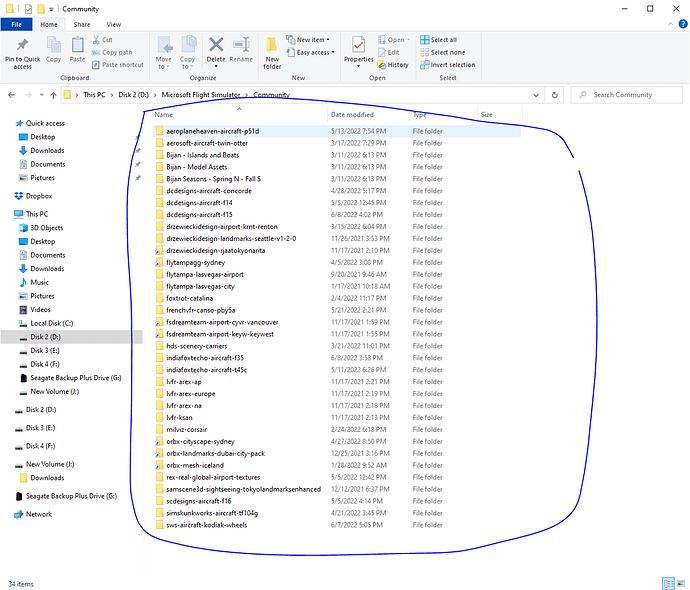Are you using Developer Mode or made changes in it?
No
Brief description of the issue:
Only the shadow of each letter shows (black)
Provide Screenshot(s)/video(s) of the issue encountered:
Detailed steps to reproduce the issue encountered:
Just fly to sign
PC specs and/or peripheral set up if relevant:
See profile for full PC specs
Build Version # when you first started experiencing this issue:
1.25.9.0
Do you have the same issue if you follow the OP’s steps to reproduce it?
N/A
Provide extra information to complete the original description of the issue:
N/A
If relevant, provide additional screenshots/video:
Hello @udidwht ,
I just loaded a flight to this area and the Hollywood Sign looks normal to me (see screenshot below, captured 2022-06-09). Are you using any scenery mods that could be causing a conflict with the default scenery?
1 Like
Here’s a pic…(see just over the right wing)
What I’ve done thus far…
Deleted and let rebuild the content.xml
Same results
Delete and rebuild the rolling cache (8GB)
Same results
Here is the contents of my ‘Community folder’…
I would not report a bug in the sim without first disabling all 3rd party content.
Game update has made the plug-in incompatible
A plug in issue? What plug in?
Update:
On a whim I ran the Bijan Season installer.exe and hit reset. That removes all the Bijan assets.
Bingo! The sign appears correctly in all it’s glory. Will email Bijan regarding this. This is with the latest Bijan release 7.2 (4 Season pack) along with Project: Islands, Sunken Boats
2 Likes
N316TS
June 10, 2022, 4:36pm
12
Glad to hear this is fixed for you! Since this appears to be a bug from a Bijan mod, I have marked your post as the solution and will close this out.
You can feel free to continue any conversation in this other thread:
I normally fly in the Los Angeles area and noticed there is no Hollywood sign in the Hollywood Hills, which is an iconic landmark known all over the world. I’ve also read through other threads that there’s no Mount Rushmore and no USS Arizona in Hawaii… hummmmm?
![]() Thank you using the Bug section, using templates provided will greatly help the team reproducing the issue and ease the process of fixing it.
Thank you using the Bug section, using templates provided will greatly help the team reproducing the issue and ease the process of fixing it.![]() For anyone who wants to contribute on this issue, Click on the button below to use this template:
For anyone who wants to contribute on this issue, Click on the button below to use this template: