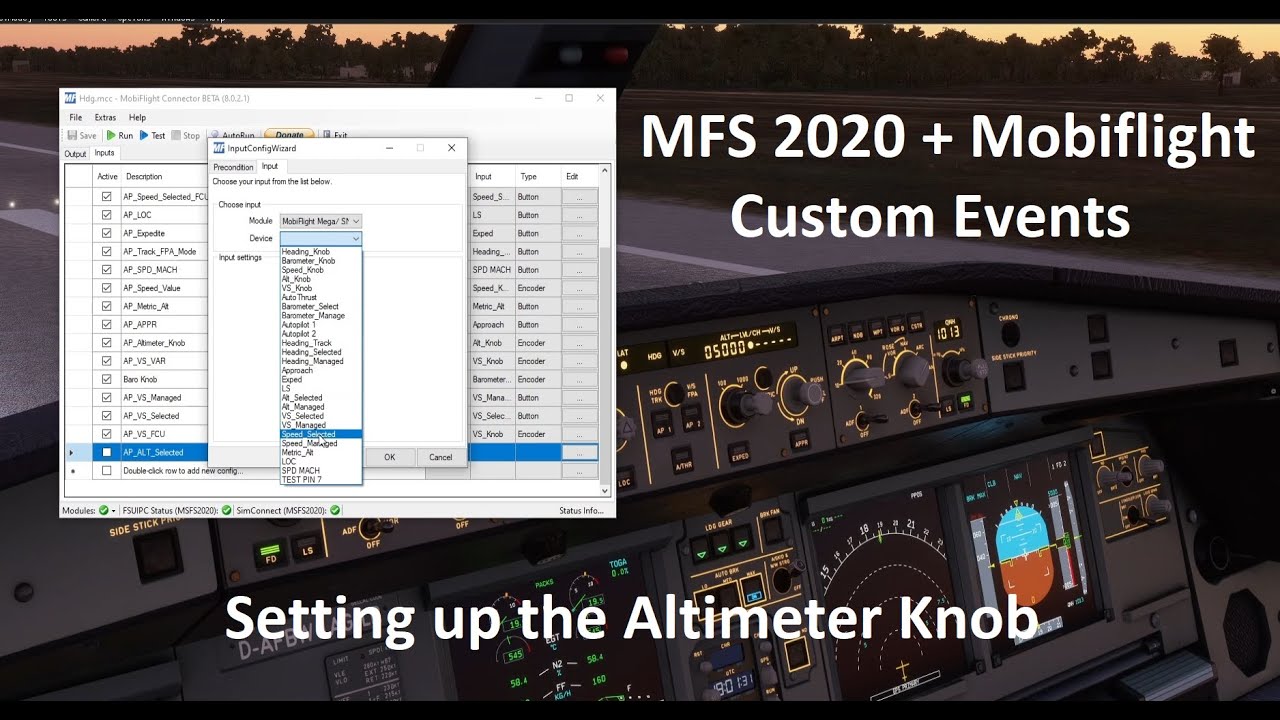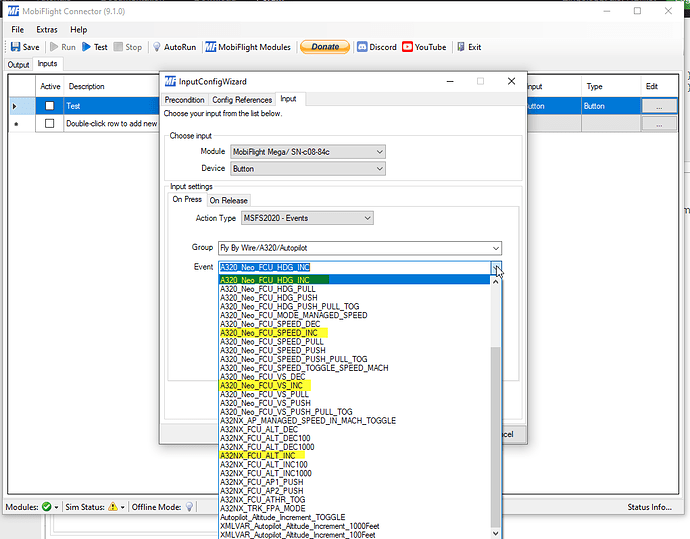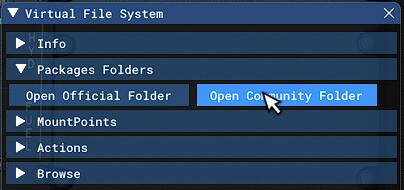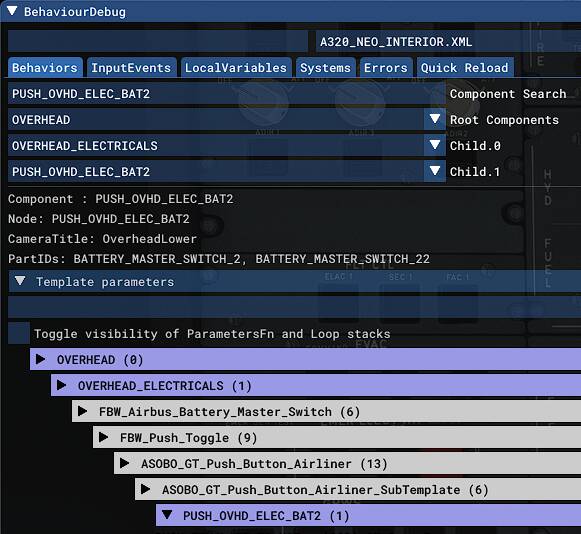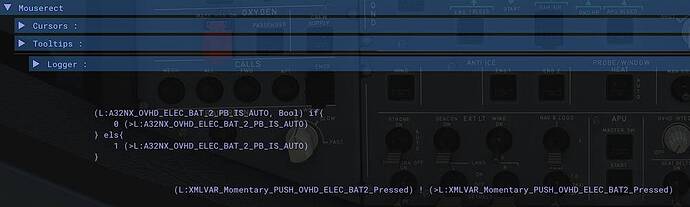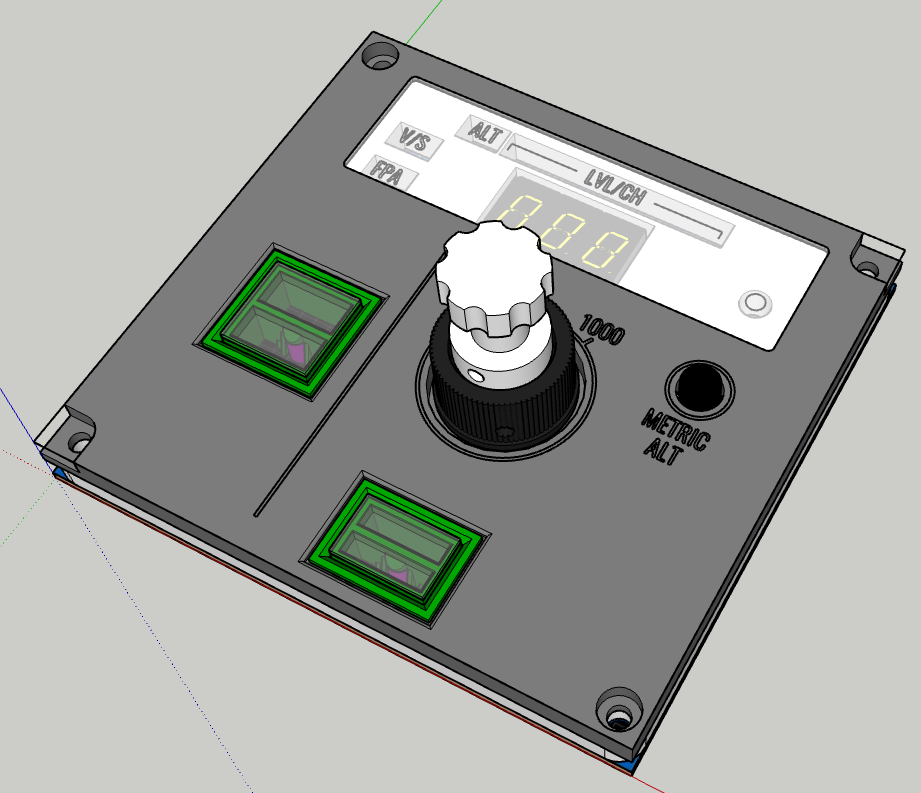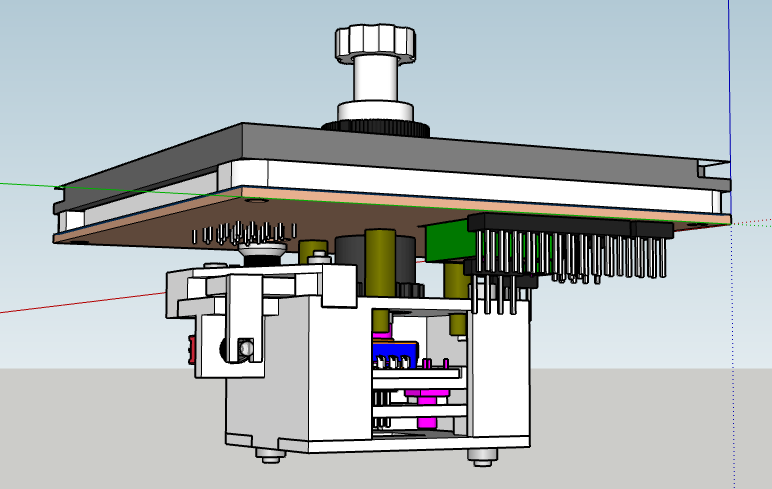I’m building my own home cockpit. I’m still in study phase. In the intro of the post here you can read what I have achieved so far.
I’m currently using FSX with the Jeehell A320 FMGS add-on. But I want to make the step to FS2020. Unfortunately, this add-on is not available on FS2020, so I have to look for another realistic A320 simulator. I’m impressed by FBW A320NX, which is even a free add-on. I’m also curious what the Fenix A320 will give once it is released (no date yet).
On the Jeehell A320 FMGS I had a nice SDK that allowed me to control the plane without the need of SimConnect. But when I want to use FBW A320NX, it’s time to acquire some knowledge on SimConnect, wasm, etc… I guess that the same will be required for Fenix A320. Or do these add-on creators also provide some proprietary SDK like Jeehell A320 FMGS?
I have found a lot of interesting articles on this forum, that explain in full detail how to deal with LVARs, HVARs, etc… See https://forums.flightsimulator.com/t/demo-lvar-write-access-for-any-aircraft-control/353443?u=hbilliet or https://forums.flightsimulator.com/t/lvar-read-and-write-through-custom-simconnect-events/389334?u=hbilliet for some good starting points.
The reason why I start this post is because I’m sure that there are a lot of cockpit builder hobbyists out there that, just like me, do a lot of reading, but are a bit lost in all the information. The reason is that a lot of information is not relevant for us. So I want to limit the scope.
I only need the knowledge on how to control a “non-native FS2020 airplane”. I don’t need to know anything about making my own airplane, adding scenery, interact with external stuff, etc.. I think that already limits the study to only being able to connect with SimVars, LVARs and HVARs. Is that correct?
I make my own proprietary hardware based on a PIC microcontroller connected via USB. I don’t want to use tools like MobiFlight, FSUIPC, etc… because I prefer to build my tools myself (I don’t say that these tools are bad - in the contrary - but I just like to write software and have control myself). I’m used to work in C# using Visual Studio 2019. But for my PIC-controller using the MPLAB compiler I have to use C. Although I haven’t used it a long time, I have knowledge of C++ as well. So everything that starts with a C is fine for me (Chocolate as well ![]() )
)
Based on the above scope, is the following correct? Here some feedback would be really appreciated.
-
Controlling non native FS2020 airplanes means I need to work with LVARs and HVARs. LVARs are the “Local” variables, means that these are “local” in the add-on airplane, and are fully defined by the creator of the add-on (FBW for example has information of that on their website Redirecting.... ) But this article also speaks about “Custom Events”. Is that what we call HVARs?
Question1: Is the above correct?
Question2: Can somebody explain me a bit more what HVARs are? Or what are these Custom Events?
Question3: Am I correct that these are the only things needed - or do I need more? -
I am obliged to use wasm, because that’s the only way to get in touch with LVARs and HVARs. SimConnect doesn’t give the possibility to connect with these variables.
Question: Is this correct? -
I also need SimConnect, because that is needed to allow wasm to connect with FS2020.
Question: Is this correct? -
I also need SimConnect to connect with SimVars, which are simulation variables available in FS2020. I don’t need to know anything about weather, position, etc… because I only want to interact with the airplane. But other variables might be neccessary like the status of the game (started, running, …), etc…
Question: Is this correct? -
My application is talking to both wasm and SimConnect. For this, there will be 2 callback functions with specific signatures.
Question: Is this correct?