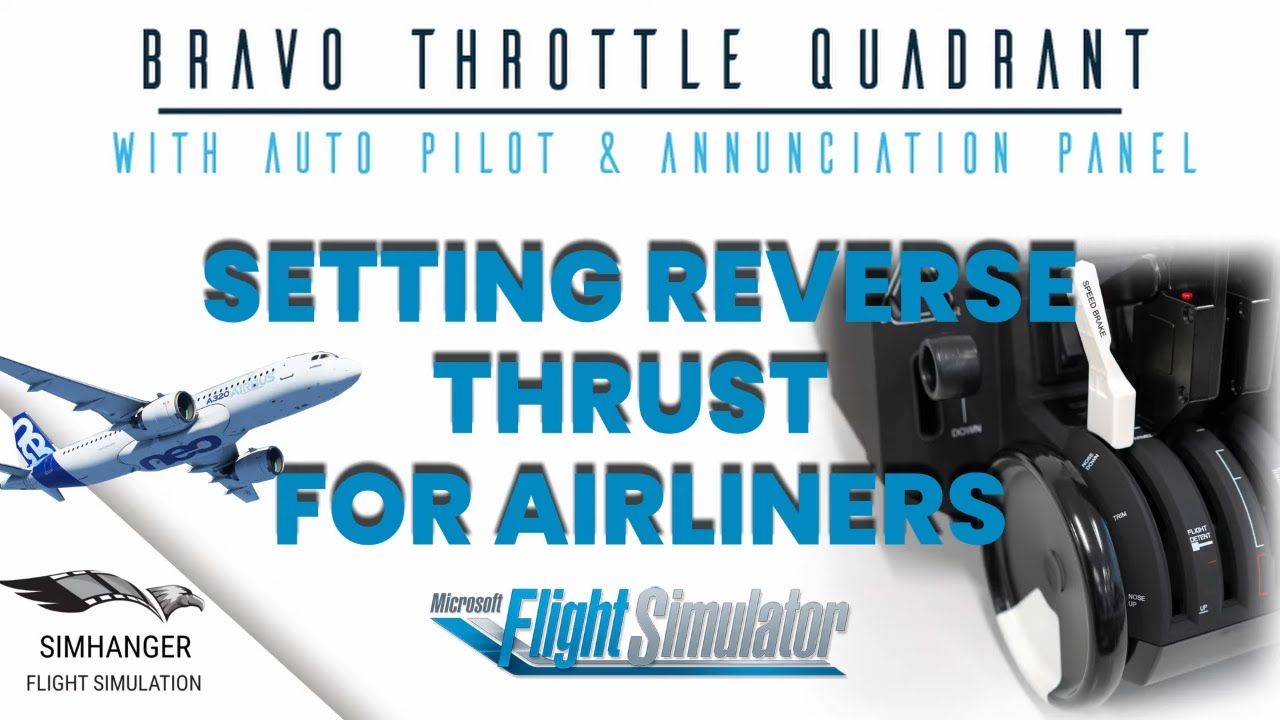After SU5, Honeycomb Bravo throttles work only intermittently. On both FBW 320 and 787 sometimes they move and sometimes they don’t. Worked fine before latest update. Anyone else have problem?
Hi,
Anyone is experiencing some troubles with the Honeycomb Bravo Throttle Quadrant since SU5 ? it seems that the update has destroyed my throtlle Axis.
It’s a nightmare to rebinding them and to work properly with any aicraft.
Yes, the update has destroyed the throttle axis
A few of us are getting similar issues with our hardware:
Hello @ZeroHyperion902 ,
I have tested axis 1,3,4 and 6.
At least those do not have any issues with my set-up and SU5.
Hello @SittingPine5962,
I have tested axis 1,3,4 and 6.
At least those do not have any issues with my set-up and SU5.
Hi,
Thanks for the the feedback.
I tried to bind the axis followîg this video
But the the reverse axis and decrease buttons are not working any more
( the sim detects them)
So not the axis, but the reverse button detent on the axis/the reverse leaver is affected?
I don’t think I have them mapped in the sim, but I can use them via simconnect.
So I can not comment, if this is working or not with MSFS bindings.
I noticed that the trim wheel working as it should again.
i have throttles, but joystick axis are gone, all 3 of them ![]() AND it wont work anymore in any game nor in windows.
AND it wont work anymore in any game nor in windows.
partly agree, but looking how much people have all kind of problems after update AND my problems started after update i cant point nowhere else. I didnt make any other changes, so my guess is there is some xbox related game controller switch kinda thing. Have been now for 5 some hours straight trying to solve this mystery, i have to give up and wait for Asobo clean up mess
I Don t test it in other game
I understand, but if it does not work in windows, it may also have been caused by a Windows update. Certain BIOS versions are also known to have USB issues. I don‘t know if this applies in your case, but it could be considered if future Asobo updates fix the problem for most users, but your peripherals remain with issues.
if so it would be first time in almost 30yrs of pc simming for me anything like this happened (altough strange things have). But yes, it might be some other reason. Still many out there with similar issue, we shall see what future has to offer
I have read that very many people complain about hypersensitive trim, so I am afraid that this fix for Bravo will only be temporary, I recommend everyone who has used vJoy fix not to uninstall it yet.
This SU5 has made the Bravo unusable. I loaded up the Cub, and the single throttle works, but nothing else. And un-binding the controls and then re-binding them shows them to be found, but they will not activate. I have heardof many more problems with certain aircraft, but I have to fall back now on my X-56 HOTAS in order to fly!
The Bravo works for me. . Are you sure you have the AFC_bridge drivers installed?
My driver is dated 1/18/2021. Is there a newer version?