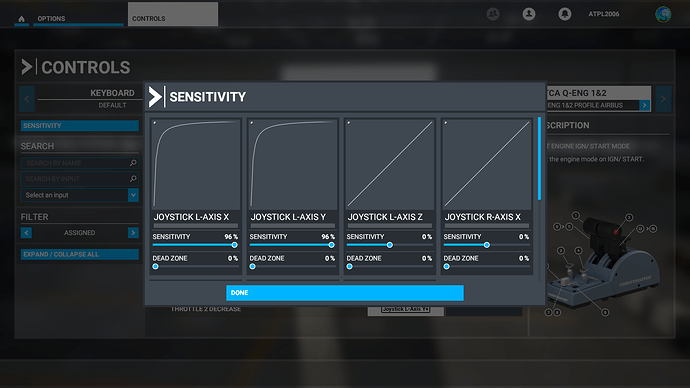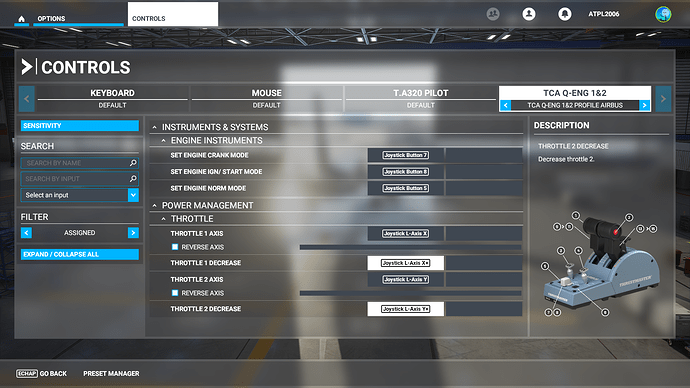Hi Pilots!
My new Thrustmaster Airbus Joystick with the separate quadrant thrust-lever arrived today. Unfortunately i am not able to assign the reverse-thrust correctly. Was one of you guys able to get it to function correctly? When the lever is above the yellow sign, the thrust ist still at 20% when it should be at 0% . i have assigned the keys 12+16 to “hold reverse thrust” the sign in the Airbus says “rev” for a second and then it goes to “idle”
regards
Michael
On the TCA Joystick throttle only, the key is to map the detent (Button 17) to TOGGLE, not HOLD. Then I have to wait a second, then the throttle full range becomes Reverse Thrust, not forward thrust. Perhaps change it to TOGGLE?
Thanks for your answer, the joystick has the option to set Zero thrust to the point before you go in reverse. the Quadrant doesnt have this option (yet). so i am still at 20% thrust when i go in reverse thrust mode and when i pull the lever completely down it should theoretically set the thrust to around -20% reverse but then the thrust goes to zero. i need a way to tell the system that thrust is at 0% when the lever is above the yellow sign on the quadrant and that it has to go up (but in reverse) when i pull further…
Regards Michael
I’m not sure what will happen if you toggle Reverse with throttle above idle. You mentioned “yet” - is there a setting you’re missing on the throttle to get the fully 0-100 range?
yes, i am missing the option to switch between the 2 modes to set the beginning of the point where the thrust increases on the axle. the joystick hast this option but the quadrant hasnt. on the joystick you can either set zero thrust to the point before you go in reverse thrust or to the point where you pull the lever down to the end.
Wow. That’s so strange that they gave Mode 2 to the Joystick but not to the Throttle. What does Thrustmaster have to say about that? Will they add it in a firmware update later? I was thinking of picking up a quadrant later when they’re more widely available but not if they’re going to be like this.
i hope they will add this feature very soon… otherwise using the quadrant makes no sense..
they have sold it by mistake a few weeks too early. The official release-date here in germany for the throttle-quadrant is the 22nd of october. the drivers and the target software are not ready yet. this is the reason why the release date has been postponed. So i think all the problems i have mentioned above, will be solved next week with the official release of the new driver and software.
1 Like
I also have the Airbus Throttle Quadrant and confirm all you said. With the throttles on the quadrant at 0, the planes throttles are at around 20% or so. The throttles in the plane are idle when the physical throttles on the quadrant are all the way back in reverse thrust.
I also have the issue that I cannot set ENG1 and ENG2 switches. I don’t know what I should map them to.
I hope this gets fixed ASAP. Otherwise the throttle makes no sense at all.
Any other ideas welcome
We just have to be patient for one more week. The driver will be released on the 22nd. As a workaround i have mapped the two red Buttons with “rev. thrust toggle” and it works ok
2 Likes
I have actually found some sort of a workaround that works more or less. At least until a correct driver will be published.
In the Thrustmaster app I make sure that “virtual buttons” is NOT checked. Then I assign the left throttle axis to Throttle Engine 1 and the right one to Throttle Engine 2. Then I assign the left and right throttle to Throttle decrease. I can post a screenshot of the mapping later on.
However, with this we still have the issue that at idle on the throttle quadrant, we are at around 20% throttle in the plane. I solved this by adjusting the throttle sensitivity to 96%.
With this I have pretty much idle in the airplane when the physical throttle is at idle. The CLB detent mode is spot on as well as TO/GA. Only the FLX/MCT is off. But this way I have a working throttle and on takeoff I just have to monitor the correct position for FLX/MCT. But then going to CLB detent is spot on. Pulling throttles to idle works as well. Then pulling the levers back into reverse nicely decreases into reverse.
When I’m back home I can post two screenshots of this.
But again, this a “not perfect” workaround but it is a lot better then nothing. At least it resembles the Airbus throttle.
Here are the screenshots i was talking about
4 Likes
Thank you very much! i will try it later when i am at home
Works perfectly, thank you very much.
1 Like
@ATPL2006
Truly ingenious solution. Thank you very much.
1 Like
Thanks you. Glad I could help. Even if it is just a workaround until this gets fixed
Thanks a lot ! I hope they’ll fix it though so we don’t need a workaround
1 Like
It does decrease into reverse? For me it’s just at idle then..
If you set it as in my screenshots, it will go into reverse