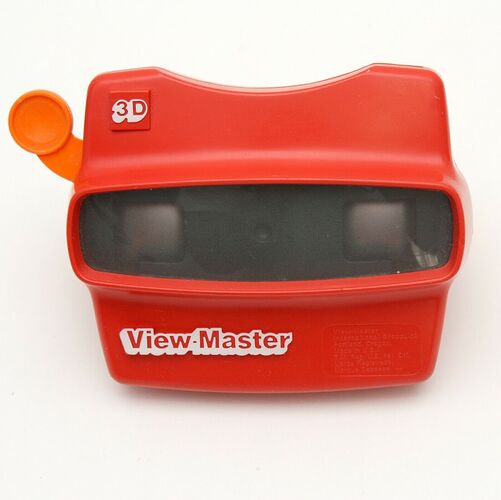It is fustrating that some people like myself have nothing but smooth flights while others with equivalent machines suffer from stutters. Ignoring the FPS chasers who do not understand that FPS is no longer a measure to be used, there must be a way to assist those folks who experience stutters, when they should have a smooth flight. So maybe this helps. If it does then others who have good flight maybe can do the same. I have posted a PDF you can download that indicates all my settings, PC system, internet speed, hard disk and display settings, simulator settings etc. An overview of the complete setup.
All I can say is that with this setup, which is fairly average, (AMD ryzen 3700x Super, NVIDIA RTX 2070 super, 32mgb ram) etc. I have high definition, sharp smooth flight.
We all get the Simulator from the same source, so answers must lie locally. This does NOT mean something is wrong locally but that some combinations of software, addons, hardware, settings may conflicts. So possibly this overview may be helpful. Again my concern is for those who experience stutter. Follow the link below and you can dowenload this pdf with all the settings.
Maybe it helps someone maybe it doesnt. But with this setup I achieve smooth flight even over the specially crafted cities like Paris, Bristol, Amsterdam.
Can I just add one thing, in my community folder I only have liveries for planes bought via market place.
No addons like scenery, airports, planes, landmarks. Only liveries.
I admire your effort but if MS breaks stuff, MS can debug it.
Some of it may be their internet connection or bandwidth
The reason is simple… trash code. I do nothing to my machine in between updates and hotfixes other than watch Prime Video or Netflix. My experience was good from around December until SU3 which turned the sim into a trashbag. It was fixed with the hotfix for high time in manipulators bug, then WU4 and back to unusable. ![]()
LinerXiandra couldn’t have said it better.
Only thing I have done is copy my a320 liveries using the FBW installer to FBW liveries .most work until you come in to land at reasonable size airports then it stutters like crazy , but I don’t think that’s the issue as they work fine with multiplayer off and before 1.5.17 .0 my FBW liveries downloaded from flight sim.to were fine so it must be the 1.5.17.0 and hotfix that had screwed up multiplayer
Park your msfs at least for a few years. Zero stutters.
It doesn’t have to be local - the scenery is streamed via cloud servers and they could be part of the issue. I’m certainly no expert in this, but could it be some combination of internet speed, server load, local settings and code that isn’t properly able to handle all of this stutter free in all possible local and non-local combinations?
Good point , actually on another thread people from Europe were using a south east Asia server and multiplayer was a lot better presumably less users , who knows
To be honest I was a fps chaser when the sim was giving me 45-60 fps. Now at 11-15 fps, I actually turned off the fps counter. I simply cannot look at it. It gives me vertigo.
I didnt say that you DID anything. but there has to be a reason why the simulator runs fine on the majority of machines and not on some.
Now there are two things you can do;
you can continue to throw your toys out of the pram and keep shaking your rattle
OR in the tradition of the simulator community of many years try to find out why the simulator does not run well on your machine after updates.
in that case comparing with setups that run well, may be of help, which is all I am trying to do. But I dont care either way. it runs fine on mine.
I’ve done the investigations for months on end… I think i’d rather throw my toys and shake the rattle ![]()
good positive point. I use north europe as I am in UK.
A post was split to a new topic: FMS question
This.
Almost every aspect of this sim is in fact streamed live.
The fastest CPU and GPU in the world will still stutter if they are waiting for data to transfer from the cloud.
(Which might explain why sometimes I see absolutely appalling performance and other times it’s actually pretty ok, seemingly in the same areas.)
8086k @ 4.8Ghz, rtx3090, 64Gb DDR4 3600/17, 2x1Tb nvme.
Sweden - auto connect usually West or North Europe.
However, I’m not 100% sure that the bing and photogrammetry servers are EU based. I get a lot of connections to IP’s that might be in USA.
Turn Off (group only) fixed it for me
Kids, read this:
Yup, read this already.
As much as MS updates themselves can and do wreck performance (as well as repeatedly re-installing Edge without consent) I have seen various performance issues before this update and my most recent flights with MSFS2020 this weekend were after this update and relatively fault free.
I think the biggest reason some people experience stutters and other experience ‘smooth’ flight is because of people having different standards. I honestly don’t believe there’s people with no stutters at all and having perfectly smooth image. Probably also the reason why people with higher end pc’s more often complain about these stutters. If you’re used to only play flight sims at 30fps or less and cap your fps at 30, ofcourse the stutters will be less noticable because the image simply allready isn’t so smooth. On the other hand, when you have a fps that is constantly changing somewhere between 40 and 60 fps the difference will be much more noticable. 40 fps is allready looking alot smoother then 30 fps when it’s constant. 60 fps even more. Above 70 fps it’s amazingly smooth. The problem is that msfs is so badly coded and optimized (like every flight sim) that it’s just unable to keep fps consistent. Lower hardware will just have a lower fps so frame drops are less noticable. Higher spec pc’s will see greater differences in performance depending on location so difference in fps is better noticable.
I can fly in a area where there s not much difference in complexity and mainain a stable 70 fps. But when nearing a large city the frame rate go’s wild. Now when i move my view towards the city i get 50 fps. And when i look the other way is get 70. Ofcourse this will give stutters.
This is just my thoughts about it. Nothing wrong with people being satisfied with 30 fps. Just as people wanting to achieve a constant higher fps (wich is not possible unfortunatly) and for the love of god please don’t go arguing about wether the human eye can see more then 30fps or not. It’s complete nonse.
So long story short, i think it’s mostly due to the difference in what people prefere and what they consider ‘smooth’.
I here what you are saying , but in my case and many others this stutterfest on landing/ taking off was caused by WU4 and the hotfix , before that i never had major stutters , yes small micro ones
for instance I flew from KMIA - KMSY tonight , multiplayer off and smooth , apart from slight ,micro stutters barely noticeable unless you are panning on approach to KMSY (both payware airports)
My rig can handle High scenery nut since this WU4 i cannot use multiplayer at all , it is a slide show just taxiing , I do still use AI traffic as otherwise it would be a lonely world.
so i have to disagree on your point , if i had a low end rig you probably are right but a lot of people presumably like me bought a high end rig specifically for the purpose of having a lot of things on ultra to get the best out of the sim and it is not optimized …at the moment
I wish they would fix the basics and give us what we really want instead of trying to make things prettier , that’s why i buy payware airports or get great freeware add-ons by the community