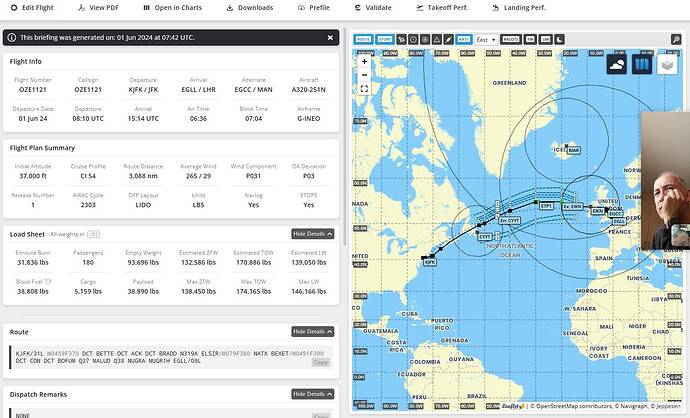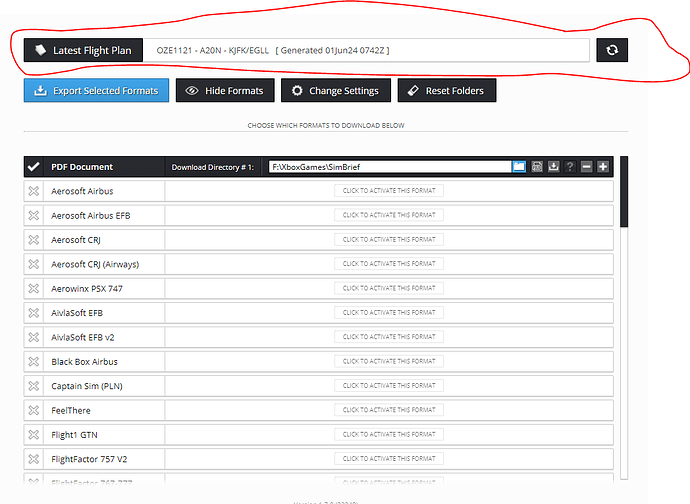SimBrief as mentioned above is the definite way to go. I do all my long haul routes via simbrief. Saves a lot of time and effort as well.
[I’m supplying additional background info to explain where I’m coming from and hopefully help you to advise further. Reading it back, I hope it doesn’t come across as sanctimonious because that’s not how I was feeling when I typed it. Please don’t interpret it that way!]
Thank you for following up.
Issues experienced with EFB/SimBrief sync as follows:
I enter my SimBrief User ID (6-digits) in the EFB Settings page, the same as I do in the MCDU. It accepts it every time, but none of the ‘SimBrief’ sync buttons elsewhere in the EFB do anything. When I press them, I get a red error message flash up briefly at the top of EFB’s screen. I cannot import the flight plan on the dashboard, I cannot view the PDF doc in OFP, I cannot import the payload info.
I can enter weights manually, calculate takeoff performance & send that to the FMGC, where the flight plan & takeoff data import impeccably, and I have the OFP open on a separate device. So, it’s not really a drama (partly why I haven’t bothered reporting this issue personally). But it’s true that I cannot get the EFB SimBrief syncs to work. (I think I’ve read in the past that people have had problems getting SimBrief to work on Xbox, so this didn’t really surprise me).
I’d guess I’ve completed about 10 flights to date in the v2, from short test hops EGCC-EGLL to an enjoyable jaunt from Pyeongyang to Roschcino. Most of the time I start cold & dark, but I’ve tried a couple of other scenarios, just to see how MSFS handles them. (Would not recommend). I try the sync features a couple of times each flight, just in case.
IIRC, the MCDU remembers my ID between flights, but the EFB requires me to re-input it every flight. (Don’t know whether that’s relevant).
This is on Xbox series X. Are you on Xbox or PC?
On SimBrief I have a basic account - no paid subscription.
I agree with you that plenty of ‘bugs’ have been reported that are not in fact bugs. I have done my best to read the available material and scroll through the forum in an attempt to avoid adding to this problem. I did not officially report the SimBrief/EFB issue as a bug yet - I was merely trying to empathise and help out a fellow user who had experienced an issue.
I am enjoying my IniBuilds A320 v2 experience thus far. Along the way, I have definitely encountered bugs that are genuinely bugs (whether this current one turns out to be one or not). I have encountered issues that are not bugs and been able to correct them. And I have encountered several situations where I cannot for the life of me figure out which of the two it is! (Mainly involving refusal to follow descent profiles & STARs). Quite possibly user error, but it’s hard to learn from these solo experiences, and it’s human nature to blame the sim when there are other, known errors.
If you can see where I’m going wrong, I will be at once mortified and extremely grateful!
Have you created a flight plan in SimBrief? the last flight plan is the one that gets loaded when you import into the MCDU and EFB.
I’m currently flying from NYC (JFK) to London Heathrow. From a SimBrief Flight plan.
If you download the SimBrief downloader tool it tells you what flight plan you have selected:
Have you tried this for Xbox Simbrief EFB?
Yes. Something told me to try this and it worked. I came back here to update my previous post and saw that you had already correctly answered it. This needs upvoting somehow.
I had seen people mention the on-screen keyboard but never had any issues entering all the other data with the Xbox keyboard. That is so weirdly specific. Literally every other field works using the Xbox keyboard and even the User ID appears to work as normal!
So, although it was probably already obvious to everyone else but me, for the avoidance of doubt, I had to use the EFB’s keyboard to enter my SimBrief user ID (6 digits).
Even though it appears to accept the ID if I enter it using the Xbox keyboard, the SimBrief sync feature doesn’t work.
Thank you those who persevered in responding.
There have been countless posts on this since the very first release of the V2 on SU15. Even using different Simbrief credentials at times. It really should be detailed in the Manual and be a sticky at the top of the main V2 thread along with how to turn the radio on but at least this way it keeps forum activity high.
I posted this solution the evening of SU15 beta .16 when V2 was updated and this was the only method that worked. The beta threads have since been archived.