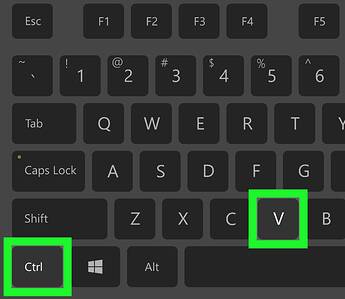How do you copy and paste [Moderator Edit] screenshots? It might sound simple enough but what I have always done and all of the recommendations from Google haven’t worked. I’m having enough problems with the Sim that this might be one of them. Just before I came back to finish this post I was trying to open MSFT2020 and it is now freezing when you get to the installation manager at checking for updates. The whole time I have been writing this I have let it sit hoping it would get past it and just now it seems to have passed that screen. This after about 5 minutes. I am in the sim but I hope I don’t now have to wait 5 more minutes in an already long load time.
Thank you for any help you can give on this problem.
Hank
You’re going to have to provide some more information. You haven’t told us what you are trying to copy and paste, or where. Here in the forum? In the game?
Highlight what you want to copy, then press control and c. Then put your curser where you want it copied and press control and v is the easiest way. Some things cannot be highlighted and copied though because they are protected in some way.
Or if the computer is not totally locked use windows snipping tool to grab a screenshot.
Failing that take a photo of the screen with a camera or phone.
But as has been mentioned , you didnt specify what it is you want to copy and paste?
STRG + C / STRG + V after marking an object with a computer mouse, which is a tool to move the mouse cursor over the desktop.
Highlight text you wish to copy, right mouse button select copy.
Place cursor where you wish it to be pasted and select paste from the same menu.
To overwrite text e.g. a word, highlight it before pasting the new one in it’s place.
There is also cut that removes the word you are copying.
Keyboard shortcuts
Copy = Ctrl plus C
Paste = Ctrl plus V
Cut = Ctrl plus X
You can also copy and paste whole documents, pictures etc. unless they are expressly disabled.
This for Germany, Steuerung = Control
Oh eh I think it´s CTRL not STRG ![]()
You ask for Copy/Paste help but then describe other problems. I believe you would get results if you presented those questions into separate posts under the appropriate topics. The proper assistance would be easier to present.
carbon paper and elmers glue
I want to copy and paste frames from MSFT2020. My typing doesn’t always keep up with what I am thinking. Sorry, just been having so many problems with the sim I forget sometimes. One of the problems is that I was able to copy and paste a while back but it hasn’t worked this time. Control C Control V Control X hasn’t worked so far. I just was able to paste a page of text but not from the sim.
Is there a Keyboard shortcut for that?
Thank you.
Are you trying to do something like a screen capture ? If so, then one simple way is to press the Windows key and G together. That will present options at the top of the screen including Video and Camera with guidance. Choose one and press record. Your capture should show up in Videos or Pictures, I can’t remember at the moment.
CTRL+ 1970 should do it
windows key + shift + s ← this will let you select whatever you wanna screenshot on screen with a rectangle ![]() it will also automatically end up in your clipboard to be pasted somewhere in forums or other programs.
it will also automatically end up in your clipboard to be pasted somewhere in forums or other programs.
Other than that you will see a message in the lower right corner. Clicking it will open up snipping tool from which you can save the snippet to your disk.
A fullscreen screenshot can also be taken with windows key + print screen. It will be saved directly into your my documents/pictures/screenshots folder.
Brilliant - you just made my day!
Hi there,
We ask that people use Community Support for help rather than General Discussion. I have moved your topic there.
I have also edited your title and question for clarity.
Finally, I have removed this part of your question, below. It is best only sticking to one topic per thread. You can copy and paste this ![]() into another question in Community Support > Aircraft & Systems.
into another question in Community Support > Aircraft & Systems.
You mean add screenshots to a forum post in here? Simple. Just open Windows Explorer to where your screenshots are and drag and drop.