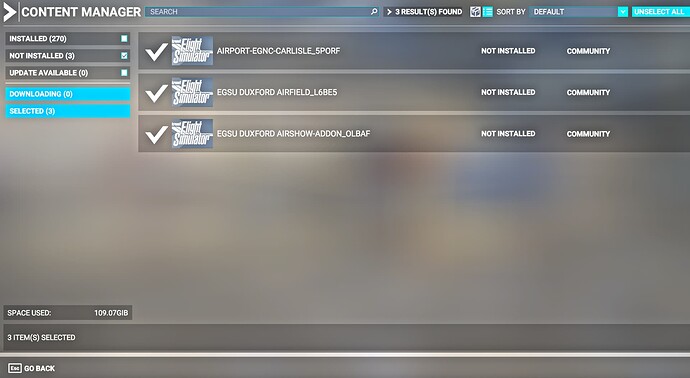Just tried to install some addons from flightsim.to
Namely the Carlisle airport (EGNC), the Duxford Airfield and the airshow addon.
I downloaded the zip files and extracted them to my community folder but when I go into the sim the airports are still using the Asobo default ones.
In content manager I see the 3 addons listed under the not installed category, I can highlight the files but there is no option to install them.
Is there something else I need to do?
Unzip the archive you just downloaded and drag the folders into your Community folder. Launch the sim and you’re good to go.
Edit: Saw you got it fixed. I was about to ask if the folders were double-nested. Looks like you beat me to it. Happy flying!
I’ve just found the solution.
For some reason the folders they extracted to were double nested e.g. the folder listed in the community folder had another folder inside that with excatly the same name and then the files I needed where in there.
Rarranged the folder and it works now 

2 Likes
Thanks for quick reply anyway