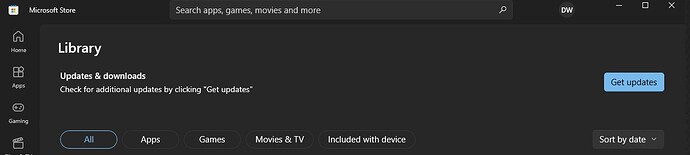Can someone tell me how to participate to the beta? I am very interested.
If you go into the Xbox Insider Hub, under previews there is one for MSFS and you select it and press ‘join’. You will then be prompted for a mandatory update which you update through Microsoft store, then a small update in the sim.
Thanks very much but what is “XBox Insider hub”? I have no clue. I know the microsoft store only…
It’s where you see previews of things such as betas. If you don’t have it already you can download it free here:
Thanks very much. My God is that complicated with a different app for each small task…but thanks! Will try to install it now.
No worries, let me know if you run into any problems and I’ll do my best to help
Thanks. So i clicked “preview” and joined it. But what do i have to do next? Restart my PC?
First in the MS Store you can try clicking ‘get updates’ on the library page and see if it gives you the update for MSFS. If not then try launching MSFS and see if it gives ‘mandatory update’ popup
OK, so back in the MS store…i click on “updates”. But i see nothing more appearing, just the usual stuff. So i try to start my sim now.
Okay yes try to start the sim and see if it prompts to give an update
i wonder..it is starting now, for the moment no update info…
No update did appear…the strange thing is that if i go to the relase-notes inside MSFS, it gives me the newest version 1.21.18.0 showing all the fixes like “fixed abnormal temperatures above FL450” and 3-4 other weather realted stuff. Do i have the right one?
Just give it some time - mine took about 30 mins before the update button appeared ( in the MS Store App )…
Hmm if you click in your username top right corner of the sim, what version does it show there? Should show 1.21.18.0
If it doesn’t I read elsewhere to try restarting the PC
It showed 1.21.18.0 when i clicked on “Release notes” inside the MSFS-menu…i just restarted it because i copied my community folder before trying to update antyhing and now moved it back. Otherwise i will restart my PC.
I got it now. Had to restart my PC and now the update is being shown inside the store. Thanks very much for your help. Really excited about testing the new weather! ![]()
But will test tomorrow, too tired now…
No problem, glad you got it sorted ![]()
Hi guys, I’ve been trying to join the beta for a day and a half now. I’ve joined the insider program in the Xbox insider hub and it shows me as “pending”. Anyone have any thoughts on this? This is all new to me, I’ve never used the Xbox app or insider app before.
Many thanks
Thanks Hester. Yeah, it still shows as “pending”. I wonder if MS Xbox servers are having trouble? I just wanted to make sure I wasn’t doing something wrong..?
I’ve been the same, little late to the insider party but been stuck on pending for last 2 days.