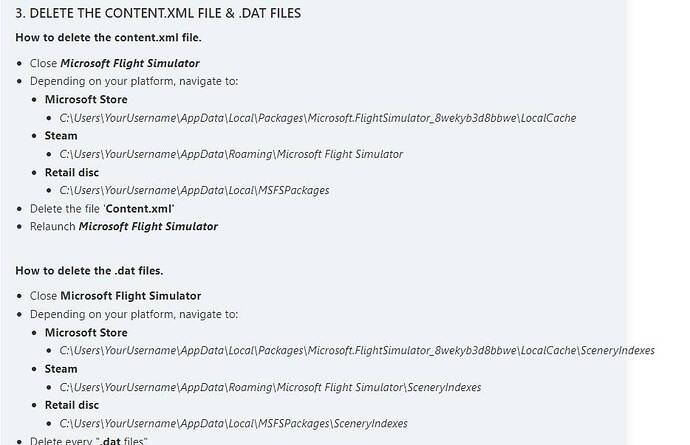As I wrote on another thread:
I’ve now used Process Monitor to delve deeper into what happens when the freeze occurs.
During the monitored freeze event, Process Monitor logged multiple file system activities from FlightSimulator.exe. Most notably, there were repeated attempts to access files related to input device drivers and language packs that are locked. Here are some key patterns observed at the freeze point:
The freeze coincided exactly with the first instance of the file input.PNF being marked with the status “FILE LOCKED WITH ONLY READERS”. This indicates that the file was accessed while it was locked and available only for reading.
Frequent access to directories and files under C:\Windows\INF and C:\Program Files\WindowsApps\Microsoft.LanguageExperiencePackes-ES…, which seem to be related to input configuration files (.INF and .PNF).
Here is the first occurrence of the event:
Time:19:06:43,4643059 Process:FlightSimulator.exe PID:11124 Operation:CreateFileMapping PATH:C:\Windows\INF\input.PNF RESULT:FILE LOCKED WITH ONLY READERS DETAIL:SyncType: SyncTypeCreateSection, PageProtection: PAGE_EXECUTE_READ
The timing of the freeze aligns precisely with these locking activities, suggesting a potential issue with how the simulator interacts with specific locked system files.
it would be interesting to know if monitoring with ProcMon detects the same problem I mentioned above.
1 Like
If Steam version you can safely uninstall the game, remove all files (steamapps/common) but NOT the Packages folder in user/appdata/…
Also remove the scenery cache and anything but the Packages folder. Reboot and reinstall.
Also check your windows 11 via CMD (administrator) and sfc /scannow
You can use reinstall of windows as well to repair if system is damaged
Hello,
in two years I have tried everything, but nothing has worked. What I would be interested to know is if anyone is able, through ProcMon, to reproduce the events I mentioned in my previous message when the problem occurs, in order to confirm that there is a common cause for the freezes that occur.
Hi, I use the FlyByWire A32NX and I did a flight from London Gatwick to Corfu, around two hours into the flight my game froze and noped out (this crash happened completely unexpectedly with no warning) I wonder if it was any of these reasons:
.I used the replay tool (settings, general, experimental, replay tool) and was recording at that moment.
.I pressed left click and ‘s’ at the same time right before the crash, I sound stupid but does that key-combonation crash the game or something?
.I used the London Gatwick 2024 addon from flightsim.to by mkvy, I noticed when it was installed, loading times increased dramatically and the game got way laggier.
I would like a fix that doesnt involve turning off replay tool and deleting the Gatwick addon but if i have to then i will get rid of them.
Then, I tried another flight from London Heathrow to Paris CDG and the game froze right after takeoff, I could still hear sound but the game wasnt working (like what many people have talked about). I don’t have any sort of air-traffic enabled for both of those flights
Any help please?
1 Like
Can confirm live traffic was my problem, kept freezing right before completing the SID out of DCA. Turned it off and wala no more freezing.
1 Like
I can confirm it’s live traffic doing it as well on my end . I turn it off , no more freezes however, this issue needs to be addressed ASAP
2 Likes
Yes, game randomly freezes on about 2/3 of my flights, so basically unusable. Sound remains on but can only kill through task manager. Never had an issue pre-SU14. I have gotten the DoneIO error popup once or twice, too.
Only mod is PMDG 737. Ryzen 5600X 16GB Ram RTX 4060.
1 Like
I recommend all of us get familiar with two built-in Windows diagnostic tools. They are sfc and DISM. These tools perform diagnostics of the Windows environment and allow the user to repair the operating system. With so many using the system without problems I think looking at the local Windows installation is advisable as well as looking into connection problems.
I disabled live traffic and no freezing. Not sure what’s up
Did it freeze again? I have this same issue in last few weeks. Freezes now on most flights…
2 Likes
Make sure you remove the rubbish on windows, especially 3rd party tools like Amour Crate by ASUS which always makes MSFS crash for me.
Mine hasn’t frozen since I disabled live traffic
Hi all. This freezing issue has started with me now. It started around 2 weeks ago. Total freeze but with sound still audible. It occurs around 40% of flights and can happen at any phase of being on the sim (for example it can happen sat at the gate cold and dark, sat at the gate ready to shut down after a flight and even in the main menu on the sim once) I’ve removed all addons from the community folder, updated the drivers etc. but it makes no difference. This has been happening both sides of SU15 so i don’t believe this is the culprit (and i wasn’t in the SU15 beta). I fly exclusively on Vatsim so I have live traffic turned off in the sim. Other than uninstalling and reinstalling msfs I’m out of ideas!
Anyones live traffic fixed after Sim Update 15? I switched mine back on, but yet to do any longer flights.
Have not had it freeze flying around with helicopters, and short 20 min hops around Southern California.
Flew from Porto (LPPR) to Coimbra (LPCO) via a rather roundabout route last night with Live Traffic. Flight was ~1 hr 40 mins with no issues. I’ve not had a freeze since April 4th.
Same here, whatever went wrong causing my issues that started with su14 is gone with su15. Hallelujah!
Can say that I’m getting consistent full system freezes even with SU15, almost always at 2-2.5hrs into a flight. Its insanely frustrating, as even a full sim reinstall with nothing in the community folder solves it… Curious to hear if anyones had any luck with addressing this issue, otherwise it seems MSFS 2024 is the only hope at this point for a stable sim experience, fingers crossed…
this exactly describes what’s going on with me. For years no issues. Only difference is that I was in the SU15 beta.
In my case I totally resolved the issue by doing both of these:
5 Likes
No idea why, but freezing occurs for me on every flight SU15. I’m getting really tired of it tbh