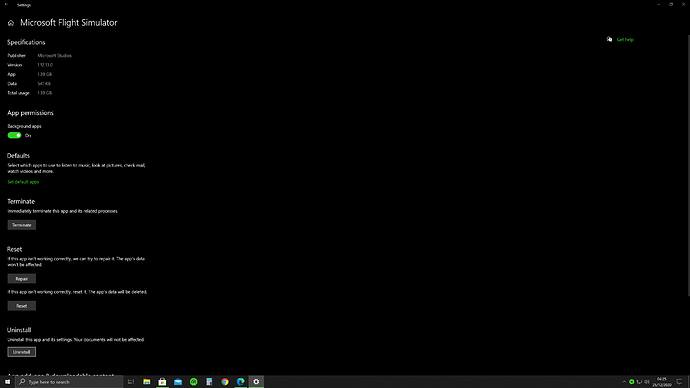Did the sfc/scannow run and finish?
Have you tried just uninstalling the msfs app thing just in the store shows as 1.40 gbs for me.
Then go back in the store and redownload it.
go to windows button and search add or remove programs then in apps and features screen click on search the list and look for Microsoft flight sim app
click on advanced options.
can try repair option if you like or just uninstall and re-install from the store if repair doesn’t work.
Did you buy it on steam or windows store if windows store check the digital ownership is installed as few updates back it somehow became uninstalled and my sim wouldn’t start worked after I re-installed it.