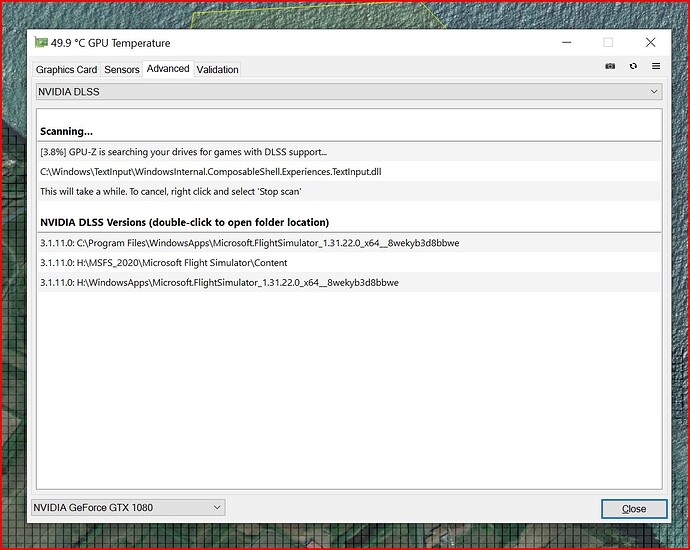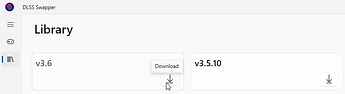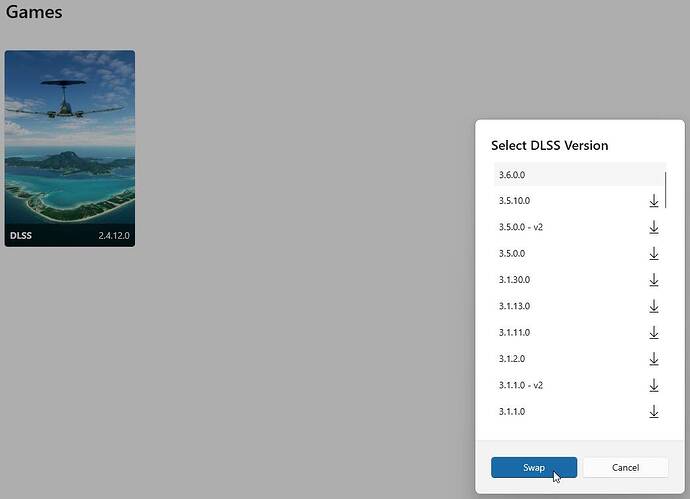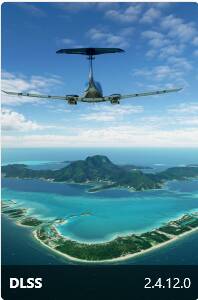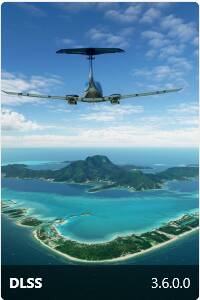I honestly didn’t know that you could update Nvidia’s DLSS version. Just go to the path C:\XboxGames\Microsoft Flight Simulator\Content look for the nvngx_dlss.dll file and overwrite it with the one in the link, obviously I recommend making a backup of the file first. This procedure also works for other DLSS compatible games. In the Sim it is updated to 2.4 while the most recent link is to 3.1.1.
One would think that Asobo would implement this update on it’s own.
Guess not.
I suspect that if they test it against version X and include that in the MSFS build, they can’t validate issues if people install version Y. Lets face it, NVidia aren’t exactly renowned for issue free updates.
Hi there,
Welcome back to the forums! We ask that people not use General Discussion for help, advice, or troubleshooting. Please use Community Support in the future. I have moved your topic.
On my system, the folder C:\XboxGames\Microsoft Flight Simulator\Content exists but it is empty! Where else could the file be?
With my graphics card (GTX1080) this does not affect … but I still wanted to update the version of nvngx_dlss.dll (version 2.4.12.0) installed by default in my version (PC/Store) of MSFS 2020 (1.31.22.0).
I updated to the version of nvngx_dlss_3.1.11.0 and there were no CTDs.
After making a backup copy, I overwrote in:
C:\Program Files\WindowsApps\Microsoft.FlightSimulator_1.31.22.0_x64__8wekyb3d8bbwe
With GPU–Z in Tab\Advanced\NVIDIA DLSS\ run a scan on all your hard drives for nvngx.dll
Hi there, may I ask how you managed to replace it on the windows apps folder? It doesn’t let me delete or replace files
Nothing specific. Is yours the MS/Store version? Have you located the right folder?
C:\Program Files\WindowsApps\Microsoft.FlightSimulator_1.35.18.0_x64__8wekyb3d8bbwe
I could not find the nvngx_dlss.dll, my XboxGames is empty.
Hello,
I first had the same problems with not getting access to the windowapp folder and could not use the dlss swapper with my Msfs store version.
Then I learned the solution in a video:
Move your msfs store version with the Xbox App on your computer(manage files option) to the xbox game folder. Then you can use the dlss swapper and easily update your dlss file.
It worked very well for me.
Best regards,
Tris
Same issue here, not allowing me to replace files in the flight simulator folder. I treid changing ownership and priviledges but it still wont let me replace a dll file. I tried Tristans fix but in the xbox app i have no option to move to the game folder. Without access rights I cant manually change anything or use the dlss swapper.
Downloading from your link is blocked by chrome.
Any idea how to update Dlss Swapper to show latest Dllss - file?
copy and paste the new 3.6 dlls
more clarity, better
Not using DLSS-swapper then? Doing it manually (missing the point of the swapper then). Or can you do it in DLSS-swapper? =)
I also never understood how and just got dlss swapper, its set and forget, you just download the latest version there and set it to active, thats it. really easy. works for other games too.
Download and install DLSS Swapper v 1.0.5.0
Release v1.0.5.0 · beeradmoore/dlss-swapper · GitHub
Open DLSS Swapper > library > download latest v3.6
Games > click MSFS > select 3.6.0.0 > swap
Before / after
Latest DLSS file does not show up. Do I need to update the version of DLSS-swapper, or should it just show up?
Oh, now its updated. It was not updated yesterday.
Thank you!
You’re very welcome.
Fly safe.