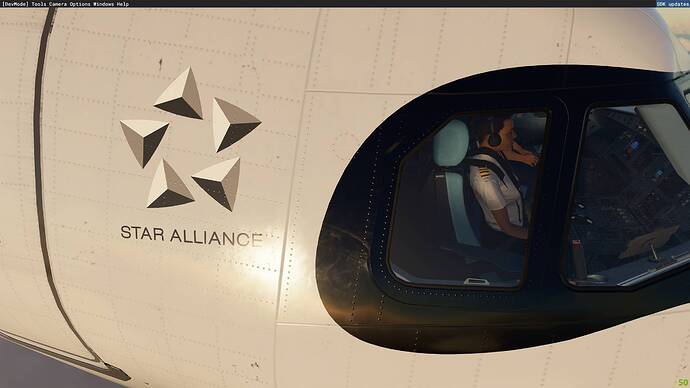Thank you.
Thank you.
@mixMugz and @adiboi8402 Thank you guys for all of your hard work and genius trying to show us how to make liveries for the 747-8i.
Over the last week I have spent every day trying to do what you guys teach, but @mixMugz, I get lost
at the part for materials on first decal
and I can not proceed, I really have no clue. @adiboi8402 I have watched and rewatched your video many times over and managed to get so far,
but I again get stuck at the part where you manipulate the windows after scaling the object up.
@mixMugz you mentioned something about creating full decalled (just copied fuse and tail object) and completely remap. So, other can just draw texture just over aircraft. Is that idea still possible?
I take my hat off to both of you guys for the help and hard work you have given to this.
Yes. Possible. But need a lot time to create.
@mixMugz Thank you for the reply. Take as long as you need. I will keep trying both tutorials to see if I can master it.
I find the decal method much less time consuming than 2D photoshop and it reduces the file size and allows much better quality with no pixelation.
It all depends on the type of livery but working in 3D let’s you see how it will exactly be rather extensively exporting and seeing how it looks in FS2020.
I can easily do a full 747-8 livery in 2-3 hours and only export once or twice to test in game.
Making some progress with the A320 and Star Alliance polygon decals (not texture/image, decal only) as well as the “bandit/racoon-mask” and got them to render with the rivets “on top”, huge difference to the decal baked into the 8K texture I used before.
@mixMugz , @adiboi8402 : Hi, have any of you had any success yet in creating winglet decals and/or on the engines that moves with the wingflex/movements?
Has anyone been able to use this technique for adding detail to any of the aircraft with fsarchive locked xml files? I’m trying to correct marking on one of my Carenado CT182T liveries with mirrored wings. I followed the video from @adiboi8402 and everything worked except I can’t get the exterior xml file to put in to the model folder.
Have not tried this 
For aircraft like the 787 (aircraft that have their xmls in FSARCHIVE format) you can find the xml in the livery folders of the liveries made by Asobo (for example for the 787 you can find it in Official\OneStore\asobo-aircraft-b787-10-livery-aviators\SimObjects\Airplanes\Asobo_B787_10_LiveryAviators\model.aviators)
These should work perfectly fine 
Thanks for the tip. Unfortunately that process with not work for the Carenado C182 or Money… 
I even tried creating my own using the default 172 as a starting point. No luck so far on getting my decals to show up though. Wouldn’t be so bad if Carenado didn’t mirror the wings and then place place small UV’s in the middle of the aircraft side UV. The Mooney has the door hinges in the middle of the aircraft from UV… so if you paint the aircraft in blender on the 3D model the paint gets all weird because of the hinge UV and same with the vent on the other sides of the aircraft…
Is it really that hard to move the UV to an empty spot in the texture file??? Oh well, such is life and my rant is over.

Yeah it’s sad, I don’t think it’s possible to do anything like this with the Carenado aircraft… maybe try reaching out to them?
Hi, a very detailed tutorial, however, the above does not say to which settings you are referring to, is this on Blender? It’s just there is not a setting tab. Do you mean Preferences, under the edit tab??
Plus, when I try and import the default Asobo B747 file, I get a number of errors, see below;
These are just a few
Hi, just watched the Youtube link, thanks for a concise instructional and easy to follow video
I don’t think the exporter can support armature type animations just yet, only rotation/location/scale.
Have you tried parenting the winglet decal to the winglet?
Does it then move if you change the animation slider?
Otherwise you’re going to have to reanimate the entire model, and then we’d have to animate the decal locations, which is something we don’t really want to do yet, and still might not work as intended anyway.
Exporter not support bone animation/vertex grouping
And i down know how to merge one mesh with another one with same name
Yeah bones aren’t supported.
You’d have to keep them separate (or separate them even more yourself) and animate them from there. Blender can’t have multiple objects with the same name at all.
It can be done like this, but takes a lot of work. Every section would need to be parented from the wing root out to the tips.