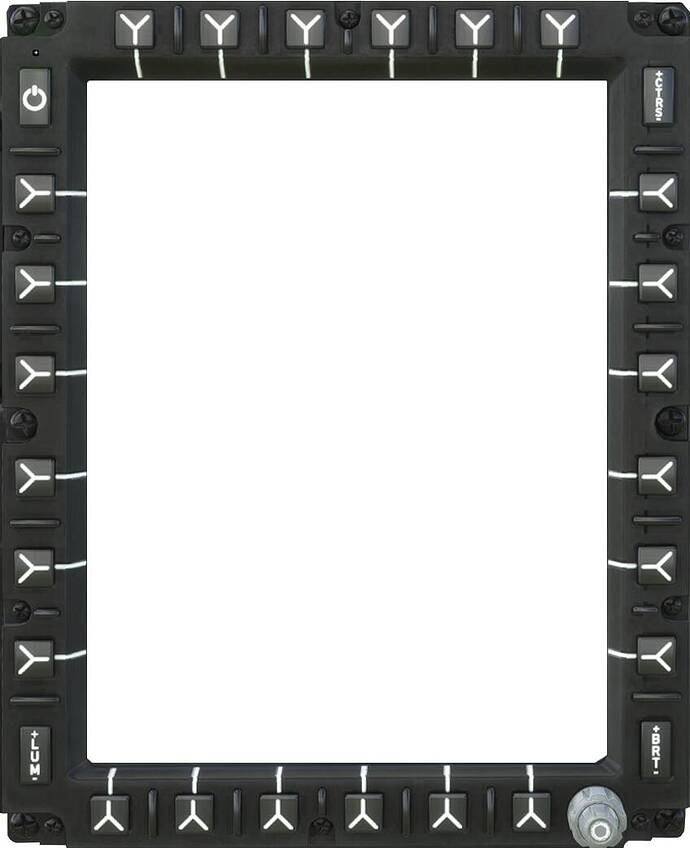Hi Fellow Simmers and Helicopter Enthousiasts. I am currently developping Sofware Panels for Airmanager and the first Instrument for the H-145 is almost done. I started with the Overhead Panel which I published today in 0.1 Alpha
The following switches are working under H-145 (Version 300)
-Battery Master
-Test Panel
-DC Recept
-Stby Batttery
-Avio Master
-Fuzz Burn
-LAVCS
-WIPERS
Pt/Static
-Fuel Pumps
-External Lights
Dimmers and other switches will follow in a later version.The instrument has not yet been tested with touch screens as my touch screen will only arrive in a few days
Currently I am also developping an MFD Overlay (customizable MFD1-4) as well as the Engine Instrument Panel. Those 2 Panels will follow in the next few days.
Feel free to try them out and report any bugs.
3 Likes
Sooooo, how do we try this out…? Where is it published?
You will need a full version of Air Manager and there you can download the panel. In the demo of the app the panel will not work but you can see it.
Just added the Engine Panel in Air Manager
More will follow
The MFD is also working. the user can setup one or multiple MFD (1-4) 2 and 4 being the ones for the Pilot. All Softbuttons are working, the on/off button work as well as the dual knob with pushbutton. Tested also with Knobster.
Currently Brightness, Luminescence and Contrast are not working.
More to follow…
Good work. MSFS helicopters are in dire need of some attention in terms of Air Manager instruments. I’m sure this will make a lot of folks very happy.
Thanks,
I am planning on doing other helicopters in the future. As I just started with lua scripts I still have to figure out a couple of things, but I think that in a later version I will slim down my code and make it reusable
1 Like
Air Manager 4.1.5… just can’t find your H145 overhead panel out of the 33 listed. Home Tab, Add Panel, see list…?? I have full version, so where have I strayed off course?
You haven’t they are not there. I think the OP is confused about the process.
1 Like
Perhaps ‘submitted’, but not yet approved (?)
You are right, I am new to Air Manager, and as it seems it takes quite some time to get it published, so I think that I will put the panels on flightsim.to during the day.
I was also contacted by another Air Manager Panel developer by the name of Alexander(catflyer38), who is currently also developping panels for the H145.
We decided to put our efforts together to advance in the project.
I will keep you informed
It was I who suggested on the SI forum that you guys should collaborate since you’re both independently working on the same aircraft. It’s a bit of wasted effort if 2 people are working on free versions of the same thing independently. You’ll get a lot more done that way!
And you did a good job suggesting. We are almost daily in contact to get it going. Thanks a lot
1 Like
It should come as a surprise to no one in the know that I’m a huge fan of Air Manager and what it can do. I’m still a firm believer that there’s no more versatile cockpit option out there to date.
However, there’s still a shortage of MSFS-compatible stuff outside of generic gauges and switches that are compatible. We at Simstrumentation have been trying hard to fix that making stuff for specific planes that people fly, but there’s only so much we can do. The more people we have as a community creating instruments, the more are available, the more people start using AM, and more people create. In the end, we all benefit from this collaborative community effort to expand the platform into MSFS.
Since we don’t do helicopters, it’s super that you guys are, as that’s about to become quite popular once SU11 drops.
I see from your flightsim.to page that you guys are planning a GTN750 overlay. Save yourselves some work. That already exists. Both the PMS50 GTN and TDS GTNXi are already covered.
This one looks amazing. Thanks for the info
No problem. Just thought I’d let you know this existed to save you guys from duplicating something that’s already there and fully functional.
We have nothing else helicopter-related, but if you plan on doing anything for planes, you may want to look through our GitHub to see what we have available before making it yourselves. And of course, if you want something specific for an aircraft, you may be able to use code examples for stuff we have already available to make your own and save yourselves some work.
Major update
The Instruments and Panels have been developped in cooperation by Alexander Hildmann (catflyer38 on Siminnovation forum) and Olivier Ludig (LuxRedLion on Siminnovation Forum)
including following instruments
- 2 Helionix MFD Overlay
- GTN 750 Overlay
- Warning Unit
-Engine Panel
-Overhead
-Autopilot
Overhead : Almost all switches work (exception HISL due to an LVAR and HEVENT Error) , depending on setup some switches are hidden (this currently works for Emergency Floats, Hoist, Cargo Hook, ACAS, HTAWS, other will follow)
Engine Panel - FADEC LIFT GUARD LVAR not yet implemented
Please do not redistribute or modify code without our authorization
In the future following panels are planned8)
-Top Part of the electrical system in the overhead Panel (BUS TIE and Generator)
-Weather Radar
-High Intensity Light Panel
-crew selection + doors
-Hoist/Winch control
-Night Instruments
Link to Download : https://flightsim.to/file/40990/h-145-hpg-air-manager-instruments
1 Like
Downloaded and imported your files. I’m only trying to use the MFD bezel and Autopilot right now. No problems with AP, works fine with Knobster, able to set ALTA and IAS. The MFD Bezel does not. No effect pressing the softkeys. Can’t select FMS or Coupling for example. I have to go to the cockpit and use the mouse. The keys depress but that’s all.