How can I disable the spectre / meltdown mitigations on a 8700k?
@WeamDreaver
https://www.grc.com/inspectre.htm
Click download now, open the InSpectre.exe, then click on “Disable Meltdown Protection” and “Disable Spectre Protection”. Restart your PC then they should be disabled, you can double check inspectre if it worked successfully, it should look similar to my screenshot below
My inspectre (disabled protection);
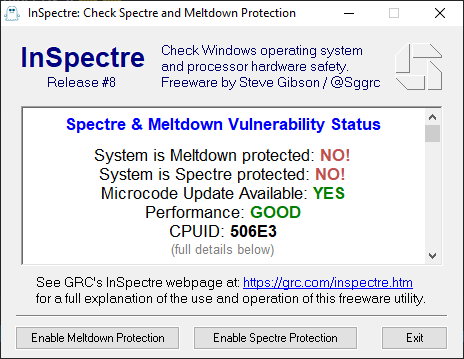
Keep in mind there is a security risk,
Why would you? It doesn’t affect gaming performance, at least on 7 and 8 series…
It does, very slightly.
Although it is near placebo levels in most cases, I’ll take any gain I can get.
Witcher 3 saw gains up to 10% in that scenario,
I have an I7 3770K from 2012 and the Spectre tool gave me a SLOW warning. So I tried recently with and without both patches and bench-marked those (I’m the king of benchmark, I benchmark my machine nearly once per day, cpu, gpu, ram, etc. I love that  ) and I didn’t catch any delay with them. It’s really subtle in a lot of scenario including video game, so I kept them for obvious security reasons.
) and I didn’t catch any delay with them. It’s really subtle in a lot of scenario including video game, so I kept them for obvious security reasons.
Yes. 32Gigs is preferred.
I’ve bought a used GTX 1080 TI in great condition. Its an awesome improvement over my 750 TI.
I quickly cobbled together a tower system, but my trusty 4 core Xeon miniAtx cannot accept a long gpu as the SATA ports will be blocked.
I’m now using an i3 dual core board with 16gb. Clearly the cpu is the bottleneck - the cpu frame time is at least 3 times the gpu time.
What type of reliable processor and motherboard should I be looking at?
I want reliability and value for money, not wizz bang speed and bragging rights haha
Cheers
The best bang for your buck will by a Ryzen 5 3600, coupled with a B450 motherboard.
Yes, Ryzen 5000 series have just been released, and might drop in price in a couple of months, but right now, the 3600 on a B450 motherboard has price/performance you simply can’t beat.
Be sure to go with 3200MHz DDR4 RAM to get the most out of it.
If you have a bit more to spend, a Ryzen 5 5600X with a B550 motherboard will be better (3600MHz DDR4 RAM for that), but availability is a bit spotty right now.
Yes the Ryzan 5000 series hits the sweet spot.
One gotcha is that some B450 motherboards need a BIOS update to support some of the Ryzan 5000 CPUs - the only way to do that is drop in an older Ryzan to update the BIOS. There are plenty of grumpy Amazon customers who cannot get the newer Ryzan 5000 CPUs to boot at all.
Other motherboards or chipsets allow a BIOS update with Q-Flash from a USB drive, without any CPU or memory. AMD say the newer BIOSs will be available Jan 2021.
With a complex collection of components the AMD website is a bit confusing to consume. There is too much technical marketing fluff to wade through.
Yes, currently, most B450 motherboards don’t support the 5000 series in the BIOS yet.
Luckily, Asrock have already released the new BIOS for my B450 motherboard, so I could drop one in straight away (if I could get my paws on one).
With the B550 or X570 boards, you should be able to drop the new chips right in without BIOS updates. They’re a lot more expensive though, and they only really bring PCI-E 4 for the M.2 SSD’s, so (to me at least) not worth the premium if you don’t mind waiting for a BIOS release.
Maybe I should wait till January to upgrade…some popular boards seem to be out of stock at the moment.
I want to use M.4 nand memory as the system disk, it’s worth paying a little more than an SSD to get x4 the speed.
It’s a shame I can’t use my quad core Xeon on a mATX board. With the 1080 in the first PCIx16 slot it obscures the sata connections. The second slot is too close to the case for the 1080.
I could put the mATX board in the tower, to use the 2nd slot. But there is the hassle of the power switch plus 2 USB sockets that can’t be used. Some of those connections will be covered by the 1080, but I might get away with it.
I could rename the pc to be “Frankenstein” ha ha
You probably won’t even notice the difference between a gen 3 and gen 4 PCI-E M.2 drive in this application. That’s only going to be a big win for people who often move around huge files (like people who do 4K video editing). So I wouldn’t let that influence my decision too much if I were you.
Availability is a good reason to wait a bit though.
The first thing I look for is 4 memory slots, ideally more. Then a reliable brand like Gigabyte or Asus.
The onboard nand ram claims 2gbs read/write, when a SATA ssd is about 500mbs. It’s a no brainer for huge texture files.
I’d prefer PCI V4, twice as fast as V3, but at the moment there is only 1% difference if the 1080ti uses 8 or 16 V3 lanes.
See:
