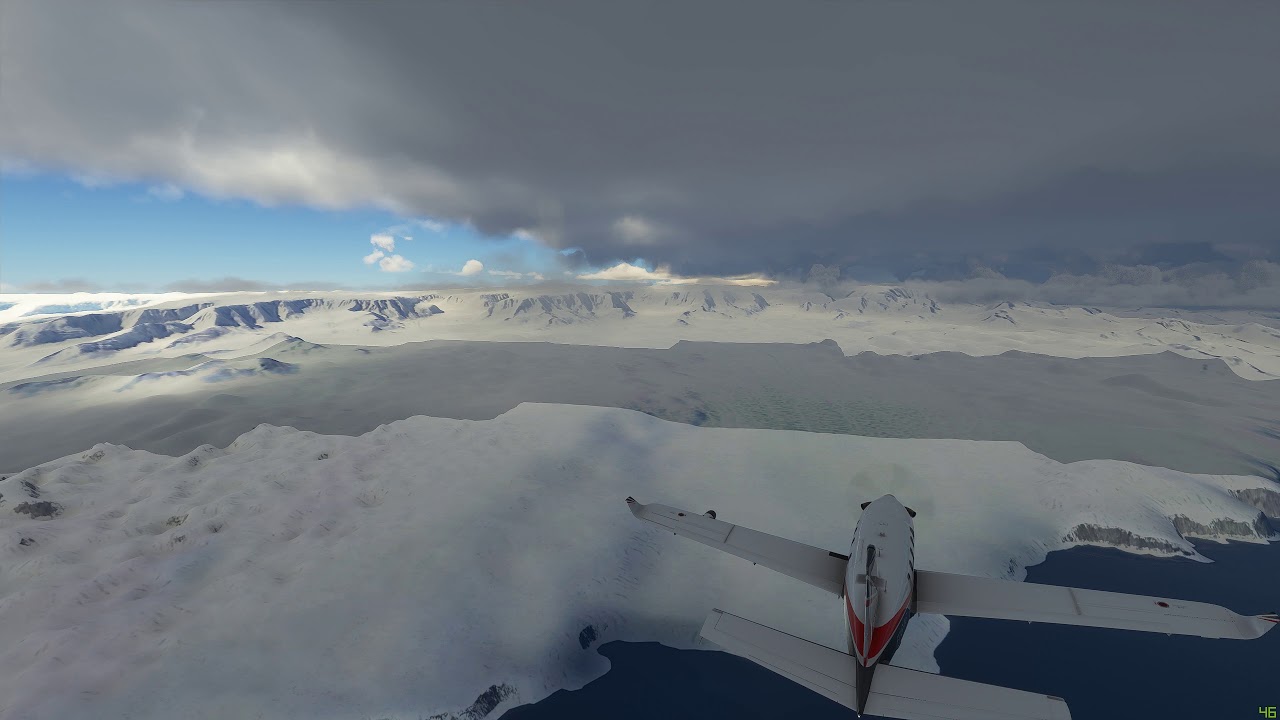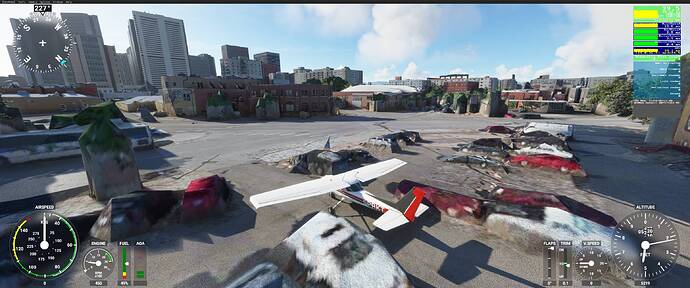Don’t think there is much of anything from MS Flight in MSFS, doesn’t seem so when you look under the hood. It is based on FSX.
“That can come from precaching and done with some render quality changes. Other than that i see no reason to complain. I don’t care if i can’t see houses from 50 miles away.”
Thats not the point. This is not a prefrence situation, it is a question whether there is duming down of graphics. Ity looks as though their is… based on these two pics; Draw distance.
Draw distance has gotten ridiculously short. I’m flying at 1000 feet over a populated area and the buildings are all melted and look horrible. Trees are green pillars. Then slowly, objects will start popping in. Buildings will straighten up and textures (of various quality levels) will appear. Trees will turn into trees. All within a couple of thousand feet radius around my plane.
It wasn’t like this at launch. I remember marvelling at how they managed to get so many realistic buildings to render from so far away and look great. Now it looks terrible.
And I have a mix of Ultra and High settings with a couple of less important settings at Medium. I have LOD and terrain LOD at max. This shouldn’t be happening.
But apparently from 2 Q&A sessions ago, Asobo have no clue about the LOD issues and aren’t seeing the issue when they play it. Much like they don’t see the (lack of) weather issues people are reporting.
I’m wondering if they’re connecting to internal development data sources when testing and playing. That would give them a a better experience due to being connected to low-use, high bandwidth development servers on the same network vs public servers across the Internet like us plebs are.
I got that from a developer working with the SDK. They said thats why the state of the SDK is as bad as it is. MS Flight had no SDK support etc., so they had to do a patch job to get it working. Also I think MS Flight wasn’t a ground up dev, meaning it had lots of stuff from FSX.
But apparently from 2 Q&A sessions ago, Asobo have no clue about the LOD issues and aren’t seeing the issue when they play it.
At some point it becomes silly how people can be played for fools. Do you really, in all honesty, think that they are not ‘noticing’ it, and if they did have no ‘idea’ why it happens. Man, I swear, people can be played for fools to no end. Just adding 1+1, you see what is going on.
- Release for PC, full blown graphics -> cash in from PC users
- A few weeks after all PC cash has rolled in, start downgrading for Xbox/VR
- Release for XBox/VR. -> cash in from Xbox/VR users
I have to remember if I ever go to an exe position: just assume people can not think straight and then act!
This makes no sense from a business perspective. Also there is no reason to downgrade the PC when they are going to release the game on a different platform/use. I’m not saying I don’t see the downgrade but I don’t think it was for cashing in reasons. They did it for some reason but as far a money it literally makes no sense. Personally I think it is a streaming of data issue through xbox services. If they had the ability to make this work as it did before they would make an option for it to be on/off not remove it. I think they are confused on what is happening but they should at least be able to see it from screenshots and videos.
I could be wrong, but that is not my understanding from what I have read in the SDK, it is either brand new or things I recognize from the FSX SDK (and FS2004, and FS2002…). It also seems to be the conclusion from the great analysis in this thread:
Yeah, i have noticed reflections on the bottom side of the wing on the cessna 152 actually turn to blocks that keep refreshing as the ground moves past… didn’t have that graphical downgrade before.
I’ve tried changing settings, but have not found a solution yet. I guess lower reflections equals higher framerate perhaps. Gotta skimp on something.
Kindest Regards,
Steiny
The photogrammetry melted buildings have always been there. See this thread, and check the date:
The point is that anyone can get melted lego blocks or buildings for any number of reasons - their settings and config, their nVidia card settings, GEForce experience, bad internet, their data settings all wrong, using HDD for a rolling cache (just guessing at that one), server side issues…the list goes on. The experience for poeple does vary and is variable. And that’s before we get to hardware and people’s set ups, windows versions etc etc.
When you are trying to see things from a distance, are you zooming in? If you are, it’s a pointless exercise. The zoom capability doesn’t zoom - it simply enlarges. A real zoom would give the appearance of a camera closer to the focal point - not just making the same textures bigger. The PG doesn’t spawnn in properly froma distance because, unless you zoom, you don’t see it.
Here’s a video I did to show this in NY (this was for another purpose, but you get the idea).
The point is that if you are flying and looking out of the window, in real time, without pausing and zooming in really close, the PG looks great lmost all of the time. It is a little dark and sometimes doesn’t blend in well to the surrounding area, but as you can see in my video above
it looks great to me - and you don’t have to be low and close to it as you can see in my video. In fact it looks worse if you are really low and close to it, but it is designed to look good from a few hundred feet and more up.
But i know people don’t like it and have issues - it is not everyone’s cup of tea. You always have the option to turn it off if you don’t like it and I know some people do that.
The switch between low and high res ground textures is just over 20,000ft. Try slew mode to find it exactly - you can watch the texture change in real time. This isn’t any different to the launch.
There are bugs with the LOD and I’ve seen some weird texture things, for example:
Trees were deemed too big by the community - so they got shrunk and immediately there was an outcry - what have you done with the trees?? Put them back!
Night lighting was deemed to be poor by the community - so they tried to fix it and immediately there was an outcry - what have you done to our night lighting?? Put it back!
Interesting. I made the video (which are the shots on the left of the comparisons) about a week after the Official North America promo video was released (that’s the screen shots on the right).
I think the ones on the left are better and would appear to have longer draw distances. Those are direct from my sim. So no dumbing down here…sorry to disappoint.
I still maintain that none of this matters. In the real sim, whilst flying - you won’t be able to tell the difference. Pausing, zooming in and looking for the missing tree…well you’ll probably convince yourself that you’ve found it.
I saw a post the other day about the autpilot sway on the A320. One person posted to say - “no issues here - no swaying since the patch. I’ll keep trying to see if I can make it do it though”. What kind of a way to think about the world is that? I’ll keep trying until I prove that they’ve broken it? Yay
@Planet96728 - I think you need to realise that when you use the term “fanboy” in a derogatory manner it is therefore derogatory and against the CoC and will get flagged. It’s exactly like “hater” or “troll”.
I uninstalled it and my sim looks great?
Yep, everyone gets that if you look at PG from 10 feet away. That’s what PG does, so you are never going to change that unless the technology changes. It is designed for a flight sime and to be viewed from the air.
That was always the case on my system prior to Patch 5, but beginning in Patch 5 and continuing in Patch 6, I am getting detailed ground textures all the way up to 35,000 feet. It was immediately apparent on my first flight post-patch 5 flying over the Blue Ridge mountains over a route I have flown in every version. Looks far better than the release version at higher altitudes.
Cool - haven’t checked recently, so that’s good news
It was not like this at first though. I went and found all my previous homes in my first few flights on launch and you can spot them and they were nice square buildings with detail. Now one of them doesn’t even show up and the others are blobs. Something changed in the updates and made them disappear and get worse.
Also this is just an example, if I am at the runway and taking off, look out my window with no zoom and you can see the trees that are only a few miles out are blobs of muddy textures. This is regardless of settings and network.
Sorry, not true. See these posts from the thread I linked above (you really should read that) and check the dates:
That last one I posted on August 23. Launch version.
Is it though? I believe it is designed to be viewed in a Bing map web application and pressed into service for flight simulator scenery purposes.
The screenshot of the C152 in a downtown parking lot might seem contrived, but the exact same thing is seen when taxiing on a taxiway or apron at an airport in photogrammetry areas. Unless you are in a more rural setting, in which case you get the green truncated tetrahedron rock “trees” instead.
Lots of people are hoping for helicopters to be added; flying around downtown in a helo in a photogrammetry area might not be too enjoyable.
Obvious workaround is to disable photogrammetry, but then everything is generic and there are few landmarks, which would be a regression from FSX and Prepar3d where there are quite a few city landmarks all over the world.
I made two videos back at launch captured via xbox gamebar. Just went back at watched them and there are zero zombie buildings and block trees with LOD never looking like it is loading/changing detail. If I do that flight now it is very very different. As you said lots of variables and things to consider. But just because you are not having the issue doesn’t mean others are not as well. I can tell you with 100% accuracy that my experience with LOD and Photogrammetry have drastically changed with the updates.
Why don’t you post the video + details of where etc and I can have a look and see what it looks like now for me?