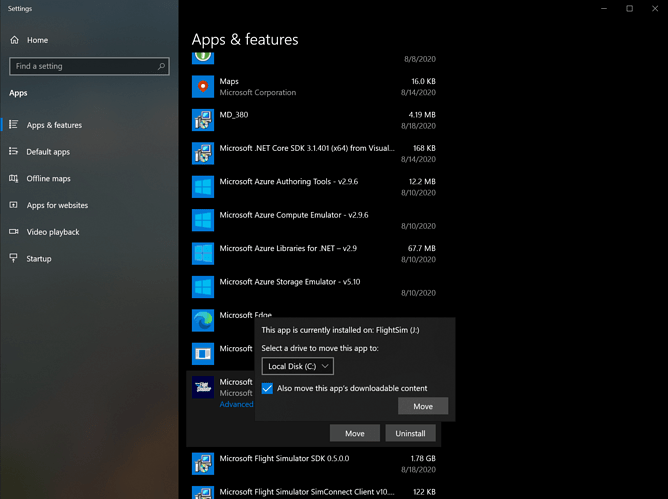I downloaded the game to my hardrive but the loading speeds are very long so I managed to make some space on an SSD and I was hoping I could move the game somehow instead of redownloading the whole game. I download the game through the xbox gamepass.
Windows Settings - Apps - MSFS - Move or Uninstall. Move should do it.
Note: That will move the App, but not the data if you chose to install that elsewhere.
Will that improve performance? If not is it possible to move the data also?
In the alpha I tried to move it and it went terribly wrong so I deleted and re installed. Then it worked just great on a new SSD. But in terms of performance I’m not sure I noticed any changes.
There is a InstalledPackagesPath setting pointing to the packages path in %appdata%\Microsoft Flight Simulator\UserCfg.opt
It is enough to change that to point to the location where the packages have been moved.
Just tried it by renaming my packages directory and this setting, FS works just fine.
On my PC the file was located at C:\Users<accountname>\AppData\Local\Packages\Microsoft.FlightSimulator_8wekyb3d8bbwe\LocalCache.
I can confirm that moving the folder and updating the entry worked for me.
Didn’t work for me. Relocated packages to G:\Flightsim\Packages and updated UserCfg.Opt accordingly; sim wouldn’t finish loading. Blue bar stuck about 90% 
I spose I’ll just have reinstall again. My poor old SSD won’t last long at this rate…