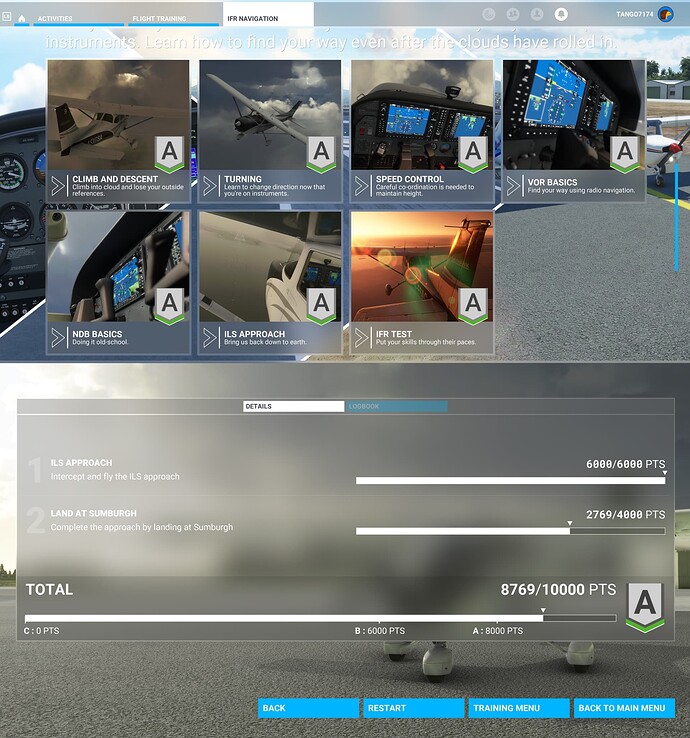Was able to finish both ifr missions. The 1st with a smooth landing, the 2nd i didn’t even need to land. The heading 225° bought me in before i had lined up with the runway 27. However still some satisfaction at completing them at last
Sadly the ifr test for me is still broken : descent from 5000 to 3500 at 110 keeps gettin a poor score… Using FLC caped to 110 so of course i keep all the way down the 110 knots but mfs2020 give me a score of 1130/3000 PTS (sic) anyway mfs2020 is really poor on training stages. Is someone could tell the way MFS2020 WANTS to do the descent thx in advance.
P.S : also tryed a -1100 ft descent via vs mode constant at 110 and same result
PS2 : using gamin Nxi
Try without Nxi
Yep i confirm the nxi screw this training ! got the A thx
THX , finaly after weeks, good news
Hi everyone,
Glad to see that Asobo have ironed out the teething for the new IFR and Bush tutorials that we created.
They were made to be a quick introduction to each topic, incase it piques interest in a new area for further study.
Take a look at the FS ACADEMY lineup of tutorial packs, which are avaipable now in marketplace:
A new pack is to be announced shortly!
I can confirm the “watch out” issue with the “ILS Approach” training is gone as of the yesterday’s SU.
I can not wait to find out what the new pack will be about!
It will most definitely be an instant buy for me.
I second all the praise that has been already given to all the FS Academy line of products, and I’m looking forward to enjoying one more.
If I could make a wish, I would like more lessons focused on getting endorsements/licenses for different categories of planes, for instance: light sport aircraft, taildraggers, high-performance aircraft, complex aircraft, multi-engine aircraft, etc…
I often find myself not flying many planes in the library just because I would not approach them with the right knowledge, and I would love lessons that aim at becoming proficient at flying all the different planes that I let sitting there.
Hi there,
Thats a good area to explore and would make for a good set of topics. It isn’t the focus of the new pack, which will be announced shortly, but it will be a full FS ACADEMY tutorial pack of 12 missions and complete ground school manual.
I’ll submit the news to all the usual news websites when the time comes, along with my threads here in the forums.
Thanks for your praise. It keeps me going in developing new packs, which I put a huge amount of time and energy into, so it’s always good to hear when simmers are enjoying them and getting good use of them. I wish I had them when I was doing my own training for ATPL, which is why I got started in the first place.
All the best!
David
FS ACADEMY
As soon as I started the IFR test, I turned on the VOR, but the direction VOR pointed was completely opposite to the landing airport. So I flew (to the airport where I had to land) in the opposite direction, but there was no word. If anyone knows how to proceed, can you teach me?
Use AUTOPILOT in «ILS APPROACH», «IFR TEST», and even «SPEED CONTROL». It is not forbidden, unlike the IFR Training from FSAcademy.
ILS APPROACH :
- maintain 1500Ft altitude
- after the initial right turn, and as soon as you reach 262° course, press the APR button
- your LOC CRS and GS will be managed by the AP ; vertical speed will vary between -550 and -350FPM
- when the instructor says you can switch to visual landing, turn off AP, adjust for heading deviation, and land as smoothly as possible.
IFR TEST :
Out of the 3 groups of objectives requested, the toughest and most easily failed is the first one, which is maintaining 5000Ft altitude and 110Kts. To achieve this, as soon as the session starts, turn on Autopilot and adjust your throttle. Don’t waste any time, because the second group of objectives kicks in very fast.
Thx to answer. without garmin G1000NXI, GPS only pointed northward. (0°)
When I patched the GARMIN G1000NXI(market place), GPS pointed to EGPB normally, and the instructor finally started the guidance, so I was finally able to clear it with A. Thank you.
I was having the same probs w/ the ils stuff too, having to google some work arounds for a couple of the other trainings. If you have downloaded the (free)
update for the garmin from the marketplace, then uninstall it. the lesson exercises were not programmed for that panel and will not have the right display settings to show things like LOC and HSI ete.
This issue was fixed a few updates ago
I had to delete the G1000 NXi and then it worked. After I finish the trainings, I will reinstall it.
I can confirm that removing the G1000NXi add-on, made the ILS Approach work as intended, on both the PC and Xbox Series X.
Fixed.