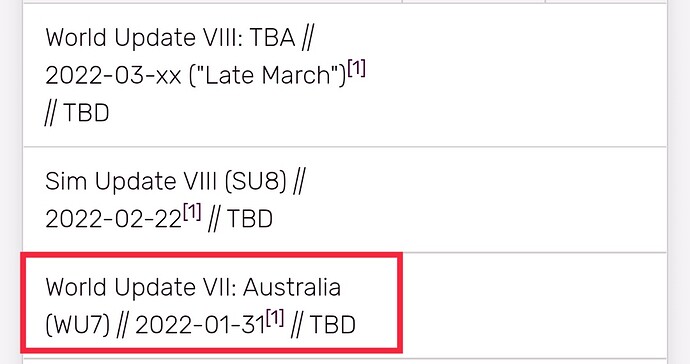I only wanted to say thank you for the info and to the right it says that the topic has been solved. It of course has not been solved.
Same for me on the ILS landing module. Perfect landing, but “WATCH OUT!”
On the final IFR test, I flew on a heading of 225 at 3500 feet and 110 knots for probably 30 minutes when the instructor finally said, “Where are you going?” Then the simulation ended with a “You failed the activity” message.
Can confirm I’m having the ILS approach “watch out”" bug, too. Two perfect approaches, both claiming failed attempt.
Wimdows 10 (Updated windows and nvidia drivers) with VR,
I have deactivated all community add-ons except FSUIPC. No NXi-Mod installed. Still, I cannot complete the mission.
- Objectives window does not acknowledge that I maintain 1500 ft. although I do.
- Simulator detects a crash (“Watch out!”) when I gently touch the runway on the center line where I am supposed to.
This mission is currently just broken without a workaround.
Hi, this is a known issue and we expect Asobo will provide a fix in SU8, as posted earlier in the thread.
Hello @FSAcademyLTD,
Unless I am mistaken, there is a High misunderstanding about planning & releasing fixes.
Indeed, SU7 Is now out and update Is done from my end.
However, everyone here has been told the fix about this error would be comprised in this Update but I Just did the lesson again and I Had the “Watch out” error again.
So, I assume the fix will be done then in SU8 that shall be released on 22/02…
Thanks !
The update today was WORLD update 7, not a sim update. They have said all along that this bug will be fixed in SU8 which is due in about a month
Hello @NickD2576,
I Just checked the whole thing on previous posts here and…indeed.
My bad !, but still…it is raging (a little bit) to wait that much for a bug that has been present for weeks now.
Have a good night,
It does feel like a long time to wait for such simple bug fix but I guess they have a lot on their plate and there are probably other issues that are higher priority than this which are being worked on first
Hi there,
Sim Update 8 remains the target, as Asobo advised.
I have the same Problem.
Or am I doing something wrong?
I made a Video of my trainingsflight.
Pls Check it and tell me whats wrong…
Thank you
Yes, there is a bug for this training. It will be fix in Sim Update 8.
I deleted the NXI G1000, restarted the sim on my XBox Series X, which fixed my issue with the VOR Basics lesson (scored 9900). The VOR/NDBs start as advertised now. However, I’m still having the issue of having the IP say “Watch Out!” on landing with a landing attitude, runway location, and VVI that anyone would be proud of, and then also the IFR test indicating that my turn to 225 and acceleration to 110KIAS was complete, then displaying an objective of Low Airspeed Turn (I thought I just did that) and sub-objective of Maintain 3500’. All objectives have been met and flashed green to this point.
Faced with a similar problem! Landing on any of the runways or just in an open area nearby leads to a collision with an “invisible brick wall”!
I removed the G1000 NXI because of compatibility problems for the VOR and NDB training lessons. However the issue detailed above by TreborHG30 still happens to me also.
It would be a great help if more details of lesson criteria were available.
v 1.22.2.0 on PC
For the record, I installed the beta of Sim Update 8 today and was able to finish the ILS landing tutorial without the instructor telling me I killed everyone.
Then I uninstalled it and just tried to do the IFR Test and it’s still doing the 225 hdg bug where she stops telling you to do anything… Shoulda left the beta installed when I went for that one.
EDIT: IFR Test, not ILS.
I was able to do both on SU8 beta. So can confirm this looks to be fixed.
Frustratingly tried to complete training mission 5 times, each time failing with “Watch out!”. For what? Google just to find out its a 4 month old bug. 
Get the beta 8 patch…its fixed there or wait till monday.
can confirm with today’s update it got fixed and was able to finish the mission. also if you are using the Garmin addon, you should keybind “TOGGLE GPS DRIVES NAV1” so you can switch between GPS and VOR. Garmin defaults to GPS and the line CDI points to a different place. You want to make sure your CDI is green and not magenta. You can technically also do this with the buttons on the Garmin PFD, but a keybind is faster