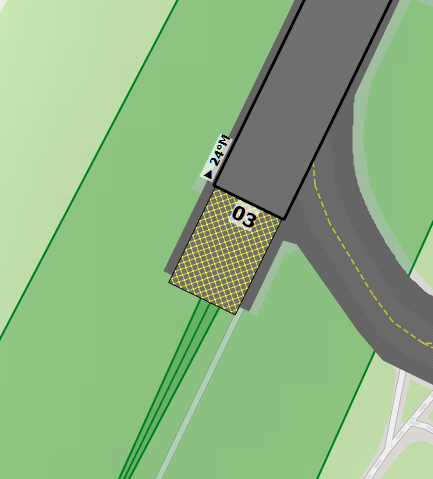At least at ESGG Goteborg Landvetter and ESMS Malmo the ILS Localizers lead a course much different than the runway´s direction. Tested with FBW A32NX and Aerosoft CRJ, WIth and without scenery of ORBX. Was present also before the Nordic Update, don´t know when it appeared exactly
Opened up Request #108911
Regards,
Herbert
Same here. Not possible to land in ILS configuration at ESSG on RWY 03
I just did ILS approaches into both runways at ESGG (110.3 and 108.5 LOC), and went straight to the end of the runways. Default 930, no addon scenery, or other mods to the plane or Garmin.
You might check with other aircraft, and see if the issue is with the A320NX/CRJ rather than the airport ILS setup.
I’ll also check the other airport later and see what results I get there.
Regards
Tried with CRJ, same result
Regards,
Herbert
Just tried ILS at ESMS (both directions/LOC 108.1 and 111.9) in the default 930 and the approach was fine.
Not sure if the issue is tied to the 320/CRJ (and who knows what other aircraft), but seems to work in the 930.
Since you’ve reported it, I’m not going to spend time testing other aircraft to see what happens. Hopefully they get it worked out.
Regards
Thanks for the infos.
So I have to make a correction, the issue is a connection of the Orbx sceneries and Navigraph data!
Flown with default Bonanza.
Installed Orbx ESMS scenery I have the offset. OBS of the NAV shows a fixed course of 173 degrees, instead of the published 169 degrees.
This time I´ve deinstalled the Orbx ESMS and Navigraph Data using the Center, deleted content.xml started MSFS once, reinstalled Navigraph Data and the Localizer was fixed at the correct 169 degrees. The Approach was correct.
I´ve also posted the issue at the Orbx forum.
Kind regards,
Herbert
Seems to be the same here. I have installed ESMS Malmö from ORBX and the Addon of ESGG Gothenburg.
FS-Ikarus
Confirmed still after SU5 and that´s the point I ask myself, does Asobo really work on a bug which occurs only with a third parts add on?
Is there a communication between Orbx and Asobo that way at the moment?
Offsets I have at Orbx ESGG, ESMS, ENTO, and also ESNU and ESSB from flightsim.to.
Regards,
Herbert
Hi Herbert,
did ORBX already answer to your post in their forum?
Kind regards
FS-Ikarus
I just saw, that gladly a Navigraph developer chimed in the discussion.
https://orbxsystems.com/forum/topic/207790-esgg-ils-offset-since-su4/?tab=comments#comment-1773395
Kind regards,
Herbert
Newest development: Trees are growing all around on the Airport (ESMS ORBX) on the APRON, on the taxiways on the Runway. Terrible, no exact landing possible!
Hi, no such problem here, but I also did the "“Navdata Refresh Procedure” before testing:
1.) Deleting AIRAC using Navigraph Navdata Center
2.) Deleting Content.xml
3.) Starting MSFS, Quitting MSFS
4.) Installing AIRAC again
Hope that helps.
Regards,
Herbert
Give a brief description of the issue:
I recently updated my computer with brand new hardware, only old part left is my GTX 1080 card and SSD’s. That made me to reinstall my Windows 10. I have MSFS and steam games installed on an separate SSD’s. Before the upgrade of the computer I had no issues with the ILS on ESGG on either of the runways. Now after brand new install of windows the ILS localizer are not correctly lined up to the runway on both runways. I thought it was ORBX ESGG related, so I removed it and used MSFS default but same issue. I removed all addons and tried, still same issue. Since I like to fly alot to ESGG I decided to do complete reinstall of MSFS 2020 so I uninstalled it and reinstalled it. After couple of hours of installation I tried again. Again localizer issues on ESGG. I’ve talked to other people that been flying to ESGG recently, they do not experience any localizer issues at ESGG. Glideslope is correct tho.
May this be related to some hidden files in “appdata”? I noticed after reinstall that my joystick and graphic settings were still saved from previous install. Something that might be corrupted somewhere else?
Provide Screenshot(s)/video(s) of the issue encountered:
Detail steps to reproduce the issue encountered:
1: Load in to MSFS with/without any addons.
2: Fly around ESGG and tune in frequency to either RWY 03 or 21.
3: Follow the ILS towards the runway and notice that the localizer is not aligned correctly.
There is a slight offset on that airport in the MSFS data.
But the farther you go out, the bigger the divergence. I think if you fly this ILS it should bring you to the threshold though.
There’s a lot of airports in MSFS that have this problem.
Like stated in the first post, I did not have this issue before I reinstalled Windows 10. Other people that has been flying to ESGG have not encountered this problem.
Well, the image is from the MSFS data. It’s not so much just offset, but the beam points to the side. So what you’re seeing in the airplane is a reflection of that faulty data. The further you are out, the more you end up on the right side of the runway.
Why it worked previously I do not know. Do you use Navigraph and that wasn’t reinstalled? The other people might be using that.
Might also have something to do with your ORBX scenery: that one might have the good data but somehow gets overwritten by the faulty MSFS data. Might explain why at some point it worked properly.
I suggest you read in my first post as I already explained this. I have tried on vanilla MSFS without ANY mods. And I have also tried WITH mods such like ORBX ESGG and navigraph. Still same error. Appreciate you trying to help but read my first post before asking things that I already explained. ![]()
Hmm, I don’t feel the usual fuzzy warmth of appreciation though…
But all the best with any other responses. ![]()
Hello,
I am having the same issue with YMML and EFRO.
Both two very different airports and the ILS is offset from the centre of the runway.
As this is a very old post originally, I was hoping that there would be some sort of solution.
I too had to reload Windows (with Version 11 though) and have completed this in a completely vanilla installation of MSFS2020 and immediately got the offset on Runway 16 and YMML. Incidentally I was flying the stock King Air and also the FBW A320.
I never had this issue until recently. The runways always lined up.
Does anyone know how to fix this?