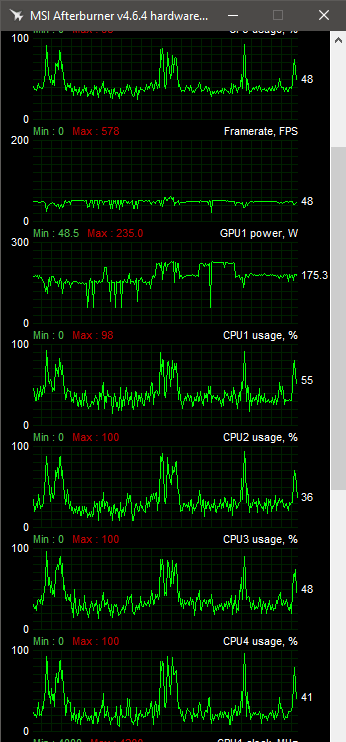Hi guys,
pilot of Minute 1 of FS2020. I know alot of performance issues and stuff, BUT:
Is the “Limited by Main Thread” also saying hello to you guys again?
Got an 3080ti and an i5-9600k… I really had better times at the sim.
And please, don´t tell me to get a new CPU like a 12700k or eq.
This can´t be the reason for having constantly limitation of CPU Thread…
Thanks for your support!
3 Likes
Try to run it with DX12 and post fps again. Even it is not optimized, DX12 should improve the distribution of processes on your CPU.
2 Likes
I’m limited by my over clocked hyper threading disabled water cooled i9-9900k, it’s how it is. One core or thread is maxed out and everything else waits.
2 Likes
You may not want to hear it, but yes, the sim is CPU limited.
You can:
- Turn down the LOD sliders
and/or
- Upgrade you CPU
and/or
- Wait and hope DX12 optimizes performance of multi-threaded operation.
8 Likes
Hate to break it to you but its your 9600k is what’s limiting you by main thread. Don’t want to be mainthread limited? lower your LOD to 100 or less. Maybe up the render scale a bit.
The game is cpu heavy and tbh I personally won’t pair a 9600k with a 3080ti. Its all about finding a balance 
4 Likes
30.0 FPS is a very exact number. You don’t happen to have VSYNC on and have it capped at 30 FPS do you?
I use vsync + fps limit and for me it does not cause main thread limit. Rather, I think it says “limited by GPU”, even though that is not technically correct either. It would more correct to say “limited by render pipeline”.
3 Likes
Oh geez no, we haven’t even gotten close to PCIE 3.0 limitations in graphics, storage maybe but not graphics.
Not PCIe. Vsync causes back pressure in the GPU render pipeline. My point was that “limited by GPU” is not always a hardware limitation.
2 Likes
SU9 is causing a lot of issues in regards to stutters and FPS drops. I recently switched to a 5800x but my FPS Window looks exactly the same like yours. Main thread in the read and a stuttery experience overall.
We can only wait and hope that Asobo is going to fix this.
There is also a thread in the bugs section in case you didn’t know.
2 Likes
I’m not confident after watching today’s Q&A session. I may have missed something though, since I have a hard time understanding the dev’s English.
2 Likes
You could be right. Since 3 hours I’m also confronted with this “warning”. It might be a temporary hiccup.
Let’s wait this one out for a couple of days.
Don’t worry you didn’t miss anything, just the usual noncommittal and no key milestones to look forward to.
Here’s a few things to try as well:
-
Do the test on the ground at a reasonably dense airport, preferably a third-party airport that you bought.
-
Set traffic levels fairly low or how you like them
-
Set Terrain and Object LOD to around 80-100 for starters. Make sure that your main thread latency then is maybe low 20’s.
-
Now increase your graphics settings to either high or ultra and re-check latencies. Do you see your GPU latency increasing to the mid-high 20’s? If so, good. If not:
-
Increase render scaling to as high as necessary until you are GPU limited.
-
Now you should generally be GPU limited. If you are still having trouble, review a few YouTube videos from MSFS 2020’ers or others that walk you through not only the MSFS settings but also the Nvidia Control Panel, some config, and other settings.
-
Test Game Mode On/Off / HAGS On/Off
-
Verify all windows and microsoft store updates are fresh
-
Confirm temps on CPU and GPU ok. Confirm no weird bugs with USB hubs, power supply, etc.
-
At the end of the day, you will probably want to start creating an upgrade path plan for your next CPU but with everyone’s tips above maybe this will keep you going for a bit.
In the picture above, it appears you are flying the FBW, which is known to be very CPU intensive anyway. No one is telling you how to fly, but you may want to compare performance against the CRJ or PMDG 737 and see if you can find a happy medium that still brings you what you want temporarily out of the sim while you plan your upgrade.
Take a few more pictures for us and let us know how you’re coming along.
5 Likes
I’m awaiting a comment from TS but it seems the balance returned somewhat.
I got the same “red flag” yesterday and had not touched my settings for weeks (cause I optimized Fs for my usage). Normally all the fields are in green with an exceptional hiccup (in yellow) when panning around. The cores seem to be in balance.
Today the picture already looks more friendly again. I’m curious if TS has the same conclusion.
Note: I only use AB to get a detailed overview of my system.
I am also having issues since the last update , especially with the more complex aircraft like the airliners (e.g both with Asobo and FBW A320). Specifically, I get occasional (would not yet call them regular) stutters / short freezes with GPU utilisation dropping for the same moment that the screen sort of freezes.. This happens mostly on the ground but I also had it while flying. Lowering TLOD and OLOD did not help (I took it from 200/150 down to 20 and the problem was still there) and unfortunately disabling live traffic also did not help. I have always had issues when taxiing or turning at high speeds on the ground but in those cases lowering LOD / disabling live traffic would help whereas now it does not. This is why I would agree that something has changed - I really hope it can be fixed, its not time for buying a new PC yet.
Specs:
i7-9700F
RTX 2060
Sim on SSD, community folder on HDD
Few add-ons (toolbar pushback, FBW a320, salty 747, heavy 787 and a garmin 3000).
Windows 10, DX11
Monitor at 60Hz, capping FPS to 30 through NCP
As others have stated, you need to lower the CPU heavy settings down, LOD and Glass cockpit refresh rate.
I have a 12900k and a 3090ti and i’m also CPU limited when on the ground (at 4k)
Regarding your setup though, 9600k with a 3080ti is not an ideal pairing, these GPU’s need more grunt than what that i5 can handle. That will be even more noticeable when DLSS comes out as that stick a hefty load on the CPU too. You could stick a 9900KS or 9900k in that board assuming the VRM’s are decent.
1 Like
Just looked, selling on the jungle website for $100 more than I paid in 2020