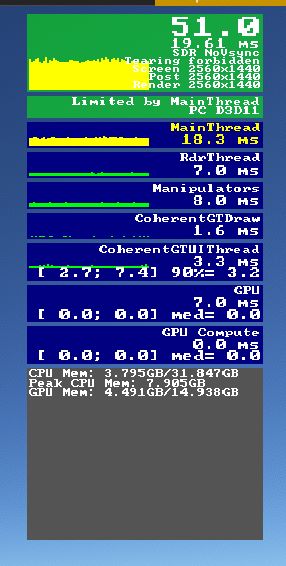Just tested with medium preset and sliders to 50, I get steady 90 FPS, then cranked up to ultra and maxed those few settings not already maxed and kept the sliders to 50, I get steady 80 FPS, if I lower the sliders to 10 I get GPU limited instead of having it to change between GPU limited and Main Thread limited and I keep getting 90 FPS like on medium settings.
I have 12GB on my 6700xt and the game shows an avg use of 3.5GB, so I don’t really think that’s an issue at all.
The cities and all on the ground looks ■■■■ with the sliders so turned down but I guess that’s the only way to not get Main Thread limited…
Thanks for the helps, hope Microsoft will do smth to improve the situation cause it’s just ridiculous that even people with a 5950x can’t put those sliders above certain numbers without having insane stutter but for the moment I’ll just go for the sliders at 50.
1 Like
Excellent.
Now you can raise some of those sliders back up!
The goal is to always have 30 or 60 FPS at a major airport near or in a photogrammetry city with a complex plane. JFK and Heathrow are excellent for testing.
Than the choice is yours. A locked 30 FPS that looks great, or a locked 60 FPS that doesn’t.
But once your graphics are set, locking your FPS insures you always have the overhead required so don’t get those terrible stutters. Unlocked, to avoid stutters you want to make sure you are GPU limited or you will get occasional stutters. You can have unlocked FPS but it is often more trouble than it is worth.
2 Likes
I have another question tho that I can’t really answer myself: why do I get 72 FPS if I use v-sync when I have a 144Hz monitor?
In some games like ETS2 you have “low energy” v-sync or how it’s called to keep your FPS at half the monitor refresh rate and save the laptop battery (useless for me as I have a tower PC) but in MFS2020 there’s no such thing, only v-sync.
Your monitor runs at 144 FPS and you probably have it set to 50% FPS limit in game. If you set that cap for your frame limit one lower (36 FPS), you will have a nice FPS to build your graphics fidelity around.
The higher your graphics settings the less pressure on LOD(mainthread). If you really don’t need to fly at 90fps you can raise both. With your specs start with every thing ultra and LOD 400 and then lower lod until the stutters are gone … if you still need more frames lower clouds and terrain shadows and maybe LOD another notch, most other settings have too little effect so just leave them ultra (super-sampling has more but IMO dropping it to high just looks bad).
1 Like
Hi TIYCaS,
Yes, GPU and CPU and also FS-ssettings should always fit well to each other.
Usually this should avoid any systemacically missing Performance (here of the main CPU-thread).
Reason:
GPU and CPU have to exchange (depending on your FS-Settings) many Data for each frame. In sorry to say, but the overall performance is major limit by the Hardware (in your case your I5-9600 CPU), that is not capable to serve enough data to the GPU per frame.
I have “only” a RTX3070, an I9-10800, an 1 GB C:\ SSD-drive and 32 GB of RAM and medium up to hight FS-settings. In most cases performance is balaced between CPU and GPU on my system. At your system actually it seems, that Main thread execution is systematically limited by lacking of CPU-performance in overall and so your CPU is the Bottleneck at your System. That is not the case at my System because (in comparation to your system) my much faster CPU fits much better to my 50% slower GPU and delivers texture and Object data much faster to the GPU.
So at the end - sorry, you may not like - your CPU is too slow for your expensive GPU and so your CPU should be upgraded - or your GPU may also be dowgraded.
Or, maybe you leave your - already expensive - system, as it is 
But in this case you should reduce your most CPU-affecting Simulator settings (e.g. Vector data complexity, Size of Textures…) and you may increase additional some of your most GPU-affecting settings, as e.g. Reflections, Glare effects, cloud complexity etc.
Always happy Landings and Best regards,
Captain Moonlight from Germany
1 Like
Determining the bottleneck in any system is difficult. Looking at the Developer’s FPS counter, FPS simplified using only CPU and GPU measurements. Everything external to the CPU and GPU is ignored. It assumes that all monitors work the same (but they don’t). It also assumes that network, disk, and the operating system cannot be bottlenecks. That is, it shouldn’t matter if MSFS is using SSD, HDD, USB drive, network attached disk, or BlueRay for storage. If any of these slow down MSFS, it is not shown directly in the FPS display.
Sometimes CPU upgrades don’t improve performance (FPS) still showing “Limited by Main Thread” because the bottleneck is external to the CPU.
Yes, you’re right, Bottleneck could also be others, like e.g. HDD, Network or other many othe “System brakes”. Other already posters showed, how better to find more detail. So sorry for my summary (too simplifie…d).
From the other hand - and also from my experiens with my - surely not representive… - former Computer (I7, 12GB, RAEDON etc…) in the beginning only Graphic Card (RTX3070) upgrading showed clearly, that now my former CPU + RAM (I7, 12GB) growed up to a massive bottleneck, because it was now not longer capable to deliver the - now much bigger - ammount of data, that now was much faster (fps…) requiren/consumed by my RTX.
But as you already stated, other facts may cause other bottlenecks and so i.e. a low Internet performance, an old and slow HDD, an old windows installation and/or maybe a complex set of thread slowing installed applications and drivers may also cause overloading of the main thread.
Always happy landings,
Captain Moonlight
i’ve a brand new Card. ASUS GeForce RTX 4080 ROG Strix 16G. 16 GB RAM and Intel Core i9-10850K. Mainboard is ASUS Prime Z590-A Gaming
I’ve max. FPS in KLAX 25-30 and in EDDF max. 30-35 FPS.
This pic is in the Air. What’s the Solution?
I’m Using ULTRA, 2560x1440, TAA, DX11.Terrain and Object LEVEL 100 with FSLTL.
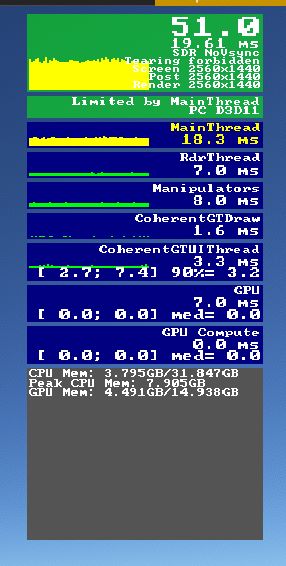
1 Like
Try using frame generation
1 Like
thanks for your reply. I changed the DLSSG from 0 to 1 in UserCfg.opt. DX12 is On. But DLSS Frame Generation is Gray. I cant get it turned on. Any ideas
Ok. Thanks again. Graphics Hardware Scheduling was in WIN 11, System off. I’ve now more FPS. 
hy my freand the solution is Asobo do not do nothing aboute this game ,just update plaine and stuff like airplaine and stufs like dont realy need the people ,
Asobo!! THE PEOPLE WANT TO PLAY THIS GAME, WITH ULTRA PERFOMANCE SYSTEM LIKE THIS HEAR ,AND STIL CANOT PLAY !!! and we buy this game and you promise evrything , you say with DLSS working fine actualy not working well i canot belive in 2 year canot do nothing with fps just seling seling and seling stufs in markatplace but nothing to do with msfs 2020 to make it stable, i buy the the game because i like fly sim when i buy you system requement say ideal Microsoft Flight Simulator 2020 Recommended Requirements
-
CPU: Intel Core i5-8400 or AMD Ryzen 5 1500X or better
-
RAM: 16 GB
-
OS: Windows 10 64-bit
-
VIDEO CARD: Radeon RX 590 or GeForce GTX 970
-
PIXEL SHADER: 5.1
-
VERTEX SHADER: 5.1
-
FREE DISK SPACE: 150 GB
-
DEDICATED VIDEO RAM: 4096 MB is
acutaly we have triple bether and stil do not working so im sorry but im a litelbite angry because it not fer in 2 years do nothing aboute this solution
whe are in 2023 an directx12 not working propely DLSS not working propely,
example i buy my pc sistem so hard working ,just for msfs 2020 and canot belive not working im loking for 1000 solution in youtube and stil canot fix the minimum minimum 40fps in ani airport and air
kind regard Eros
4 Likes
Those are minimum PC spec requirements but I agree to some point people with the latest tech are still suffering
3 Likes
I agree some points in your Post.
OK. MSFS is Our hobby and has some demands on the system.
I invested completely in a new HW System.
From CPU, graphic card, Motherboard, RAM, PC Case, M2 Disk until Monitor for ca. 4500,- Euro only for HW.
2500,- Euro for SW and equipment. Honeycomb Alpha and Bravo, Rudder Pedals, PMDG, Fenix, and some sceneries.
The total investment costs 7000,- Euro.
Don’t ask me, why.
It’s an expensive hobby.
It’s a “10 years” project because it’s optimised for 2030’s hardware…
1 Like
I am DX12 1913900 HX, doesnt work
The need to implement multithreading
1 Like
Think you would find DX11 is considerably easier on mainthread
Ive tried, never works, it is really a game soft ware thing, MSFS is such a big game, cpu need to proccees a lot at the same time, muiltithreading is really the best solution
1 Like