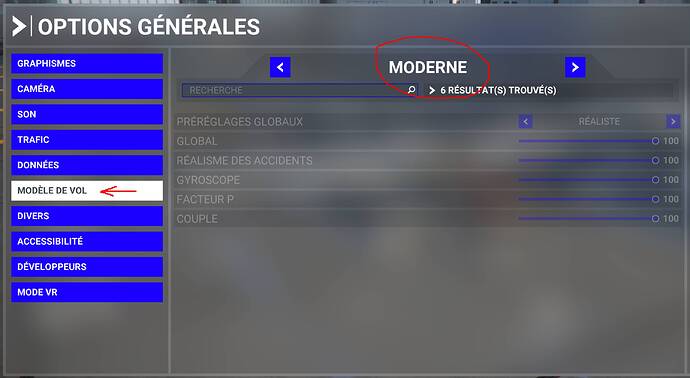I use MFS on a desktop PC (RTX 3070; 32 GB RAM) with a Quest 2). In a Cessna 152 or 172 departing at a runway (combination of keyboard and XBox-configured controller) I have no problem with controls. However, if I begin at a parking spot or fueling station and taxi to a runway, my plane immediately veers to the right during take-off and crashes, sometimes even before lift-off. When I land successfully after having departed from a specific runway, and then taxi back to the runway to take off again, the same thing occurs. Can anyone help me with this issue?
I had a similar issue a good while back and it turned out my flight model in the settings had reverted to legacy mode. Make sure it’s set to modern.
Thanks for the suggestion. Unfortunately the aircraft I have been using (Cessna 152 and 172) were already in modern mode. Switching to legacy and back to modern didn’t make any difference. If you or anyone else has suggestions, I would really appreciate receiving them!
I lost all my controller profiles after the su6 update. It’s the first time it’s happened.
Thanks. However, my control problem began well before the SU6 update. Does anyone else have a solution? I’d really appreciate other’s input!
Make sure you are using a USB 2.0 with your controllers. We have just been discussing this issue in another thread in the forum.
With respect to the EGKK scenery, make sure you uninstall the original scenery first, do not drop another updated copy over the top of the original otherwise you will end up with some duplicated files. This will definitely cause a slow down!
I posted a link to an article about why you should use USB 2.00 hubs, alas no one has looked at it. I had this problem and changing the USB port from 3.0 to 2.0 worked wonders! If you only have USB 3.0 ports you may have to buy a USB 2.0 hub!
https://goflightinc.com/information/usb-3-0-solving-connectivity-issues-with-flight-sim-devices/
Turn off USB power saving on all your devices.
Charles.
Hi, what do you mean? You talk about this option: (Sorry the image is in French I hope you will understand)
This topic was automatically closed 30 days after the last reply. New replies are no longer allowed.