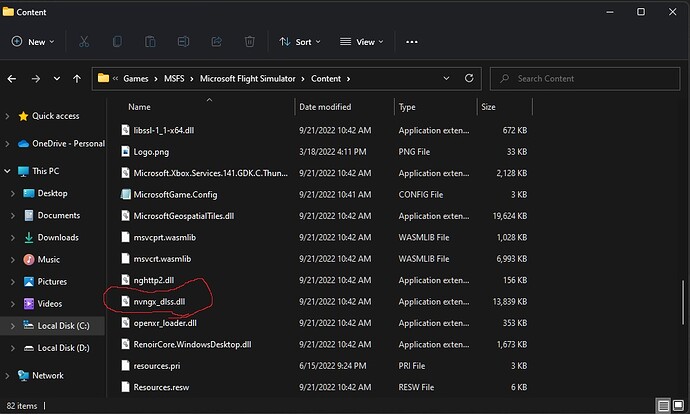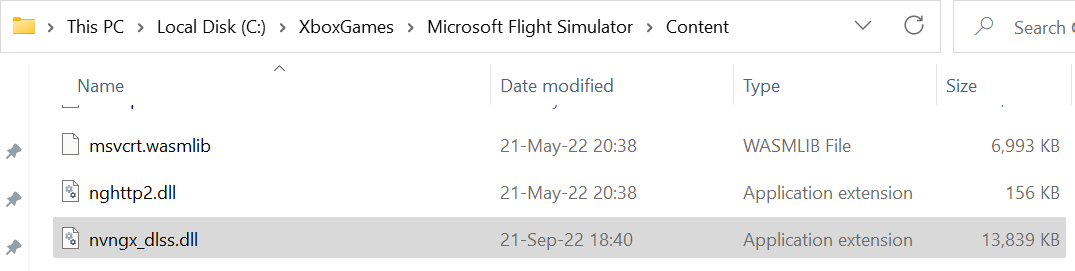Me neither but then I don’t mess with these things … much ![]()
I have MSFS’s packages installed in C:\MSFS but it contains only a “Packages” directory which contains only “Community” and “Official”, neither of which appears to contain DLLs. Can you take a screnshot of the directory in File Explorer or something to show what files it contains?
Are you specifically talking about manually messing around with the C:\Program Files\WindowsApps directory instead of AppData? The reason I ask is that I don’t see .dll files in %HOME%\AppData\Local\Packages\Microsoft.FlightSimulator_8wekyb3d8bbwe except those that are built from Wasm in the packages directories. Again, maybe they’re there but I’m not seeing them looking manually or searching with File Explorer so far.
So maybe I missed something, but it’d be nice to know what you’re talking about.
(If you literally just manually copied files out of C:\Program Files\WindowsApps after doing a magic thing to change ownership, then that’s probably why “most people” don’t do it.)
You are correct. That cannot be changed. I broke the sim and os by taking ownership. Not a big deal to me but I don’t recommend trying to replace.
However, after reinstalling I had the dll in c:\xbox which is unprotected and I was able to swap it out. No idea why the files are in a different place now but they are.
Store install windows 11.
i’m sorry i don’t have time for this. I’m on win11 pro and i had this problem a while ago related to some other app and i know i’ve managed to take ownership of the windowsapps folder to be able to modify the files. I don’t know exactly how i did it but i know i had to put some effort into it. I don’t know why you would like screenshots btw. Isn’t it enough if i tell you my dll is in c:\msfs\Microsoft Flight Simulator\content folder?
Thanks, you are talking about the WindowsApps folder, which I already know about. That’s what I was trying to figure out.
well i don’t really know which one i’m talking about since i don’t know how the game structures and places files and directories if you install into a default suggested directory. I was just presuming it’s the windowsapps folder (since there’s some config files there no matter where you install the base game). Or are there? not really sure. It’s hard to play a guessing game when people have different install structures.
No worries, and I apologize if I’ve seemed a pest. ![]()
no, no, not at all, i really really like helping people if i can, but this is a bit beyond me.
Ive got access to my WIndowApps folder and opened the MSFS folder but dont see any Content folder. I also dont see any DLSS dll’s matching the one I downloade and Im running SU 10 beta where are you seeing this?
I can’t seem to find where this dlss file is kept in msfs. Can you indicate the path to the file location?
Thanks
you have the path in my windows explorer in the screenshot. Of course, that is my custom install dir.
Don’t bother though. I just tested this again with all the latest changes and there’s no longer any benefit in swapping DLSS.
This topic was automatically closed 30 days after the last reply. New replies are no longer allowed.