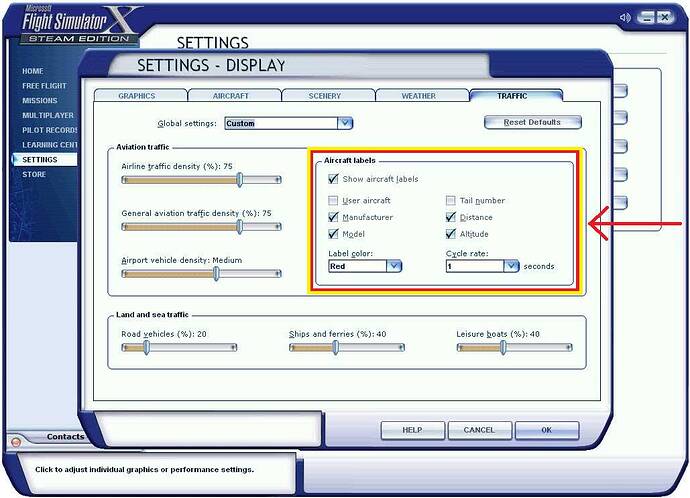Just wanted to add my support for this thread.
Obviously, we have been in a pandemic since the sim released, so I’m sure that is responsible for a lot of the lack of traffic.
Nevertheless, it is clear that many real-world flights are missing. In addition airports that should have, at minimum, a handful of aircraft on the ground are deserted, while other aircraft trying to land simply circle around forever for no apparent reason.
The other day, I was at Amsterdam-Schiphol and four KLM aircraft all flew over the top of the airport at the same time, all with different callsigns, as if flying in formation.
The delay on real-time aircraft frustrates me - I’ve passed an AI aircraft carrying out a real-world flight at 38,000 feet, looked up its callsign on FlightRadar24 and found it’s actually just landed in real-life. I understand a very small delay to allow for processing time, but often “real time” actually means 20 minutes behind in practice. I don’t understand why the delay needs to be this long, or indeed the cause of it.
I agree wholeheartedly with the solutions proposed on the original post of this thread and hope Asobo will continue to work to improve AI traffic.
Two things I would ask @Abriael to add to the list:
-
Stop aircraft from disappearing into thin air after they have landed (I have witnessed aircraft simply vanishing after touching down on the runway). I have also seen some come to a stop and remain stationary on the runway for 2-3 minutes before vanishing
-
Improve the labelling of AI aircraft. In FSX, you could even choose what labels you wanted included (manufacturer, model, tail number, distance from you, altitude) as shown in the picture below:
-
The aircraft would also be labelled with both departure and arrival airport codes by default and, where needed, it would cycle the information displayed every few seconds so the text was as unintrusive as possible (as you can see in the pic above, you could even choose how much time you wanted between each cycle and change the colour of the label!)
-
I feel the existing labels in MSFS are poorly designed - they’re far too big and instrusive - and there’s too much blank space on them. They could easily offer far more information in a far smaller box (for those who’ve forgotten what it looked like in FSX, you can see the label cycling in action at 13:28 in this YouTube video: https://youtu.be/BUnnCSVgMJ4?t=808 - a screenshot is below):