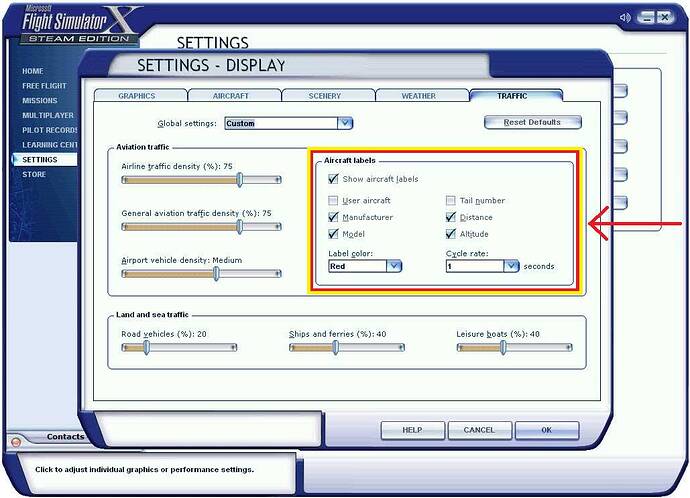Much obliged. I hope this is for Xbox too. I’ll be all over it like a rash on release
3rd party content (specially AI Traffic) is a bit more complicated to get to XBOX… We have to check when XBOX is out
Hope that various freeware people will offer solutions so that everyone can decide for themselves which tool they want to use that is important.
Sometimes the AI is really bad… Flew to NIce / Cote d’azur & upon arrival at the gate I aked for baggage,it was clearly at the place,but an extra baggage managing mob spawned next to the pushback truck & Nice ground said " we don’t know where bagage is." While I loaded baggage before departure onto the plane & clearly as you can see in the screenshot there wasn’t a shortage of baggage unloading services
& other small details ,like while taxiing it won’t warn of AI traffic (specific AI planes on ground) while they are taxiing too .They do not collide but ride right through you though.As it are ghost planes
you have to check whats actual “movable” Ai stuff and what is just static scenery using the same model. All objects in your image that are parked in the red area (bottom right) are more or less static.
The overall ground-service issues are mostly related to the parking spots and some “logical” issues inside the code…
it also could be a collision issue where ground services get glued together like fuel truck+baggage cart & therefor neither being able to operate? The gate connection didn’t respond either ,the staircase was spawned,but obviously there was a gate here.
I guess AI plane traffic on airports is in the scenery category? A week ago or so, ground service warned during taxiing “caution for vehicle” or something along the lines.It doesnt do it for other planes
on the taxiway. Could also be code issue I guess,or a combination of collison & code …that is ,if these planes aren’t supposed to be scenery…
Sometimes when requesting pushback,the pushback truck turn around in all kind of weird angles on the front wheel of the plane too.
That seems to be a pathfinding issue tied to the specific scenery &/or to the aircraft being used.
Maybe thats just it ,a pathfinding issue.
I also usually save a game before landing attempts & this flight they suggested I climbed to 12000ft again after loading that save where I was in landing phase & no such thing was suggested prior to reloading.
It was like the game was backtracking all the previous flightpoints 1 by 1 after I reloaded that save.So the pathfinding issues might be on multiple levels too.
In the air, I also often have an issue when I lower the flaps in landing phase…it often launches me in the air,even if my throttle is low.I suddenly go from like 3000feet to 15000+ ft in several seconds
where my altitude bar is stuck at the top of increasing altitude. Maybe its cause I have winds enabled? Disabled auto pilot assistance while landing just to be sure…Still happens.Or is it because I increase the flaps too soon ? I’m not sure if this is supposed to be this way.If its an error on my part or a bug.(usually when flying an airbus)
Also the finished screen no longer seems to pop for me after installing my plane at the gate. Usually I put it on auto pilot to check if the plane needs to be moved forward a bit to pop it.That has worked once or twice in the past…but now the green square just vanishes & nothing pops up.I’m not sure if that is needed to save progress? I went to check my achievements & it says I’ve only landed at 6 airports so far.While i’m sure its about 40 or so by now(play it through steam)
I used to wait as a plane crosses the road while taxiing but guess i’m too kind.Sometimes the plane just stops responding & after several minutes its still there.Then after few minutes I discover I can ride right through it
I know this probably is because they are seen as scenery atm. I think I’d prefer them to be real traffic that you have to take into account
The pushback often seems to bug out a bit too
I think there also is an issue with AI planes freezing on the runway & blocking it. Took off in Lisabon & had to wait like 10 mins before the runway was cleared.I decided to keep an eye on the runway & the plane was just standing there & then poof it vanished & I was cleared to take off;But after my departure another AI plane had same issue on the runway I think as the message to clear runway kept spamming
Guess it could be a pathfinding /track issue at the airport(s) for AI planes.Had it happen at other airports,but at Lisabon it seems to be really bad
We long for something like this for MSFS…
Lovely AI traffic there @Wilster2070 . In current version of FS the AI traffic often seems to freeze on the runway & once I’ve seen a plane freeze while taxiing. Shared the image here too,where the airbus with blue skin is taxiing through a transparent plane
Maybe some AI gets caught up in a loop of sorts? Just had another issue requesting taxxing IFR;
it also got caught up in a loop & kept repeating & pilot kept answering.In the screenshot it says “ground service” but I had the impression I was in wrong menu/stuck in ground service menu,cause had to click clearance tab & ask once more,before it finally worked.Another pathfinding issue of sorts perhaps as suggested earlier.
Aslo after arrival I had issue with the game not recognizing that I had landed,
And clearly it was an airport with parkings & gates.
even after coming to a complete stop ,it didn’t proceed
to ask me to clear the runway ,just “cancel landing intention”.Maybe my save is corrupt or so? I did reload several times after failed landing attempts with Cessna, very hard to land with this plane & easy to overstress.
.After the game didn’t switch to recognizing me as landed ,I reloaded the game again & let the AI control aircraft,but still same result;
only “Cancel landing intention” & it didnt skip the entry pattern or anything.
I also tried to cancel landing intention even though i’ve landed ,but then I got very basic options,
only pushback.I was unable to finalize my flight before returning to main menu.It was nice flight though.
Also had to request landing when I was very near to the airport,at 7000 ft…While it usually instructs to descend when approaching destination.So there might be path issues from A to Z.
Just wanted to add my support for this thread.
Obviously, we have been in a pandemic since the sim released, so I’m sure that is responsible for a lot of the lack of traffic.
Nevertheless, it is clear that many real-world flights are missing. In addition airports that should have, at minimum, a handful of aircraft on the ground are deserted, while other aircraft trying to land simply circle around forever for no apparent reason.
The other day, I was at Amsterdam-Schiphol and four KLM aircraft all flew over the top of the airport at the same time, all with different callsigns, as if flying in formation.
The delay on real-time aircraft frustrates me - I’ve passed an AI aircraft carrying out a real-world flight at 38,000 feet, looked up its callsign on FlightRadar24 and found it’s actually just landed in real-life. I understand a very small delay to allow for processing time, but often “real time” actually means 20 minutes behind in practice. I don’t understand why the delay needs to be this long, or indeed the cause of it.
I agree wholeheartedly with the solutions proposed on the original post of this thread and hope Asobo will continue to work to improve AI traffic.
Two things I would ask @Abriael to add to the list:
-
Stop aircraft from disappearing into thin air after they have landed (I have witnessed aircraft simply vanishing after touching down on the runway). I have also seen some come to a stop and remain stationary on the runway for 2-3 minutes before vanishing
-
Improve the labelling of AI aircraft. In FSX, you could even choose what labels you wanted included (manufacturer, model, tail number, distance from you, altitude) as shown in the picture below:
-
The aircraft would also be labelled with both departure and arrival airport codes by default and, where needed, it would cycle the information displayed every few seconds so the text was as unintrusive as possible (as you can see in the pic above, you could even choose how much time you wanted between each cycle and change the colour of the label!)
-
I feel the existing labels in MSFS are poorly designed - they’re far too big and instrusive - and there’s too much blank space on them. They could easily offer far more information in a far smaller box (for those who’ve forgotten what it looked like in FSX, you can see the label cycling in action at 13:28 in this YouTube video: https://youtu.be/BUnnCSVgMJ4?t=808 - a screenshot is below):

I was able to make ai aircraft faster after touchdown. I just disabled reverse thrust´s and they wont brake so effectly now. But, can i somehow increase power of idle thrust? Sim shows thats ai aircrafts uses only 0,1% thrust when idling (taxiing with 10-20kts). I want to ai aircrafts to exit litle bit faster so 20-30 kts all the way taxiing would be a killer solution. Now it is close of 6-10kts when exiting.
Since FS2002 and Prepar3D, there is an SDK called Traffic Database Builder. The Traffic Database Builder is used for generating AI Traffic everywhere. Not sure if FS2020 has that.
When you install an airport addon or add a new airport, you have to dump airport list.
I would also like to see or hear ai Planes with sound like from the real ones. i mean when you see a A320 ai traffic it should sound like a A320 or when you see a 747 it should sound like a 747 how in real life.
Hello, I guess it’s time for me to write a more in depth wish on this topic 
I, just like many others, really enjoy the live traffic option but there can be much improved over the next 9 years Asobo wants to support MSFS 
As of now ai traffic seems to be completely broken as planes on ground don’t seem to get ground service or they don’t properly spawn. The aircraft won’t get pushed back and start their engines.
Anyway there are more things which are really strange:
- On go around ai won’t follow the runway path and climb to a safe altitude, instead the planes turn directly to start a base.
- ATC is ignored when it comes to spacing (“keep speed not above xxx knots”).
- Decent path on live traffic is strange - ATC tells aircraft to decent from FL300 to 10000ft most times as the models seem to spawn on this altitude
- Many more things…
Anyway, as that is a Wishlist topic I got some ideas 
- On life traffic take distance to the airport in account for traffic to spawn. Don’t always spawn aircraft at FL300 when the airport is just 20NM away - probably you could also set up one of the propper approaches before spawning and set the waypoints min altitude+x which comes first

- Let ai simulate the time needed to figure out stuff - a go around takes some time besides pushing levers to to/ga, let them retract the gear, retract the flaps, climb to 3000ft and fly along the runway THEN start a turn and on airliners DON’T just turn into some base, instead let ATC fly them the same approach as before or at least some shortened version

- Keep the speed after landing up a bit, make use on high speed exits of runways - the faster ai left the runway the earlier players can have their takeoff roll

- Please make use of all parking types on vanilla airports! Travis AFB and other military fields got civilian ramps in this simulator but there would be MIL_COMBAT and MIL_CARGO available. This would prevent airliners and tons of GA to spawn on these airports, also it would be handy for the Maverics DLC so you could simulate training activities there too. Also we got the parking type DOCK which is for now not uses on water airports - it would be interesting too if ai could land on water (you could create some generic amphibian, something like a Twin Otter for tropical region traffic

- Ai should interact with each other - it’s 2021 so ai should by itself keep some safe distance between aircraft depending on their speed. If pilots see each other they most likely won’t accelerate through each.
- AI visual effects should be independent from player effects - right now landing aircraft get contrails if the player is flying in contrail conditions.
- It would be cool if ai also reacts to the player and multiplayer aircraft in some way like at least trying to avoid each other in mid air (again it’s 2021 - aircraft have TCAS)
- Weather should also take some role, ai should be able to request higher/lower altitudes due to weather being bad in coordination with ATC and should inform also ATC about things like windshear on landing - things pilots talk about to get everyone aware on radio
These are just some of my wishes for now. 
that is mostly all on the list I send to Jörg some weeks ago ^^ good to know we at AIG are not alone with these ideas xD
Nah, you are not alone on that one - Sometimes I simply love watching other traffic as it’s kinda stupid but relaxing  Let’s hope ai get some spotlight in the coming years
Let’s hope ai get some spotlight in the coming years 
I too am frustrated at seeing all the civilian aircraft, at KNBC (Beaufort, SC). I found a F22 aircraft, and when I slew over KNBC, there are several F22’s, but there are a ton of GA aircraft cluttering up the airport. I’d love to have a way to prevent the GA planes from appearing.
You can actually do so on your own - there is an aircraft.cfg (to be opened with text editor/Wordpad) located in each aircraft which hast one line at each livery definition ([FLTSIM.X]) that enables use in ai traffic:
isAirTraffic = 1
If you set this to 0 this aircraft will never show up again besides a user uses it online 
If you just want to reduce the amount of aircraft you might look into correct model matching. In the [GENERAL] section of the aircrafts you will find some icao information you could change from “GENERIC” to some real life types. That model matching will work with Life Traffic then if you set ‘icao_generic = 1’ to ‘icao_generic = 0’ 
If an aircraft is set to ‘icao_generic =1’ this aircraft will be set to every other aircraft which has no model matching but other matches (engine type, engine count and wake turbolance class (WTC). That’s what asobo does on their traffic to match real aircraft