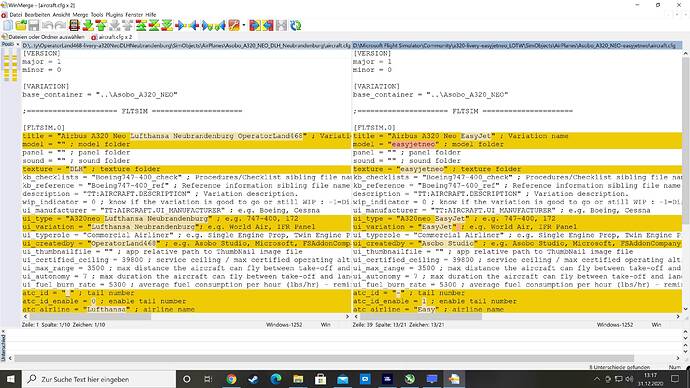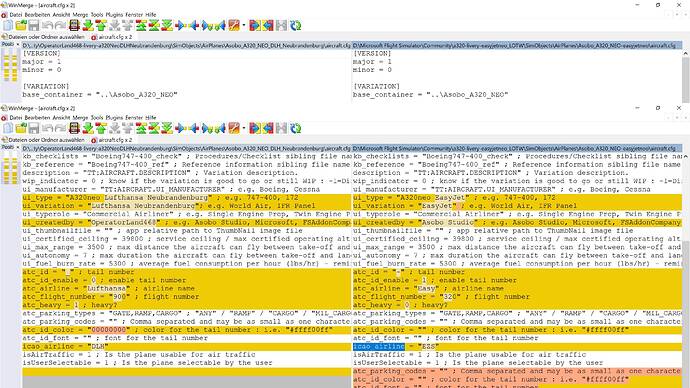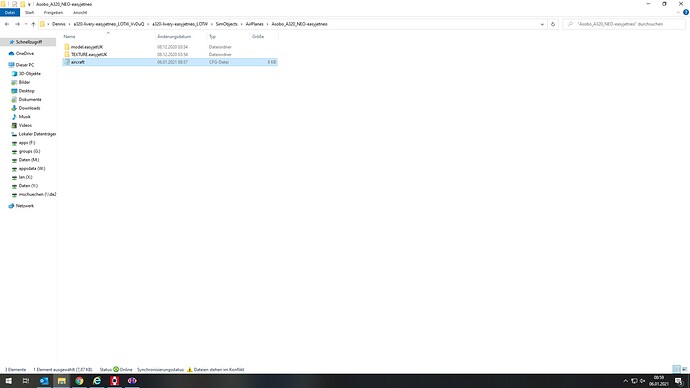Try´d to implement THIS easyJet Livery to Live Traffic. I can use the Livery to fly, see it at the Airports, but live it doesn´t work. Only see the fantasy livery. It doesn´t matter if I try EZS, EZY, EJU or U2.
I´ll try this aircraft.cfg in the evening
"[VERSION]
major = 1
minor = 0
[VARIATION]
base_container = "…\Asobo_A320_NEO"
;===================== FLTSIM =====================
[FLTSIM.0]
title = “easyJet UK” ; Variation name
model = “” ; model folder
panel = “” ; panel folder
sound = “” ; sound folder
texture = “easyjetUK” ; texture folder
kb_checklists = “” ; Procedures/Checklist sibling file name
kb_reference = “Boeing747-400_ref” ; Reference information sibling file name
description = “TT:AIRCRAFT.DESCRIPTION” ; Variation description.
wip_indicator = 2 ; know if the variation is good to go or still WIP : -1=Disabled, 0=Rough, 1=1st Pass, 2=Finished
ui_manufacturer = “TT:AIRCRAFT.UI_MANUFACTURER” ; e.g. Boeing, Cessna
ui_type = “A320neo easyJet UK” ; e.g. 747-400, 172
ui_variation = “easyJet UK” ; e.g. World Air, IFR Panel
ui_typerole = “Commercial Airliner” ; e.g. Single Engine Prop, Twin Engine Prop, Rotorcraft, etc
ui_createdby = “OperatorLand468” ; e.g. Asobo Studio, Microsoft, FSAddonCompany, etc
ui_thumbnailfile = “” ; app relative path to ThumbNail image file
ui_certified_ceiling = 39800 ; service ceiling / max certified operating altitude (ft)
ui_max_range = 3500 ; max distance the aircraft can fly between take-off and landing in (NM)
ui_autonomy = 7 ; max duration the aircraft can fly between take-off and landing in (Hrs)
ui_fuel_burn_rate = 5300 ; average fuel consumption per hour (lbs/hr) - reminder: fuel density is ~6.7lbs per US gallon
atc_id_color = “00000000” ; color for the tail number : i.e. "#ffff00ff"
atc_id_font = “arial” ; font for the tail number
atc_id = " " ; tail number
atc_id_enable = 0 ; enable tail number
atc_airline = “easyJet UK” ; airline name
atc_flight_number = “441” ; flight number
atc_heavy = 0 ; heavy?
atc_parking_types = “GATE,RAMP,CARGO” ; “ANY” / “RAMP” / “CARGO” / “MIL_CARGO” / “MIL_COMBAT” / “GATE” / "DOCK"
atc_parking_codes = “” ; Comma separated and may be as small as one character each
icao_airline = "EZY"
isAirTraffic = 1 ; Is the plane usable for air traffic
isUserSelectable = 1 ; Is the plane selectable by the user
[FLTSIM.1]
title = “easyJet Switzerland” ; Variation name
model = “” ; model folder
panel = “” ; panel folder
sound = “” ; sound folder
texture = “easyjetUK” ; texture folder
kb_checklists = “” ; Procedures/Checklist sibling file name
kb_reference = “Boeing747-400_ref” ; Reference information sibling file name
description = “TT:AIRCRAFT.DESCRIPTION” ; Variation description.
wip_indicator = 2 ; know if the variation is good to go or still WIP : -1=Disabled, 0=Rough, 1=1st Pass, 2=Finished
ui_manufacturer = “TT:AIRCRAFT.UI_MANUFACTURER” ; e.g. Boeing, Cessna
ui_type = “A320neo easyJet Switzerland” ; e.g. 747-400, 172
ui_variation = “easyJet Switzerland” ; e.g. World Air, IFR Panel
ui_typerole = “Commercial Airliner” ; e.g. Single Engine Prop, Twin Engine Prop, Rotorcraft, etc
ui_createdby = “OperatorLand468” ; e.g. Asobo Studio, Microsoft, FSAddonCompany, etc
ui_thumbnailfile = “” ; app relative path to ThumbNail image file
ui_certified_ceiling = 39800 ; service ceiling / max certified operating altitude (ft)
ui_max_range = 3500 ; max distance the aircraft can fly between take-off and landing in (NM)
ui_autonomy = 7 ; max duration the aircraft can fly between take-off and landing in (Hrs)
ui_fuel_burn_rate = 5300 ; average fuel consumption per hour (lbs/hr) - reminder: fuel density is ~6.7lbs per US gallon
atc_id_color = “00000000” ; color for the tail number : i.e. "#ffff00ff"
atc_id_font = “arial” ; font for the tail number
atc_id = " " ; tail number
atc_id_enable = 0 ; enable tail number
atc_airline = “easyJet Switzerland” ; airline name
atc_flight_number = “441” ; flight number
atc_heavy = 0 ; heavy?
atc_parking_types = “GATE,RAMP,CARGO” ; “ANY” / “RAMP” / “CARGO” / “MIL_CARGO” / “MIL_COMBAT” / “GATE” / "DOCK"
atc_parking_codes = “” ; Comma separated and may be as small as one character each
icao_airline = "EZS"
isAirTraffic = 1 ; Is the plane usable for air traffic
**isUserSelectable = 1 ; Is the plane selectable by the user **
[FLTSIM.2]
title = “easyJet Europe” ; Variation name
model = “” ; model folder
panel = “” ; panel folder
sound = “” ; sound folder
texture = “easyjetUK” ; texture folder
kb_checklists = “” ; Procedures/Checklist sibling file name
kb_reference = “Boeing747-400_ref” ; Reference information sibling file name
description = “TT:AIRCRAFT.DESCRIPTION” ; Variation description.
wip_indicator = 2 ; know if the variation is good to go or still WIP : -1=Disabled, 0=Rough, 1=1st Pass, 2=Finished
ui_manufacturer = “TT:AIRCRAFT.UI_MANUFACTURER” ; e.g. Boeing, Cessna
ui_type = “A320neo easyJet Europe” ; e.g. 747-400, 172
ui_variation = “easyJet Europe” ; e.g. World Air, IFR Panel
ui_typerole = “Commercial Airliner” ; e.g. Single Engine Prop, Twin Engine Prop, Rotorcraft, etc
ui_createdby = “OperatorLand468” ; e.g. Asobo Studio, Microsoft, FSAddonCompany, etc
ui_thumbnailfile = “” ; app relative path to ThumbNail image file
ui_certified_ceiling = 39800 ; service ceiling / max certified operating altitude (ft)
ui_max_range = 3500 ; max distance the aircraft can fly between take-off and landing in (NM)
ui_autonomy = 7 ; max duration the aircraft can fly between take-off and landing in (Hrs)
ui_fuel_burn_rate = 5300 ; average fuel consumption per hour (lbs/hr) - reminder: fuel density is ~6.7lbs per US gallon
atc_id_color = “00000000” ; color for the tail number : i.e. "#ffff00ff"
atc_id_font = “arial” ; font for the tail number
atc_id = " " ; tail number
atc_id_enable = 0 ; enable tail number
atc_airline = “easyJet Europe” ; airline name
atc_flight_number = “441” ; flight number
atc_heavy = 0 ; heavy?
atc_parking_types = “GATE,RAMP,CARGO” ; “ANY” / “RAMP” / “CARGO” / “MIL_CARGO” / “MIL_COMBAT” / “GATE” / "DOCK"
atc_parking_codes = “” ; Comma separated and may be as small as one character each
icao_airline = "EJU"
isAirTraffic = 1 ; Is the plane usable for air traffic
isUserSelectable = 1 ; Is the plane selectable by the user
[FLTSIM.3]
title = “easyJet UK” ; Variation name
model = “easyjetUK” ; model folder
panel = “” ; panel folder
sound = “” ; sound folder
texture = “easyjetUK” ; texture folder
kb_checklists = “” ; Procedures/Checklist sibling file name
kb_reference = “Boeing747-400_ref” ; Reference information sibling file name
description = “TT:AIRCRAFT.DESCRIPTION” ; Variation description.
wip_indicator = 2 ; know if the variation is good to go or still WIP : -1=Disabled, 0=Rough, 1=1st Pass, 2=Finished
ui_manufacturer = “TT:AIRCRAFT.UI_MANUFACTURER” ; e.g. Boeing, Cessna
ui_type = “A320neo easyJet UK” ; e.g. 747-400, 172
ui_variation = “easyJet UK” ; e.g. World Air, IFR Panel
ui_typerole = “Commercial Airliner” ; e.g. Single Engine Prop, Twin Engine Prop, Rotorcraft, etc
ui_createdby = “OperatorLand468” ; e.g. Asobo Studio, Microsoft, FSAddonCompany, etc
ui_thumbnailfile = “” ; app relative path to ThumbNail image file
ui_certified_ceiling = 39800 ; service ceiling / max certified operating altitude (ft)
ui_max_range = 3500 ; max distance the aircraft can fly between take-off and landing in (NM)
ui_autonomy = 7 ; max duration the aircraft can fly between take-off and landing in (Hrs)
ui_fuel_burn_rate = 5300 ; average fuel consumption per hour (lbs/hr) - reminder: fuel density is ~6.7lbs per US gallon
atc_id_color = “00000000” ; color for the tail number : i.e. "#ffff00ff"
atc_id_font = “arial” ; font for the tail number
atc_id = " " ; tail number
atc_id_enable = 0 ; enable tail number
atc_airline = “British Airways” ; airline name
atc_flight_number = “” ; flight number
atc_heavy = 0 ; heavy?
atc_parking_types = “GATE,RAMP,CARGO” ; “ANY” / “RAMP” / “CARGO” / “MIL_CARGO” / “MIL_COMBAT” / “GATE” / "DOCK"
atc_parking_codes = “” ; Comma separated and may be as small as one character each
icao_airline = "EZY"
isAirTraffic = 1 ; Is the plane usable for air traffic
isUserSelectable = 1 ; Is the plane selectable by the user"
This is the folder actually
[EDIT]: Didn´t work. Don´t know why