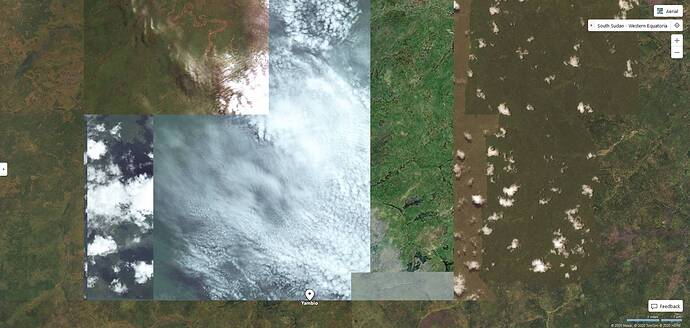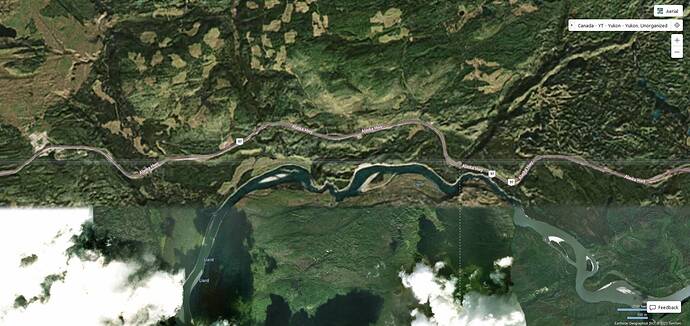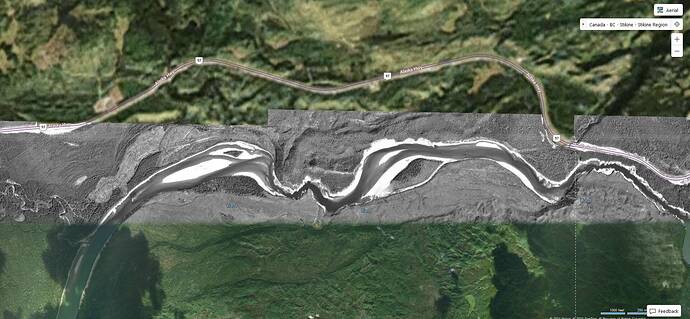had this on my previous flight too. which is a shame. maybe something to do with texture loading too?
Typical! … The mods have moved my IOM lightshow to a photogrammetry thread even though I had photogrammetry turned off. Cached scenery on it’s own was enough to reproduce this bug which indicates that it is raw Bing data and although not as bad as this it is still noticable zooming in on Bing maps too.
I’ll almost bet that the brightly coloured layers are just transparent overlays that got missed in the conversion to black and alpha
No, it literally looks like that on Bing maps when you zoom in. This is the source for that picture
Bing is dreadful in Africa
Not just Africa, this is the Yukon in Canada
oh thats a shame.. hope it gets mapped out again soon or so..also would be cool if better satellite would translate to more accurate scenery/graphics ingame ![]()
Totally agree. Voted!
It would, but it will need to be the focus of a world update. Bing map updates don’t automatically end up in the sim which understandably runs off a copy. I’ve found a bunch of places where the game is behind Bing map data (showing things that have already been constructed or demolished) but generally it’s the same as on Bing maps.
Yes, happens on my system every time.
These get worse and worse with every update. My previous favorite destinations are now besmirched by these harsh transitions with updated bing data e.g. Mexico City and dallas
My homebase has also gotten much worse. EDFM used to look really good with photogrammetry and now the airport seems to have vanished. You only see low resolution images of the runway.
It’s still a relevant issue that’s continuing to occur with new photogrammetry additions. Especially the blending of the expanded Naples photogrammetry looks atrocious, and that abrupt colour change around the Vesuvius is visible even from afar.
I cant believe this has been a thing since 2020.
This is valencia spain, autogen scenery to the left, and a carpet of red-brown PG to the right.
Below, Valencia again, with TIN color correction ON or OFF, which does help a little bit with the reddish tint. PG to the left and autogen to the right with surprisingly natural greens in this case.
,
I think this has been an issue for a very long time both on Xbox and PC. I’m honestly not finding the motivation to play it too much these days because of the visual and especially photogrammetry related glitches and the performance stutters/hiccups with busy cities that have large busy airports.
No way am I buying Flight Simulator 24 unless they make this one fully playable.
This wish should be transfered to MSFS 2024 as well.