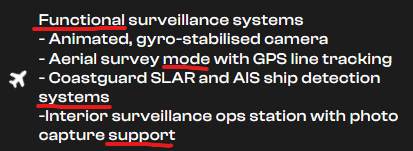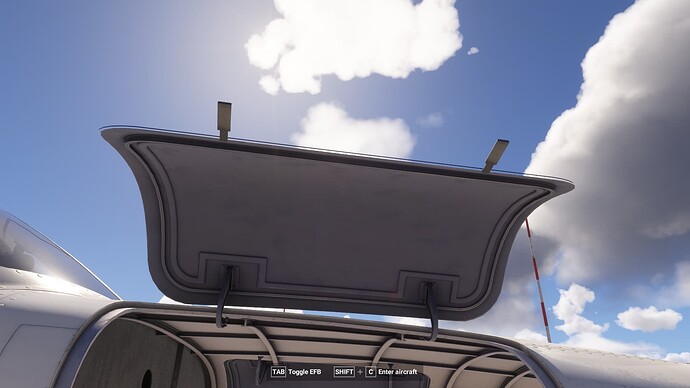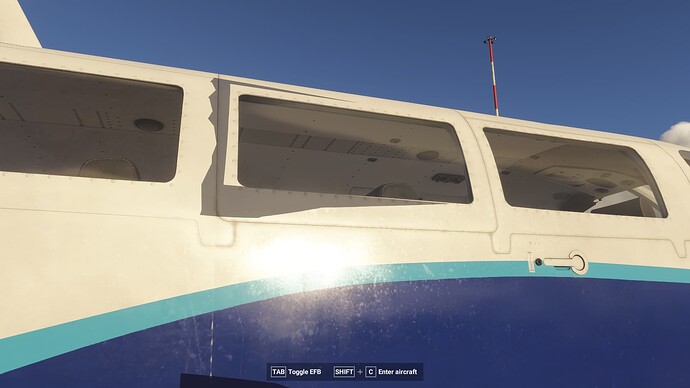GNS 530 or 650
Here is a video where I do a quick lap in the pattern with some slow flight, a stall, and a single engine approach and landing.
I am downgrading my rating to a 2.7/5
During this video you can see how there is no change to flight performance when you shut an engine down. Additionally I noticed it is missing the tire screech sound when you land. The suspension feels pretty stiff too.
I still think if they tune the flight model and add the missing sounds this could be a solid 4/5
I’m guessing from the publicity around the launch that the target market pilot will not be interested in single-engine performance or procedures, and the price-point seems to support that supposition (meaning this is not a study-level model aimed at seasoned sim or IRL pilots). That said, for what is costs, if it runs nice on both engines I may take the plunge and fly it as I would any nice Carenado model (and some of their recent ones are nice enough for what they cost). Thoughts?
This is a decent addon for the price, but they are teetering on, if not fully committing, false advertising with the feature list of this thing. They used words that do not actually mean anything for the user:
The surveillance systems are not “functional” beyond the camera tilting, I guess. There is no aerial survey “mode” that I can find. There are no SLAR and AIS “systems” there are just 3D models in the cabin. There is no photo capture “support” they just mean the real thing could do it… not the one they modeled.
For the price, should it do all of that potentially impossible stuff? Probably not. Should they claim it does? No.
I get the feeling that, much like the AI voice in the trailer, they used AI to write the marketing page. This company just can’t help but disappoint, regardless. After the Spartan, I really don’t know what I was thinking, but I really hoped they had done something very special here. Going to ask for a refund, but I have no idea if iniBuilds ever honors those.
(By the way, every variant has the spray system in it. They didn’t bother making a separate panel for that variant, they literally all have the spray controls. Every livery is also available for every variant, which could be nice I guess, if you want to do coast guard operations as DHL. Just feels lazy.)
I’m interested in the results on if you can use it in career yet or not, especially if bought from iniBuilds.
You can definitely not use it in career if bought from iniBuilds. No addons support Career if purchased outside of the Marketplace currently. (source: Microsoft, but I also bought it from iniBuilds and can confirm there’s no career mode support.)
Microsoft really needs to sort this out. Developers are effectively lying to their customers by saying things like this:
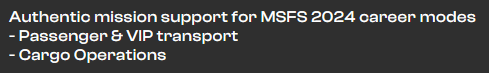
At the moment, the addon can only be purchased through them, meaning that the addon you buy which claims to have this “Authentic” (???) mission support, does not actually have mission support.
Other than funneling money through their store, the career isn’t online competitive, so the decision is just frustrating especially since the sim has been out since last fall - meaning people have had many months to buy planes. It feels like a rug pull. Regardless, its also frustrating that developers aren’t clear in their marketing, in particular the language you point out. Leaves a bad taste if you know what I mean.
Yeah I know most people aren’t flying around on one engine but it’s a testament to the flight modeling. It shows that they took shortcuts to make it “good enough”. Even the Carenado twins have differential thrust modeled.
This isn’t a bad add on, it’s just not great and for now I probably will skip over it because of all the high quality add ons that have come out recently. If ini can get the flight model tuned and missing sounds added it will be a pretty good ad on for the price point
Anyone know how to get the Auto Pilot to stay on?
I’ve noticed the following problems and immediately ‘obvious’ visual problems with the F406 on just my first flight last night. I will add more as I find them.
(I am one who’s filed many bug reports for the default Asobo Cessna 404 elsewhere, which to this day, frustratingly, still have not been fixed). The F406 is a good alternative for me, same type of aircraft but with turbine power.
First thing I found while removing the covers on the engines to fly, the exhaust interiors are not ‘dark’ and don’t have any illusion of depth, and also, lighter parts of the engine are clipping through and visible. Minor, yes, but not to the high standard of modelling elsewhere.
The engine baggage doors open with a lovely ‘clunk’ but make no noise at all when closed. Would be nice and not so immersion-breaking on a walkaround…
The ‘secondary’ side door to the left of the main exit door is silent when opened or closed.
It also clips through the main door edge when opened on it’s own (like the 404).
That I’ll forgive, I’ll just try to open the main door first, then this one afterwards.
(Could it be changed so that it’ll only open on the condition the main door is open first, though? That would help immensely, if possible).
Same sound issue with the nose baggage doors, sadly. Clunk when opened, silent when closing. Are the latch recesses supposed to be dark blue?
Despite turning the wind to high, the nose pitot cover ‘streamers’ don’t move at all. It’d be real nice to see them do that like some others do.
On the other side of the nose the baggage hatch door has a strange edge floating above it.
The next three screenshots show strange dark artifacts around the fuselage and windows that definitely should not be.
Moving inside, the right pax emergency exit will not operate at all by the red handle. The aircraft tablet even has an option to operate it from there, again, it does not work. I have noticed there is a sound attached to clicking this that sounds like a door opening, so…?
Would iniBuilds consider allowing the user to operate the pax light switches individually with the red button? I believe the default 404 allows for this (but again, no ‘click’ sound for the button there, i don’t want to drag up old stuff… ![]() )
)
With all the doors opened the left pax emergency exit opens, just not that right hand one. Well done for making it make a noise when it shuts, too.
Please consider doing this for the other ‘silently closing’ hatches and doors.
The next three screenshots show the rudder movement from side to side and the registration decal doesn’t move with the surfaces like it should. I’m not sure if this is a problem with other liveries at the moment.
The three cockpit ceiling light control thumbwheels don’t make any noises when turned. The default 404 only got one (or two?) of these with any sounds, and considering other small cockpit switches are sounded here, could this be looked at?
The same with all the small cockpit panel gauge lights that can be rotated. They don’t make any sound (i’m not this familiar with a real-world F406 though so, major caveat there). Even if it were fictional I’d love to hear them click or squeak as they go. Turning them at night and having the light go where you want is absolutely magic, a fantastic job there.
Okay, enough about little things, let’s fire up and fly.
I’m not sure the propeller blur ‘arc’ should be coloured orange/brown.
There seems to be a strange bug where the propeller blade front tip ‘stripes’ are duplicated and visible behind and from the rear of the aircraft when running, where the backs of the propeller blade tips are not ‘striped’ in real life.
As documented elsewhere the taxi light seems to have little, or no ground illumination at night whereas the landing lights do.
Despite official iniBuilds product blurb stating the F406 has
‘exterior realism…fowler flaps, exhaust effects, propeller blur’…
there simply isn’t any heat blur from those exhausts when the engines are on.
Now the default ini Airbuses have the opposite amount of heat effects as previously bug reported (eg. you turn just one engine on, but all the other engines generate heat too when they should not) so when this is fixed, if only one engine is on, then only that engine would make effects. I sure hope so…![]()
Lastly, upon returning from a uneventful quick circuit, when leaving the pilot side door open I notice the open handle when viewed from underneath is partly invisible and hollow.
The small diagonal part sticking out of the top edge of the door here.
Here in the UK it’s currently 31 degrees where I am typing this and I haven’t the stamina to split all these into the iniBuilds bug reporting subcategories right now, but if that’s necessary then I will do so when things have cooled down. Take care out there.
Thanks
Probably a good idea to share directly with Ini at some point; meanwhile, how did she fly?
Is it possible to board passengers in free flight ?
Nice analysis. It sucks we have to do this kind of QA for them. I think the most frustrating thing about this and iniBuilds addons is it doesn’t feel like they are far from getting it right, they just strangely stop short in a lot of ways that indicate a lack of good internal QA which I’d think they would have at their size.
Aside from all the little things though, which do add up, the big thing for me is actually the lack of single engine flight characteristics. That just doesn’t bode well for the flight model overall. I wonder what it looks like with CFD visualization turned on. Might have to test that later.
Bought it and flew it in 24. Was able to start it and put up a short VFR flight using the tablet checklist on the yoke, which does leave a lot to the pilot to think through, A/R. The navigation gear was not as expected, as what I got was a default GNS430, which is fine but was not the GTN650 that I expected from the promotional efforts.
What was odd was that the GNS430 did not toggle between GPS/NAV (VOR) like it does in all other aircraft models I’ve flown in the sim. The flight was too short to assess VOR tracking but I did not see how to get the AP to track a GPS Direct to course, so maybe the GPS is out of the A/P loop and one must navigate by traditional means or use HDG mode to follow a GPS course/flightplan? Another flight or two should suss this out, but for the time being this is a VFR/VMC only ship for me. Hand flying was solid enough, as others have reported. Will try flying it in 2020 next. Cheers!
2nd flight/this one in 2020:
Much the same. While it will track a GPS course, what threw me off in the first flight is that the GPS annunciation on the GNS430 remains “GPS” even when toggling to track a VOR. While that’s weird, the A/P was able to track both a GPS course leg and a VOR radial. What did not work on both flights was glideslope interception from below. The A/P could track the localizer but missed the GS intercept on both flights. Once again, a VFR in VMC ship for me at this time. Cheers!
Bought this yesterday and quite enjoying it.
Three questions before I even start the engines… Is there a manual anywhere, is there any way to hide the tablet when not in use, and why do I have spray and survey controls in Cargo and Passenger variants?
I can answer the manual question: Manual & Quick Reference Guide - FAQs - iniBuilds Forum
Cant find a way to hide the tablet other than hiding the yoke.
It can be switched off, but obviously still there!
Ref the buttons …guess it was easier to have a standard cockpit!
Well, I have a few more issues after aborting my first flight out of frustration…
When you hit the starters, the RPM rushes to 51% and then holds there rather abruptly before you ever introduce fuel. After fuel is flowing, there’s no change. Judging by every other PT6 in this sim, I’m pretty sure that’s not realistic.
If I run the PMS GTN650, the system starts out with the CDI running on Nav1 and there’s no way I can find to change that. If I change to the Asobo gauge (the tablet still says it’s a GTN650???), I now have a CDI button, but the gauge never changes from saying it’s on GPS, even though clicking it does have an effect on the gauges.
Lights… The Anti-Collision and Recognition Light switches do nothing that I can see. There’s no switch marked Strobe, but pressing whatever key you have bound to that function activates the wingtip strobes.
For reference, I’m flying this in MSFS (2020).