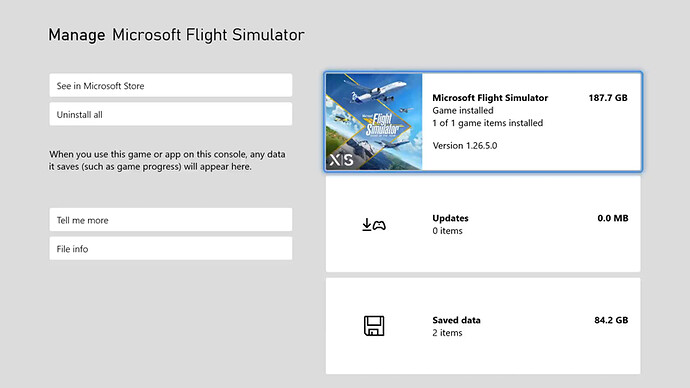I’ll cut to the chase here:
On my Xbox, Microsoft Flight Simulator currently has an installation size of 271,9 GB. The base game is 187,7 GB while the “reserved space” is 84,2 GB.
I have all World Updates installed, which, according to my content manager, take up 47,01 GB in all. Other than that, the only third-party add-ons I have is the HondaJet, the Halo Pelican and a few livery packs, which take up around 1,3 GB in all, at the most. My rolling cache (which, I would assume, is part of the “reserved space”) is set to 16 GB and I reset it after every update.
Now, even if I chose to uninstall every World Update, my simulator would still take up 224,89 GB. I also noticed that the “reserved space” slowly but surely grows over time. A few weeks or months ago it was at around the 77 GB mark. We’re talking about so many gigabytes that could even house complete games, and that’s just the reserved space! What, in a year it’s going to be 100+ GB in itself?
I think this is getting out of hand at this point. Firstly, I wish the World Updates could be partially uninstalled. The only thing I’d really keep is the handcrafted airports – I don’t need the discovery flights, the landing challenges or even the points of interest, even though they truly are beautiful. But more importantly, I feel the simulator just grows and eats up my SSD over time. It’s nice that the developers push content out like a conveyor belt but this pace is unsustainable. Just think of the Xbox Series S users who barely have 300-400 GB free space on their console. We will slowly reach a point where Flight Simulator will simply not fit on it. And this is before any more games are installed at all.
Now, I don’t really know what the long term plan is here. The sim takes up roughly double of what it did when it was released on Xbox about a year ago. I mean, this growth cannot be sustained for years and years to come. And I haven’t even purchased many add-ons yet, what if I started doing that? I wonder if the developers are aware of this and make optimizations in this field as well.