Did a search and found some posts on this but no answer.
New install wants to install on C drive. I want/need it on D.
C is SSD. D is hard drive.
Does not give an option to install anywhere else.
Got it on Steam. Have several other games from them on D
no problem.
Try under Settings\Downloads
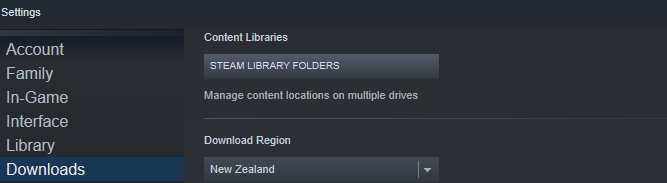
Thanks for the reply.
Setting should be correct. Set for D steam library folder.
Don’t see anything else to change.
Hi @FierceManager6,
Is your D: drive an external drive? If so, have you assigned it a drive letter with Disk Manager in Windows 10?
And I’m going to ask the obvious  … is there at least 150GB free space on it?
… is there at least 150GB free space on it?
Internal drive. Bunch of Steam stuff on it. No problems.
Plenty of space.
I have also contacted Steam support about it but haven’t heard
anything yet.
Is the error (not error but unable to find a D drive) coming from Steam or the installer for MSFS? (In other words, did Steam download the installer - size is around 1GB)?
It may be that some of the data files have to be installed in C:\Users{yourname}\AppData\Local\Packages\Microsoft.FlightSimulator_8wekyb3d8bbwe and the rest will be stored under steam D:(whatever you call it)
I know mine is split as a purchase from MS Store. I have the above link with some of the Install in it. But the majority is in a Folder I have made on my C: drive outside of the default path. Goes back to FSX days and installs in the Programs folders on win 7 creating issues. Have you tried actually letting it go and see where it actually installs? Try making a a folder under the settings I showed and add it to Steam locations. Pretty sure there is a browse to location somewhere within the setup. I have Only installed the once so far myself.
Yes there was an installer or something that went on C.
Actually don’t remember if it asked before or after it did installer.
Doesn’t say error or anything. Just doesn’t show anywhere.
Also uninstalled and tried reinstalling but it seems to have saved something and still wants to do C.
Yeah Steam and MS store work differently.
There were 2 or three downloads.
As I said in above post “installer” went to C.
Probably some stupid box I didn’t check or something but don’t see
anything else to change.
I’m not 100% sure, but I think Steam goes to the AppData\Roaming\ folder.
Yes, the installer will go the C: drive and the C: drive will need some space. Most of the folders it uses will be symbolic and point to the D: drive (when installed)
MSFS is built as an app so it has some of Windows 10 app structure. And I think also the installer queues 2 files from the MS Store app (Gaming Services and Digital Ownership) so make sure your MS Store functions.
What is your free space on C:?
I’ve got the space on C but this will just about fill most of whats left.
I think I will try an install and just let it go and see where it ends up.
Can always remove it.
If that doesn’t work going to wait until I hear back from Steam and not
screw around with it.
OK. I’ll put a watch on your topic so I can follow the progress.
With Steam you can move installed games to different locations. So where it initially installs can be changed afterwards.
Do you have the Steam version?
Is this the location it defaults to on C:
C:\Users\YourUsername\AppData\Roaming\Microsoft Flight Simulator\
Yes there is stuff in there. I believe that was the first download. Don’t think I had a choice where it went.
That’s the location the game keeps it’s writeable game and user data, like cfg, flights, ect. The core game is installed into the Steam directory by default. That location can be changed after install by going to library/game properties/local files tab/move install folder.
Thank you!
I just wanted to confirm that that is where Steam puts those MSFS app files. MS Store version is somewhat in that area; but different. 
I initially installed FS onto a different drive than my C: drive but I was never able to save any settings, profiles or flights. So I installed another version of Windows on another drive and installed FS on that. I now have a dual boot system with no more problems.
I wish it did, I have 120GB installed on C under Roaming and 1.3 GB in my steam directory on F drive, nothing I have found can move it out of C, its a right pain.