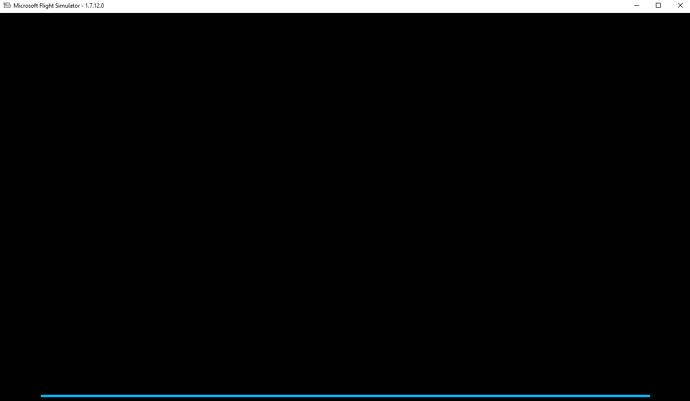Yep, I removed the stuck files that were causing the download to fail. Go into the installation folder, sort by date and remove the last few files with the same timestamp. That then causes the game to validate and redownload all of the stuff that was broken. Be warned, I ended up having to download about 35GB of files 
What can i do with that? (i tried to fixed NAT but nothing changed. On task manager it says “not responding”.
Same for me, seems it tage huuuuge time to load
I already tried the steam uninstall and reinstall several times. What else I an try?
It downloading content but then it closed itself ~30% into download . When I came to check on progress it was all gone / closed itself. Then on next load, after checking for updates it asked to set it up sim but it was not in user interface but I had a bunch of code but only thing I could do is do next.
Now only get black screen with blue bar at the bottom and nothing happening.
The game is just installing fs-base-0.1.72fspatch to 1% and then just jumps back to 0% the entire time.
This package is the same for me that get reported in Event viewer anytime the game freeze orf when i plug usb devices
Microsoft.FlightSimulator_8wekyb3d8bbwe
“Please Wait…” bug - bad, but possible solution
So I ran into an issue where I guess the game crashed when I had 3.68 GiB left. I noticed that only a small portion of the time, it actually tried to finish the update. Otherwise, pressing the “Fly” button didn’t work at all.
I tried many different things, but nothing worked.
Finally I decided to just blow away the install folder and try reinstalling again. Now restarting back at 91.36 GiB, files are actually downloading now.
Someone else appears to have had the same issue when they had about 60 GiB left to install.
So it really appears that the installer can’t handle crashes and doesn’t do any check to see what is installed, knowing where to pick up again. Or maybe it does, but the implementation is super slow and doesn’t provide any feedback other than “Please wait…”
I hope this gets fixed.
EDIT:
Apparently there was a reddit fix for this, though I haven’t been able to try it yet:
- Go to your install location after closing the game
- Inside the folder, go to: “Official” > “OneStore”
- Sort by date modified
- All of the latest files that end in “.FSPATCH” (and aren’t folders), delete them
- Start the game and try again
same issue for me. after press any key the loading thing in the bottom right spins for a few seconds then the music stops and it crashes to desktop. No error message either…
The blue bar exit the game and try again is from what i read
Because they don’t have your PC. Tell your friends to stop cheating at multiplayer games.
WTF cheating in multiplayer have to do with bad QA testing for such major bug ?
same issue for me. after press any key the loading thing spins for a few seconds then the music stops and it crashes to desktop. No error message either…
This thread is far too large, its impossible to read, needs splitting up into sub categories…
i can confirm this.
i plugged in a USB Headset to charge the battery and the game instantly crashes, without getting any error-message.
But, i was able to open the game and the download did resume where it stopped.
But yeah, this little issue should be solved easily.
I’m getting the disk check error, tried troubleshooting it last night to no avail and was hoping it would be better in the morning, nope.
same issue for me. after press any key the loading thing spins for a few seconds then the music stops and it crashes to desktop. No error message either help please
i cant close ny hitting alt=f4 , the loading screen just freezes on blue progress bar, i can even cntrl+alt+del to enter task bar to ent process ,I thought bugs like this would have been ironed out for the release version now its back to the beta problems
Are other keyboard shortcuts working? Like “alt+enter” to toggle between fullscreen and windowed mode? Or “windows key+d” to minimize all windows?
i have exact the same issue
Exactly the same here ! So annoying and doesn’t seem to have a solution