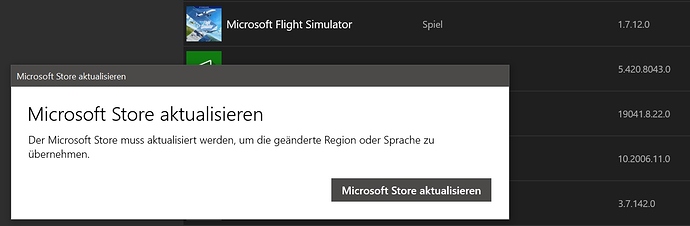Where are my premium and deluxe airplans and airports? Only the standard edition launches (yes, I pre-purchased deluxe and premium versions back in July!)
I’m not an expert but I guess there will be more issues with downloading it, let’s hope for the best though
I have the issue of not seeing the premium content in game. In the store I get the “Flight Simulator Deluxe/Premium Deluxe upgrade does not work on this device” error.
Hope is not a plan !! Just frustrating that hard to get an official answer for such a major event … and no live advice or official monitoring of early customer
experience
Heure d’été il faut rajouter 2h 
Keep deleting files until it works. I had to delete 2 files.
I know, it’s kind of annoying, I was expecting a bugs here and there but it’s not even letting me download it properly
When I try to open from the xbox app or microsoft store I get an error saying the install directory, on C: drive and saying that the filename or directory is incorrect. It isn’t even install on C: Drive it’s installed on D: Drive. When I try to open from Start menu the first time a little window pops up for 2-3 seconds saying “Installing dependencies” then goes away, I can then no longer launch from start menu till I reinstall it. If I lunch FlightSimulator.exe from the install folder it says I don’t have permission for that. It won’t even let me download and install the full game. Does anyone have a fix or workaround for this?
lets hope we will get a replay form the devs about this issue
sorry that was to be expected if there was no possibility to install the program before relase.
It will be funny in 2 hours if central Europe is on it
same here looking for answer
Not yet. They posted that they did something in the backend and pushed an update. Uninstalled, reinstalled, did WSReset, restarted. Still nothing. Worried that even if we get around that issue, we will face other issues soon.
Deleted “Facilities” & “Scenery Indexes” and still not working, still on “Please wait…”
When they said they pushed out an update did they mean a game update or the digital ownership update
I have same issue with regular winodws how do you fix this? the LAUNCHER EROR?
Interesting - the store it self was updated some seconds ago… now the sim is launching but instantly crashing after XBOX Logo 
What’s next?
And NO - I did not changed any region setting as the message says.
I have no clue. I am not sure why my thread was moved here as all of these topics are massively unrelated.
Guess for the Store itself… I got an update only for the store 
Issue still persist.
And NO - I did not changed any region setting as the message says.
Does anyone know or have the same issue?
I paid full price for the Microsoft Flight Simulator Premium Deluxe edition and don’t have access to any of it.
Thanks
~ Sebastian