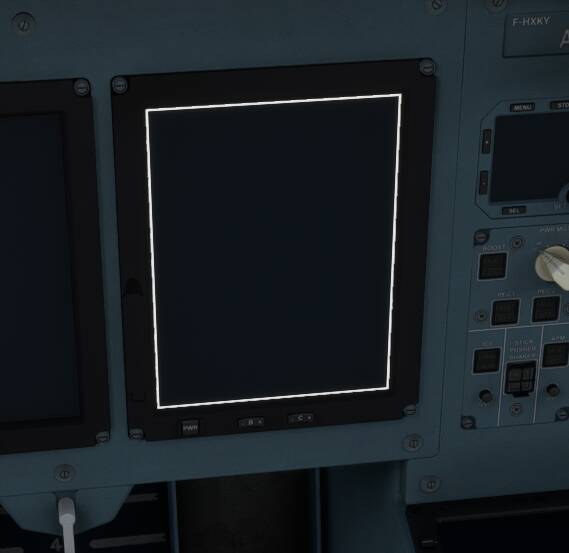For me, if I move my mouse around and then stop, the muse cursor disappears after a few seconds. I see a white dot in the center of the screen for a moment.
After that, if I move my view around using my stick, the game will light up any window when my (now invisible) mouse cursor passes over it.
Like so:
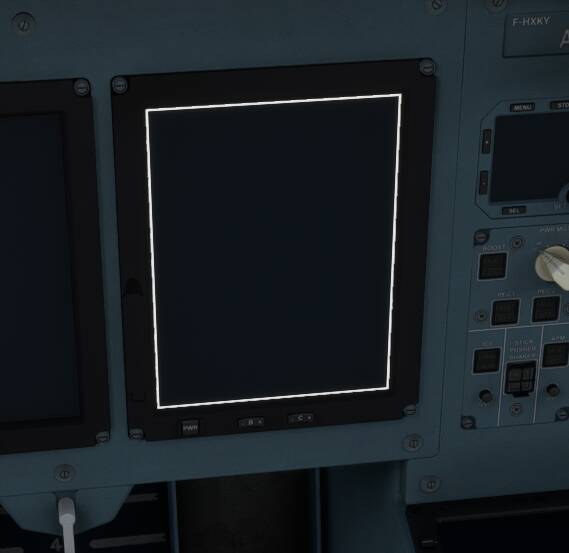
The white borders follow the invisible mouse cursor, not the white dot, so if the mouse cursor is not in the center of the screen the (for me fortunately invisible) white dot will be in the center of the screen, but the activity will take place wherever the mouse cursor was.
I guess my white dot disappears because I’m on Legacy?
I can make my white dot stay if I move my view around with the stick when my mouse cursor disappears by the way. But as soon as I stop moving the white dot disappears.
Anyways, maybe that’s why the dot and your active control are not in the same spot, the view is centered on the dot, but the active control on the location of your hidden cursor?
I really hope they will allow me to turn the “feature” off. Those white borders are so ugly popping up when I try to feel like it’s real.
4 Likes
Happening here as well. One night all is well, next night, mouse has a mind of it’s own. And I also see the rogue white dot.
OP, can you make this into a bug so people can vote. No idea if the mods are even aware!
To be clear; the big mouse/click spot issue is NOT about the white rectangle showing up on displays. We’re talking about we can’t even click on buttons or knobs due to click spots or something else being messed up after this most recent update.
Do you have the same issue if you follow the OP’s steps to reproduce it?
yes
Provide extra information to complete the original description of the issue:
Mouse appears to be jumping around. The White dot seems to appear elsewhere on the screen whenever you touch the mouse button. It is extremely difficult to use any rotating knobs and very difficult to use switches and buttons.
If relevant, provide additional screenshots/video:
Had this happen to me in the 787 tonight. Couldn’t rotate the heading dial or press any lights.
Do you have the same issue if you follow the OP’s steps to reproduce it?
Yes
Provide extra information to complete the original description of the issue:
Started after latest update, no changes to control or other options. No way to fix after going thru all options. Makes cockpit instruments, etc. unusable at most times. Very hard to throw levers.
If relevant, provide additional screenshots/video:
Have the same problem. Discovered a temporary fix. when you move your mouse over a knob such as the heading knob, Alt sel knob etc, wait for the curser to change to a hand or left and right arrow. It will probably still be jumping around a bit. Instead of trying to left click the mouse to change data, use the scroll wheel to make changes up or down. It took me a few tries to get use to this but it works for me.
I do a lot of bush flying in the cessna’s and this is my solution. Have not tried it on any commercial planes yet/
2 Likes
Do you have the same issue if you follow the OP’s steps to reproduce it?
Yes
Provide extra information to complete the original description of the issue:
Clicking about 20-30 times MIGHT find a single pixel that works.
If relevant, provide additional screenshots/video:
Exact same issue for me. It starts fighting over cursor mode and I can’t click anything without simultaneously moving the mouse. It makes cockpit integration next to impossible. An option to turn cursor mode or even controller support off in general would be awesome.
I can confirm any controller, including the rudder pedals can influence it. I was resting my foot on my pedals causing them to send a signal to the sim and the mouse started flickering and turning into a white dot and didn’t respond half of the time. So if you have a controller which isn’t totally stable, increase the dead zone a bit.
Same thing happened when my stick was slightly off neutral. I gave it a slight shake and it worked again.
2 Likes
Impossible to fly. Had to cancel mit scheduled VA-Flight. Unable to set up the cockpit properly.
3 Likes
Do you have the same issue if you follow the OP’s steps to reproduce it?
YES
Provide extra information to complete the original description of the issue:
NO
If relevant, provide additional screenshots/video:
NO
Have the same from last update
2 Likes
Do you have the same issue if you follow the OP’s steps to reproduce it?
Provide extra information to complete the original description of the issue:
If relevant, provide additional screenshots/video:
Exactly the same issue since the last update. Please fix it asap.
I have the same issues with intermittent mouse - also I notice the assistance menu arrow blinks at the exact same time the cursor blinks when the menu is hidden. I updated the latest Nividia driver 536.23 with a clean install but no change.
At this point my sim is practically useless. Ben involved with Flight Simulator since 2004 - Never had this kind of problem and never been so frustrated,
Any advice or help would be appreciated. HP Omen with Nividia RTX 2090 Super card.
Do you have the same issue if you follow the OP’s steps to reproduce it?
I triggered it suddenly while following the B787-10-Tutorial-Flight-v1.pdf
Provide extra information to complete the original description of the issue:
The mouse clicking of any button become sluggish. Sometimes I have to click multiple times to register one click.
If relevant, provide additional screenshots/video:
Do you have the same issue if you follow the OP’s steps to reproduce it?
Provide extra information to complete the original description of the issue:
If relevant, provide additional screenshots/video:
I was able to fix this issue for myself by unplugging my joystick and then plugging it back in.
1 Like