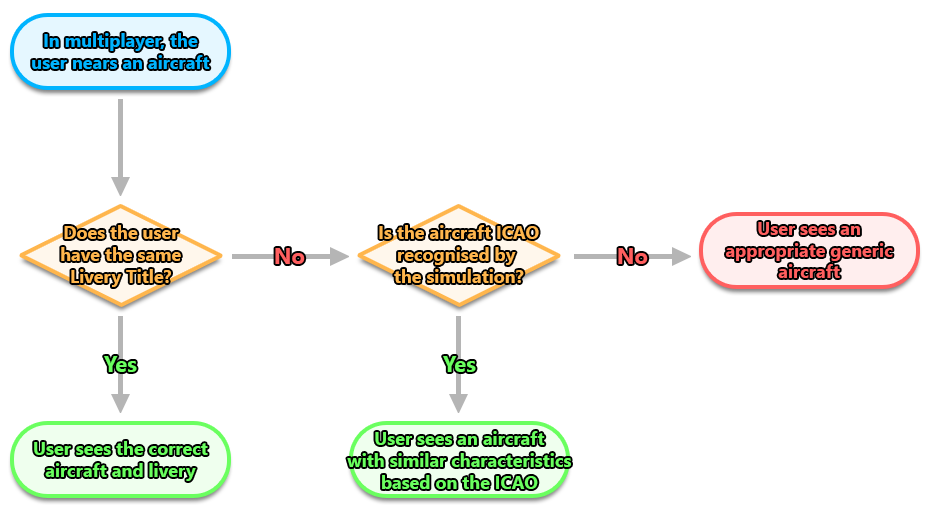![]() Thank you for using the Bug section, using templates provided will greatly help the team reproducing the issue and ease the process of fixing it.
Thank you for using the Bug section, using templates provided will greatly help the team reproducing the issue and ease the process of fixing it.
Are you using Developer Mode or made changes in it?
Yes, but same behaviour without devmode.
Have you disabled/removed all your mods and addons?
Yes, same behaviour with or without addons.
Brief description of the issue:
Filed on zendesk as #187656
Justification to mods for making a new thread vs posting in existing threads: There are other threads about similar topics, but this is a specific solution to a specific problem, not complaining about it not working, and not speculation about why it’s not working. This is the actual reason and fix.
I have only tagged ms-store, but this likely is the same for all platforms.
TL;DR:
- Multiplayer model matching fails to fall back to the correct base aircraft if a user is using a custom livery not installed on your pc. This is a common complaint. (For example, default F/A-18 with custom livery being replaced by giant generic airliner).
- The fix for this is correcting the icao_type_designator to a valid icao designator in the default aircraft affected.
- This will take 30 seconds per aircraft to fix.
Background:
When a user is using a default plane with a custom livery on multiplayer, the sim’s model matching will often fail to fall back to the correct plane. For example, a Cabri G2 with custom livery will show up as a Bonanza lookalike to other players, and an F/A-18 with a custom livery will show up as a generic 2 engine airliner to other players. This is seen frequently in community flights.
The sim is actually able to fall back to the correct installed model in such cases, but is being blocked by those default planes (and many third party planes) using invalid ICAO type designators. This function only works correctly if the ICAO designator is valid according to the official ICAO database.
Changes required to respective aircraft.cfg:
For F/A-18 Hornet: change icao_type_designator =“FA18E” to icao_type_designator =“F18S”.
For Cabri G2: change icao_type_designator = “Cabri” to icao_type_designator = “G2CA” (model and designator swapped)
For Bell 407: icao_type_designator =“Bell 407” to icao_type_designator =“B407”
For Goose G-21:
(This plane’s info is also incorrectly formatted)
icao_type_designator =“G21”
icao_manufacturer =“GRUMMAN”
icao_model =“G-21A Goose”
icao_engine_type =“Piston”
icao_engine_count =1
icao_WTC =“L”
For PC-6: icao_type_designator =“PC6” to icao_type_designator =“PC6T” (some versions missing quotation marks)
For DC-3: icao_type_designator =DC-3 to icao_type_designator =“DC3” (+formatting, missing quotation marks)
For LS8: icao_type_designator =“MXS” to icao_type_designator =“LS8” (ICAO for this plane is completely wrong and actually for an aerobatic plane, MXS-R)
For DG1001: Currently DGF and incorrectly formatted, should most likely be “DG1T”, but the DG-1001E is not in the ICAO database.
Savage Shock Ultra: Entirely missing most icao info from aircraft.cfg!
(I have not checked encrypted aircraft)
Info to 3rd party devs:
This works the same in 3rd party aircraft. Please use a valid icao_type_designator to have your aircraft model match with custom liveries for your aircraft.
Provide Screenshot(s)/video(s) of the issue encountered:
current:
fixed:
Detailed steps to reproduce the issue encountered:
1: Read the SU12 SDK documentation to see that this is how model matching works.
2: Set up PC A with an aircraft listed in the description and a custom livery for that aircraft. PC B should not have the custom livery. (This can be done by removing the aviator’s club liveries on one pc instead, but remember to restart the sim before proceding).
3: Load both PCs near each other, observe on PC B that PC A’s aircraft is swapped with a generic AI plane.
4: Correct the icao_type_designator on that aircraft on both PC’s.
5: Restart both sims and repeat the test.
6: PC B will now see PC A as the correct default plane (with fallback to a default livery), as long as there’s no other causes preventing it like too many models nearby or traffic variety setting too low.
PC specs and/or peripheral set up if relevant:
Build Version # when you first started experiencing this issue:
This has been happening forever, but especially prevalent since the F/A-18 was released and even more after the 40th anniversary update where almost every plane is wrong.
![]() For anyone who wants to contribute on this issue, Click on the button below to use this template:
For anyone who wants to contribute on this issue, Click on the button below to use this template:
Do you have the same issue if you follow the OP’s steps to reproduce it?
Provide extra information to complete the original description of the issue:
If relevant, provide additional screenshots/video: