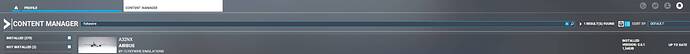M/S Store version MSFS 2020 version 1.20.6.0
Downloaded FBW a320 NX Stable Mode 1.7.1
Encountered invisible FBW A320 in my hangar and on selecting FLY.
I have a320NX leap selected at A/C selection page and it appears in my a/c selection on World map but is missing from hanger or when I select FLY.
I have only the a320 -neo in my Community folder.
I note Content Mgr a320 -neo shows fspackage version 0.6.1 loaded, not the latest FBW stable version of 0.7.1.
Go to
c:\Users\YourUserName\AppData\Local\Packages\Microsoft.FlightSimulator_8wekyb3d8bbwe\LocalState\packages\
Delete folder named flybywire-aircraft-a320-neo
Go to community folder and delete all liveries if installed.
Delete A32NX from community folder.
// Also delete A32NX marketplace version.
Download and install latest dev version or experimental via FBW installer.
https://flybywiresim.com/
After that launch msfs and select Flybywire simulations A320neo
Additional info: Delete this using the Content Manager in the sim, if you delete from the Official folder, it will just get redownload when you start the sim again.
Nope - you’re wrong mate ![]()
For testing purpose ...
Go to community folder. Delete A32NX and liveries.
Go to
c:\Users\YourUserName\AppData\Local\Packages\Microsoft.FlightSimulator_8wekyb3d8bbwe\LocalState\packages\
//steam // appdata > roaming > microsoft flight simulator > packages
Delete folder named flybywire-aircraft-a320-neo
Launch msfs. Download and install A32NX Flybywire via content manager.
Click wolrd map. Select A32NX flybywire, airport and RWY - press flight > ready to fly.
Invisible A32NX.
ESC > main menu > continue.
Click > quit to desktop > yes.
Delete flybywire-aircraft-a320-neo from onestore folder.
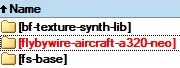
Go to
c:\Users\YourUserName\AppData\Local\Packages\Microsoft.FlightSimulator_8wekyb3d8bbwe\LocalState\packages\
//steam // appdata > roaming > microsoft flight simulator > packages
Delete folder named flybywire-aircraft-a320-neo
Launch sim > profile > content manager > not installed ![]()
Must be some setting on your end then that’s different than mine. When I install a content using the content manager. It syncs with my cloud profile. So whenever I manually delete a content folder from the Official folder. When I log into the sim again, the content manager will automatically checks with my cloud profile and when it finds there’s a missing content from the official folders it automatically redownload the missing content.
So the only way for me to actually delete the marketplace contents are through the content manager. Select the content, delete it through the content manager, and the sim will sync my cloud profile that I have uninstall and content.
So the next time I sign in to MSFS again, it knows that I have sent an uninstallation command before, so it doesn’t redownload the missing content for me.
Many thank Guys for you input I appreciate the help.
Neo 4316 I don’t use Cloud manager .
I have carried out the suggestions from TenPatrol with no change I still have no A320NX appearing in my hanger or on the runway.
I have the following message in Content Mgr under >More Info.
A320NX “The Minimum game version is 1.9.5. The following content is required for this item to run properly:-A320neo-Required version 0.5.58. 0.6.1 Version 0.6.0/initial Release onto Marketplace”
This is double Dutch to me, can any one work out what it means.
The Content Manager is still downloading A320nx at version 0.6.1 as- Up to date. any one know where the Content Mgr draws down the appropriate file before downloading?
Probably.
Onestore folder.
Try - turn off and uninstall onedrive and restart PC.
Go to
c:\Users\YourUserName\AppData\Local\Packages\Microsoft.FlightSimulator_8wekyb3d8bbwe\LocalState\packages\
Take a screenshot and paste to topic.
Go to community folder.
Take a screenshot and paste to topic.
Go to onestore folder
Scroll down to letter “F”.
Take a screenshot and paste to topic.
Go into the msfs 2020 official/one store and look for any fly by wire and delete. If you ever downloaded it from the market place store this is the folder it puts it in. I had the same issue but once I deleted it from the folder it was all good.
Hello everyone,
the topic was moved to #third-party-addon-discussion:aircraft , as the FBW aircraft is a 3rd party aircraft and not part of the MSFS core content.
Processing: flybywire-aircraft-a320-neo…
This is the File in Both my Community and One Store file.
I have managed to now get the FBW 320NX to load in hanger and on the Runway but i have all the flight deck buttons alight; for example Autoland button alight and undercarriage showing lights for locked down and unlocked and all other bottons lit up. looks lik a bug. I am about to abandon the FBW completly and come back when I can achive a clean Download.
Did that with no change, except I had to reload the FBW320NX in the Content Mgr and it re-appered in the One store File
This is why I said that you can’t delete the FBW folder from the OneStore folder. The sim will see that it’s missing and will automatically redownload it for you.
If you want to remove the marketplace version and start from scratch.
- Go to your Packages Folder, Delete the FBW folder there.
- Go to your Community Folder, Delete the FBW folder there.
- Open MSFS, go to your Profile → Content Manager. Look for the FlyByWire A32NX. Select it, and press Delete. Wait until the whole content is fully deleted. The entry will still be there on the list, but it will say as “Available”. This means, you still have it on the list, but it’s now uninstalled, and it will sync to your cloud profile that you have uninstalled it.
- Run the FBW Installer App, and download whichever version you want (I recommend the Dev version) and wait until it’s completed
- Open MSFS again, and you should have a working FBW A32NX and the marketplace version of FBWA32NX in your content manager will still say as “available”, leave it alone now.
Note, it’s also recommended to also install the default Asobo A320. as well.
I have at long last cured my problem regarding my invisable A320 -neo .
After a considerable time installing and uninstalling the FBW, I have followed the ideas you posted.
The problem is I believe the MSFS Content Mgr is loading FBW version Stable 0.6.1 whereas the current download version using the FBW installer is now 0.7.1 and uses the latest description FBW-A/C-a320-neo. not A320NX
I did a clean download of the FBW which then appeared in my Community Folder but there was nothing in the One Store folder, so I copied my Community Folder a320 download content and then pasted that into my One Store file.
As you suggested I avoided relaoding the Content Mgr A320NX. and bingo it now all works.
As I suspected MSFS have not updated the SIM Content Manager file to aline with the FBW 0.7.1 version which i belive is causing a partial content dowload by the Content Mgr.
Back to flying a real A320 which is sooo much better that the Asobo A320 neo.
What? you don’t need to do that. The OneStore folder is reserved for marketplace contents.
You are right about this, the marketplace version was published when the FBW team posted the version 0.6.1. But since a few Sim updates made the addons incompatible. They decided to pull the content from the marketplace, so nobody else would claim them again. Along with several discussion with the developer team about the licensing agreements for contents posted on the marketplace. The FBW team has decided not to republish the aircraft into the marketplace anymore. So whatever FBW version that you have claimed, they’re already yours in your “claimed” addon contents. But they shouldn’t be used anymore.
The invisible FBW aircraft is caused by the sim having to load 2 different versions of the FBW aircraft at the same time, one from the 0.6.1 in the marketplace, and one from the 0.7.1 from your community folder.
By removing the 0.6.1 using the content manager, you would also be removing it from the OneStore folder. But you don’t need to copy the 0.7.1 from the Community folder back to the OneStore folder. That’s not what they’re for.
As long as you only have 1 FBW aircraft, and that’s the one sitting in the Community Folder and nowhere else. You should be good. You’re lucky it works because both the OneStore folder and Community Folder are exactly the same content. But when you update the one in the community folder, the one in OneStore folder would still be an older version and you’ll end up having the same issue in the future.
Just remove the FBW folder in the OneStore folder, you don’t need that one.
What?
Read carefoully, please.
https://forums.flightsimulator.com/t/invisible-fbw-a320-aircraft-in-my-hangar-and-on-selecting-fly/468631/4
and read how to install A32NX FBW
Installation Guide - FlyByWire Simulations Documentation
I have studied your response with much interest, particularly the history on the interchange between the FBW team and MSFS on the A320NX. I have devoted almost a week trying to unravel the problem.
With loading the FBW in different ways to explore what happens, (to TenPatrol; I have indeed also read the FBW content you suggested)
In my trials I started with a clean SIM clearing the Community folder content ( the only content the FBW A320-neo) deleted in Content Mgr the 320NX Version 0.6.1 and checked One Store now had no FBW320 installed at section F.
- Downloaded The FBW Stable Version 0.7.1 which appeared in my Community folder, nothing at this point in the One Store. I downloaded the A320NX using the Content Mgr and It appeared in my One Store file at F. Testing showed I still had an invisible a/c situation when I selected Fly, even though the A320 FBW was selected in the A/C page.
- Started the same clean status but this time I did not download via the Contaent Mgr result I had nothing in my One Store and naturally when I tried to FLY I had an invisible A/C, even though I had FBW A320neo in my Community File.
- I started with a clean status downloaded FBW A320 neo Stable 0.7.1 into my Community File. Had read previously in a YouTube MSFS video the idea of Copying and pasting files to get over problems. So I gave it a try copying my community File FBW content into my One Store at area F and it was accepted, i did not reload anything from the Content Mgr, and when I ran the Sim the problem of the invisible A/c was solved and I have a fully working FBW A320.
I believe that the FBW instructions on how to load their version is possibly written on the assumption
that the MSFS is at the latest version 0.7.1 so their would be no reaction between Their 0.7.1 and the MSFS if its Content Mgr was in line.
You are incorrect in your ascertain that once downloaded in the Community Folder the FBW version would also automatically appear in the One Store, it does not as i have witnessed you can only do that if you use the Content Mgr which is at the wrong version so you are in a continual loop. my method seems to provide a clean Version 0.7.1 in the One Store and the Sim loads the correct version
My Content Mgr now shows A32NX FBW Version 0. 7.1installed. and up to date.
To introduce myself I am retired in Australia after 45 years in UK Military and Civil Aircraft , I have a Glider Pilot Licence (not PPL) from my teen years I have a good grasp of Theory of flight etc and cut my teeth with 2 years flying the PMDG 737 on FSX Sim and currently have about 280 hours doing airline type flying using A320 and B787-10 in MSFS 2020.
Thank you once again for all your valuable input
I think you misunderstood as I never said this. When you use the FBW installer app, it will ONLY install into the Community folder. The FBW installer app does not install into the OneStore folder.
What I said was that, if you use the Content Manager to Install the FBW A32NX, you would be installing the version 0.6.1 which is even on its own is incompatible with the current MSFS version. When you delete this from the OneStore folder manually without using the Content Manager, the sim will automatically redownload the version 0.6.1 and place it back into the OneStore folder because you have installed it from the Content manager previously and it thinks that the content is missing from the OneStore folder and proceeds to redownload this automatically without you even knowing.
The OneStore folder only gets installed when you use the Content Manager from the Sim to install the FBW A32NX.
That’s why it’s important to remove the FBW A32NX using the content manager, because it needs to Sync with your cloud profile that you have indeed request a removal of the content. So it doesn’t redownload it again in the background the next time you reopen the sim. You also need to restart the Sim so that it can refresh all the contents both from the community and the OneStore folder.
Basically from a clean version this sentence is all you need to do.
I can’t argue about my piloting skills as clearly you are much more experienced, even though I’ve logged over 1000 hours of flying the FBW A320 in MSFS. But I have been in the computing industry all my life and I’ve tweaked with computers and software and game modding through the SDK to know how MSFS handles their contents and I’ve leveraged what I learned from it to create my Subtle Taxi Ribbon and Generic A320 Traffic.
I’m glad you got it working… But it just doesn’t make sense to me and I’m pretty sure to anyone else too. Because in your content manager, you shouldn’t be seeing A32NX FBW version 0.7.1 as a content, It should only be visible as a Community mod. I also never said it will be a continous loop when you copied the community folder into the OneStore folder. I do believe you it works but it’s because the sim now grabs both files at the same time. It’s not a loop because both folders are identical.
But when there is an update to version 0.7.1 to a later version, you have to continue to keep doing the same process of copying it to the OneStore folder to keep that one identical. A process that is completely unecessary if the OneStore folder is truly clean.
It gets even worse if you want to use the Dev version where it gets updated relatively every day. You have to keep doing all that copy and paste process to keep it in-line that you don’t exactly need to. Keep the OneStore clean from FBW folder, use the installer to keep updating, and that’s it.
Clear as Clear can be.. your posts are very valuable @Neo4316 . Thanks
Hello all
I’m lost because I don’t know where I can find an issue for my problem. It’s so simple : when a put the A320 fbw file into the community folder (auto install or manual install) the plane is missing in the aircraft list. But when I go to the place where we can see downloaded and installed mods in the game (I don’t know how we say that in English. In French it’s “contenu telechargeable”) I can see the a320 fbw as installed! So it’s installed but invisible in the list! I precise that I’ve got no mod into the community folder except a320 fbw. I’ve tried all versions of fbw from stable to experimental. Thx for your help