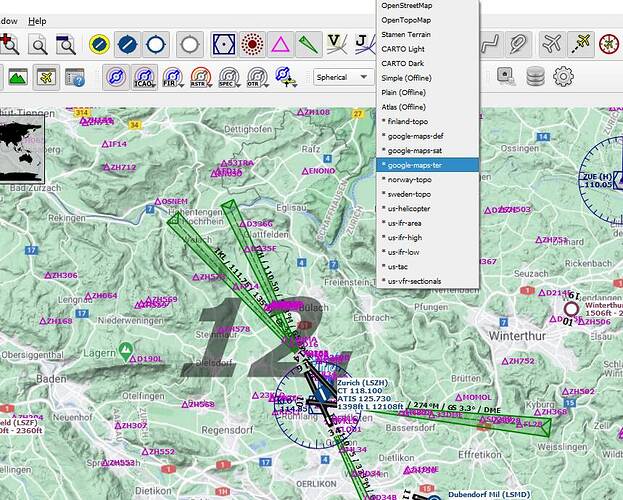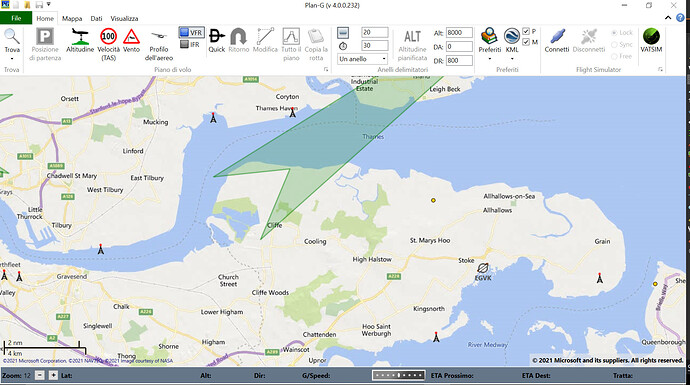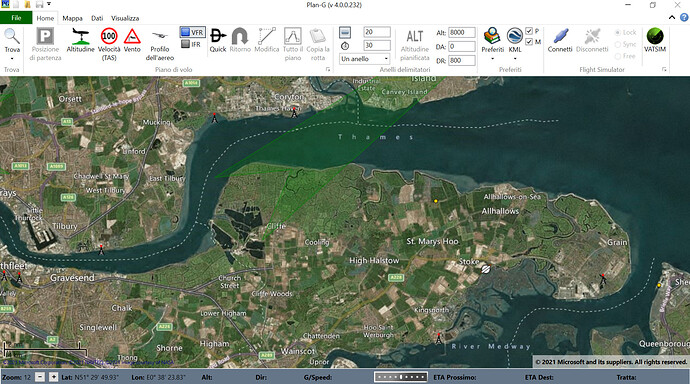Does it exist? Only one I’ve seen is based on open street map, which I don’t prefer.
Not 100% what you are asking for but an alternative:
NeoFly would allow you to have Bing Maps, but not in-game. It will show a plane icon on the map (it needs you to get your bing maps key first - free). NeoFly was made to provide missions and fun ways to fly, but with the map, this could be an alternative.
These two FOSS apps combined will give you what you want.
This one is the most simple. You put the file in the community folder and that is all. A new icon will appear next to the normal VFR map.
https://flightsim.to/file/3181/fspm-vfr-map
Plan-G v4 Bing Map Terrain:
Plan-G v4 Bing Map Aerial:
You can select a lot of options to visualize or not (e.g Airspaces).
I’m guessing the second one won’t work without the first one?
Thanks but this one doesn’t use bing or Google maps. It uses open street map.
Try using OpenTopoMap instead of OpenStreetMap. OSM is a bit useless for flying.
IMO OpenTopoMap is the best for flying.
I also use it happily . I use Bing Maps (Areal) on my second monitor showing my aircraft position and movements on the map during my flight . It is free to download with optional contribution for its support. very helpful Owner and Forum.
Yes, I use the same setup, MSFS on the central monitor and Plan-G on a second lateral one.
To the original poster: please consider than Plan-G (or LittleNavMap) are also useful as flight-planner tools, more powerful than the internal tool (at present). You can then easily export the plan to MSFS.
I used Plan-G for years , it is also very good for use in multiplayer flights with a plan.
That’s correct. Also you need to remember to activate the LNM server option - make sure the menu option “Tools->Run Webserver” is ticked.
Thanks Severeeno, I am fairly New to MSFS and I was looking foe the same kind of mapping tool. It was suggested I download "Flight Share " . I was wondering how the FSPM VFR map compares to Flight Share ? Which one do you think gives you the most information and is the easiest to use for a newcomer ?
Hi Flyingmonir, Can you tell me how to download and install Bing Ariel Maps so my plane will show up on the map and follow the movement of my plane ?. I’m fairly new to this ![]() but really am enjoying flying … TYVM
but really am enjoying flying … TYVM
Hi OverripeSteam86. First you have to Download Plan-G (v 4.0.0.235) and install it . plenty of instructions there on how to use it, but simply you open it then click on file/options/ 1-General/Map provider/Bing Maps(Arial) 2-Fs Connections/SimConnect 2(FSX/MSFS) , That done you click on the Big arrow to go back to the main menu and click on Home where you will activate Plan-G connection to your open and running MSFS.
Good luck and best wishes
Thanks for the responses. So it sounds like there isn’t a standalone ingame map that does either Bing maps or Google maps. I don’t want to install a flight planning software needed by the ingame maps that do bing/Google map, I am perfectly happy with the one ingame.
I cant seem to be able to find a Download for Plan-G ver. 4 ??? Can you advise please ?