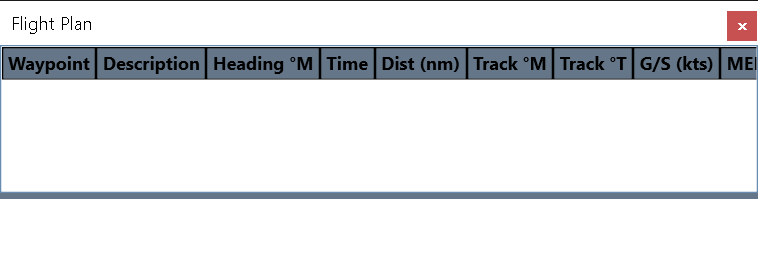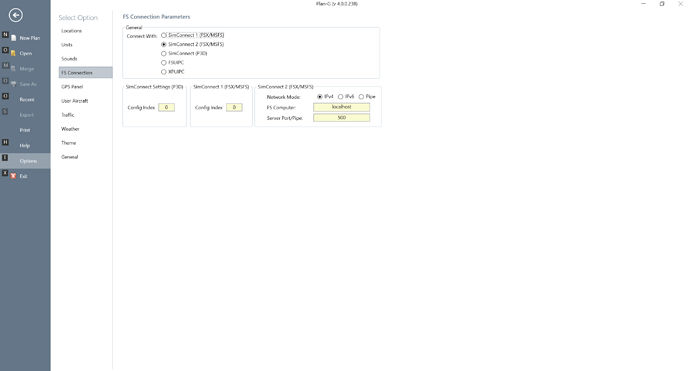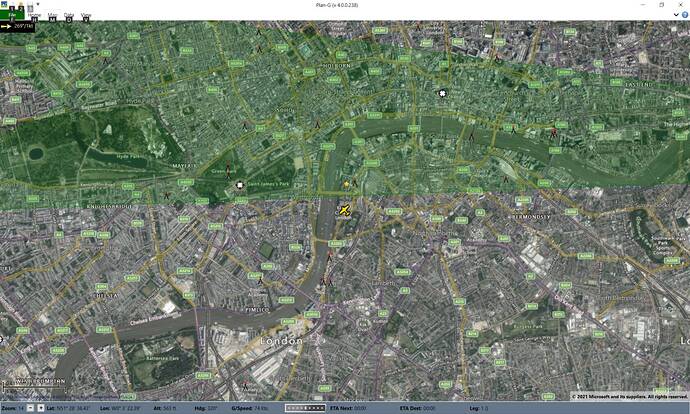Tim sent me a copy of that Guide and I did read it . Still seems to confusing for this guy. Being New, I’ll wait until the Program has been developed for MSFS 2020 and made a little easier to download, install and use. BUT ! Thank you for all your time and effort in trying to help me with my issues.
You are welcome Steve.
Plan -G is Great .The owner Tim Arnot is doing a great job trying to modify it to keep up with any new alterations required to overcome any problems introduced by the new world updates to the MSFS program, especially for those who use it for flight planning in multiplayers users. It is working fine for me as I only use mine presently only for enjoying and exploring the scenery during my own flights .I hope you will be able to do the same and not give up. Users once experience how great a programme it is when working properly, they are like me will not be happy without it.
Best wishes.
Here is a screen shot showing it in use today , open over my second monitor while in MSFS flight over Dublin in Ireland with the aircraft Icon moving while I am exploring the beautiful scenery in zoom level 17.
From what I can see, it looks like a fantastic enjoyable program for MSFS 2020. Unfortunately , for some reason I can’t seem to get it installed properly  I have tried everything you and Tim have suggested and still only get to the point where the Waypoint setting window opens for a few seconds and then closes . I just must be doing something wrong ? I am using a PC with Windows 10. C drive is where I keep my Operating System. I use my D drive for all of my other Documents and Files. I have an external SSD Drive that I have installed MSFS 2020 on. I have downloaded the PlanG onto my C drive and extracted the files on my C drive . I have also downloaded PlanG onto my D Drive and extracted the files there. I downloaded the Dot.Net file on my C & D drive . Still the same results with it not opening. I do Not show any kind of MAP when I try to open it . I guess I’ll just have to anxiously wait for a more developed Installation procedure . TYVM Again for your help. There doesnt seem to be any other assistance or advise coming from Tim at this time as I know he must be very busy.
I have tried everything you and Tim have suggested and still only get to the point where the Waypoint setting window opens for a few seconds and then closes . I just must be doing something wrong ? I am using a PC with Windows 10. C drive is where I keep my Operating System. I use my D drive for all of my other Documents and Files. I have an external SSD Drive that I have installed MSFS 2020 on. I have downloaded the PlanG onto my C drive and extracted the files on my C drive . I have also downloaded PlanG onto my D Drive and extracted the files there. I downloaded the Dot.Net file on my C & D drive . Still the same results with it not opening. I do Not show any kind of MAP when I try to open it . I guess I’ll just have to anxiously wait for a more developed Installation procedure . TYVM Again for your help. There doesnt seem to be any other assistance or advise coming from Tim at this time as I know he must be very busy.
I think what I’ll need are step by step instructions on how to Install it and run it .
Hi Steve.
one question and answer a time.
are you using a single monitor display or two monitor multiple displays ?
Plan-G will open and stay open only on a Window mode display monitor.
Hello again, Yes I am using 1 monitor. On a “Window mode” I assume you mean a window that is Not Full screen…?
Hi.
First run your FSMS then .click on Options/General/Graphics/Display mode/Windowed. Next load a flight some where and when it is fully loaded go back to your desk top and open plan-G which should stay open and can be connected by clicking on Home/display, assuming you have set up the right connection to MSFS, the second one.
I live in England, Which country are you in. Just to know the timing difference if any.
Hi. I live in the USA Eastern Standard Time. I followed your directions exactly. When I tried to open Plan-G, the only thing that opened was a small window that had heading on the toolbar for adding WAYPOINTS. That small window is closed a few seconds. MSFS was open and running with a flight plan activated . Same behavior as before ? 
Hi. I am sorry to say that running a reduced size Plan-G on the same monitor screen you run MSFS is not easy and not the best option.
However if you want to persevere to achieve success eventually, I recommend that you only keep one Plan-G downloaded and extracted and located in your root folder of your main C drive. delete completely any other copy of Plan-G on any other drive. Next step , open Plan-G on your desk top and if it stays open after you close that small window you saw for adding way point. click on file in the menu of plan-G and set the configurations to the minimum requirements.
I successfully run my MSFS in full screen mode on my main monitor and run Plan-G on my old second monitor while in display setting of Multiple display mode as Extended display .to add to that this morning I installed V.4.238 of Plan-G, one copy only on my main hard drive C, and test it while running my FSMS with a flight over London.
Thanks Doc! I,ll give this another try. My issue may have something to do with downloading Plan-G from One Drive. I remember Tim said it will not run from One Drive ? Ciao!
Little Nav Map has it covered. Steep learning curve that’s worth the effort.
You are welcome .
Make sure you delete all Plan-G you installed including deleting manually Plan-G files in your Documents folder.
I am putting a link. only for a short period of time. to download Plan-G V.4.358.
Assuming you still would like to have a go and the link works OK.
https://1drv.ms/u/s!AkfXrd8YzuWw7Du-O-okTF88JEAf?e=fvUqG3
let me know asap if the link works OK
Beware. I just tried this and it gave me many stutters. Try removing it from your toolbar and see if that makes any difference for you. I think it has to do with its online functionality trying to track 100+ planes.
Yea I noticed the stutters awhile ago when on the toolbar from the location updating every second. I don’t use the toolbar function. Just the website function.
HI Doc! Sorry I took so long. It seems as if I was having a Corruption Issue with my C Drive and I had to do a Clean Install. I also learned that I was unable to run Plan-G from my ONE DRIVE program. I’m working on putting everything back together again and working properly. I’ll let you know how I make out. I am still very interested in using Plan-G. Thanks for your patience and help.
HI, sorry to hear about your digital equipment’s hiccups. I wish you success in getting them working OK so that you can enjoy a decent flight eventually.
Good luck and best wishes
Hi Doc ! I just wanted to let you know I was finally able to get Plan-G up and running. I guess what it all boils down to is, “User Error”. my problem was I was unable to download the Plan-G program properly from my One Drive and open it on my C Drive. The tech. at Microsoft Office was able to assist me with an Online Connection. Anyhow! Thank you so much for the attention you gave me with my issue. I built the database from my MSFS 2020 Program successfully and was able to Connect the 2 programs to run simultaneously. Now ! I have to get use to all the control features and custom settings it has available.
I’m wondering if the Future Updates will also be coming thru One Drive or not ? and will I have an issue with them. But I have a much better understanding what the issue was .
Thank Again for your help .
Hi Steve.
I do not use One Drive for Plan-G use, so I am unable to advice on its use.
where is your Plan-G displayed ? is it open and displayed on a separate devise than your main monitor which is running your MSFS, i.e. an iPad or a lap top?
Hi Doc! I’m ok now with Plan-G. When I spoke of One Drive, I was referring to how Tim sent it out to us. I had trouble downloading the program from One Drive to my hard drive in order to open it properly and get it to run. A Microsoft Tech. was able to assist me. Tim indicated that future updates will most likely be sent to us thru One Drive until he has developed the Final Product. But I’m good for now… Thanks Again
You are most welcome Steve.
With all my good wishes for you. Health and enjoyable flying time any where in the world. The world is your oyster in MSFS 2020.