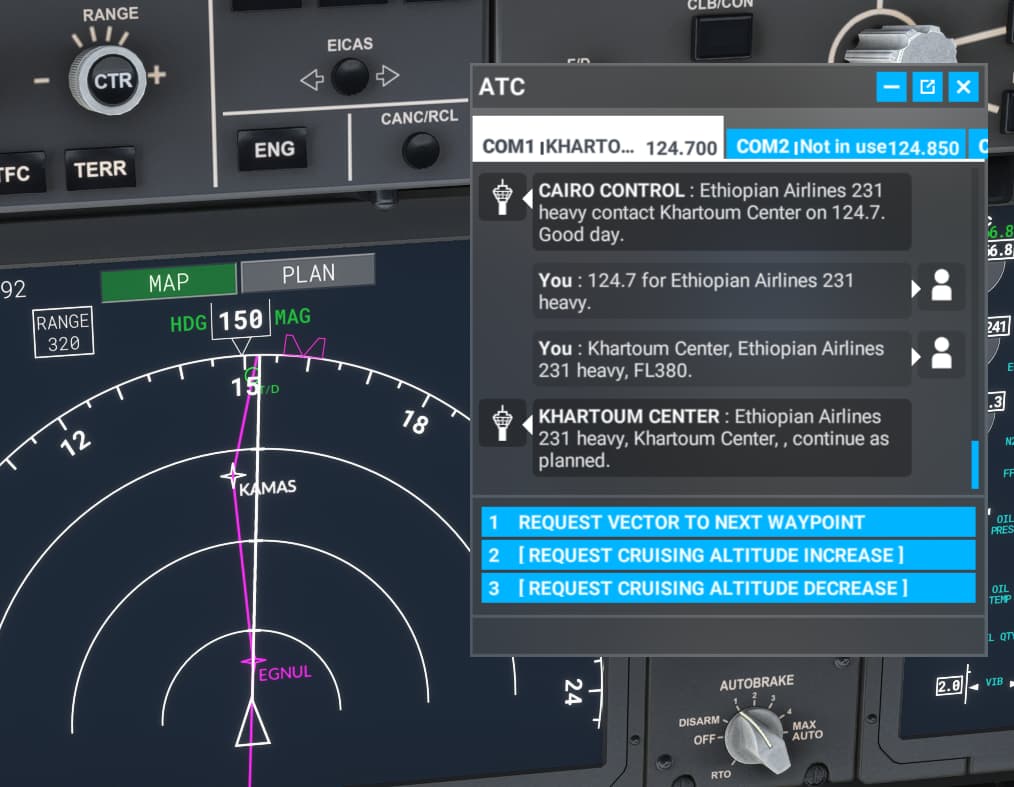Are you on Xbox, Steam or Microsoft Store version?
XBOX X
Are you using Developer Mode or made changes in it?
NO
Brief description of the issue:
When closing and reopening the ATC menu, the ATC messages in the window kept scrolling up to the beginning. To read the last message you have to scroll down completely.
Not working very well. Keeps scrolling to top and no menu for airports and when flying from Scottish airspace into Manchester airspace no instruction you are leaving airspace and entering the new airspace and retune.
ATC at present is a complete mess it seems, I only do VFR and half the time its either not there or misses half the instructions.
Quite often it will let you take off fine but mid flight you see the “Find airports near me” or other options are missing so you cannot use ATC to land 
Noticed this ATC scrolling up, too, on PC. Did not make out a „pattern“ yet as I usually have the atc window closed and let my copilot handle the mic but me thinks that it kept scrolling down once I was addressed and atc called my callsign
Have the same issue here on PC.
Sometimes if I close the ATC Window and reopen it, it will be at the last message as it should.
Same here. XSX
Noticed this behavior too, plus ATC window is taking more time than the usual to open on SU8b
As far as I can see it applies to all windows. “Navlog” behaved the same way
and the vfr map is zoomed in whenever you open it as well
Confirmed. I’m seeing it in all the daytime flights I’ve made.
Confirmed here as well in multiple flights.
Likewise here on PC, MS Store install.
I haven’t tried it any other way, but have a button on the V1 to open ATC and just select the numbers with the keyboard right next to the yoke. Never had any issue, and can always look up nearby airports, etc. My problem is with flight following when they pawn you back and forth to different contacts every 30 seconds, other times you can listen to ATC tell the same aircraft to climb 124 times. It doesn’t scroll or anything though.
PC/MS Store version.
If I leave ATC window open, it works fine (i.e. continues to display most recent message). If I close the ATC window and then reopen it, it displays the first messages and I have to scroll all the way down to see the most recent messages.
Regards
Confirm this also.
After closing and reopening only. It’s not that it scrolls by itself, rather it is set at the first line from start of comms use and must be scrolled to bottom to view last input.
Prior to SU8 this was not happening.
PC, store version.
?related to vfr map not opening at last used zoom position after SU8?
I’ll add this here, maybe related?
NavLog does not remember last state after closing.
- When the Navlog is re-opened, it is at the top, Leg 1 and all waypoints opened.
- Stop Watch resets to zero after reopening. ( Finland BT currently testing )
Prior to SU8, when using NavLog (for BushTrips) if a waypoint was closed, it would remain closed and the scroll position would be retained after closing the NavLog. Stop Watch would remember time.
Same issue as reported by the OP here. PC / MS Store / Non Dev Mode.
ATC Menu gets scrolled to the top every time at open. E.g. picture below, aircraft is near TOD but the menu shows the clearance before departure.
I believe this issue has now been resolved. ATC now displays the latest communications.
Today’s flight ATC menu:
The same problem on PC. It seems that ATC is getting worse with every sim update. On longer flights I stop hearing the controllers and AI traffic after some time and now this.
On my latest flight (PC), the ATC menu scroll to the top seems to have been fixed. See image above.