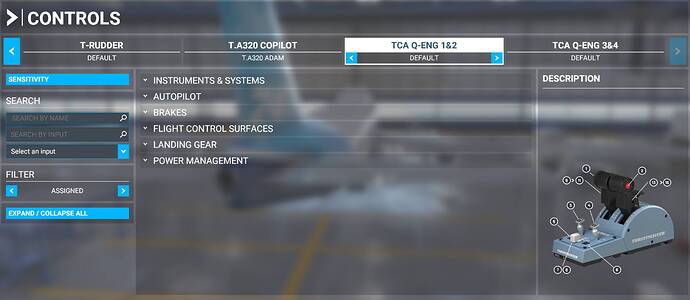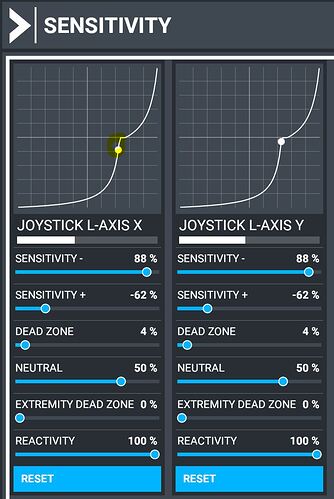I had the same problem when I just bought my kit, I was helped by installing the latest firmware (1.61) and subsequent calibration according to this instruction. TCA Quadrant – Throttle Calibration
After that I calibrated it 4 or 5 times until the knobs moved in the same way, hopefully this helps you somehow.
Are you sure you downloaded the “Custom” version. The installer only downloads the “Stable” or “Dev” versions. You have to manually install the “Custom” version from GitHub.
Thanks, you are going to save a lot of people a lot of time with this, much appreciated , god only knows what has been changed in the update😂
Has anyone tried to set up 2x TCA Quadrant’s so you get control of 4 engines?
I have both quadrants plugged in, first one has the hard switch set to engines 1/2 and the second one is set to engines 3/4.
If I test them both out in the thrustmaster control panel they both work, buttons and throttles are detected fine.
In flight sim 2020, quadrant 1 (engines 1/2) show all the settings and the image of the quadrant etc, the second quadrant also shows with engines 3/4 but the icon for the quadrant is greyed out and no settings can be seen.
Anyone got this working? In game engine 3/4 can’t be throttled ![]()
Edit: oh and I’ve loaded the latest firmware on both quadrants…
Have you tried changing the filter to ALL instead of assigned?
Since both goes to the same cable input. Have you tried using the 1&2 part while binding the 3&4? From my understanding, if you open the Sensitivity even on the default 1&2 quadrant, they have the 3&4 included as well even though they don’t do anything.
So since you have set up both quadrants properly, try to see if the Sensitivity curve is responding on the 1&2 page, when you move the throttle for the 3&4 quadrant.
I also use 2 TCA quadrants. The second TCA 3&4 icon is greyed out but it still works just fine. All settings / sensitivities are independent of each other.
Just select display all instead of assigned to see all settings just like usual.
Thanks so much @Neo4316, I feel like such a noob lol.
The fact the settings filter was hiding the settings was what had me stumped!
I’ve configured the second quadrant now and I am up and running.
Thanks also @AthenaGrey1 for your response too!
After the last update my TCA shows this curves in sensitivity settings. Before the update the axis was fine.
Any ideas what could cause this?
The levers are in idle position.
After the update my thrustmaster cuadrant is crazy. Another update the 320 is unflyable
Thanks for all your efforts! Is this now without any FBW mod or using any of the latest stable / dev or custom builds plus the .ini file?
Just downloaded the new update to the sim. And now when I start my plane (ctrl e), the game just crashed. And then it also crashes when I just started a flight. And when I start my flight on a runway, my aengines were not on and some fuel pumps were off. I don’t know if I should post this here since I dont know causes the quadrant it. problaby not.
Im trying the Custom FBW and using the settings listed in there post and its crazy. It bypasses CL and goes straight to FLX on the 1st detent 2nd detent is almost TOGA. Have push a little further. This cant be right surely.
I am using the settings of DraivPro with the customer fbw and ini. Don’t know if this is correct but the throttle works now better than without his settings. The linear version can’t be used for me anymore. Even the custom fbw is broken in different things now. Can’t say which Airbus is the right at the moment.
Will work without mod, with DEV mod and Stable mod, but not sure if it will work correctly with .INI file mod.
Use my recommendations a few posts above.
Does anyone know if the Select Engine Norm Button works now as it should? I can only use crank and ignition start
Thanks, Flaps and air brakes from the addon quadrant are all messed up, too. I just factory recalibrated and your settings don’t seem to work for me. The closest one are actually now the default ones except for the flex setting which is a bit off. Any ideas?
Hello DraivPro
With you settings the CL mode stays a little misaligned.
But it works!
The norm button still not working right?
Yes, visually a little lower than CL, but I selected the sensitivity so that it worked and did not switch from random throttle movements. Unfortunately, the visual part cannot be made closer to CL, then everything becomes bad in the FLEX area.
The norm button doesn’t work. I hope sometime they will correct it. There is also a big problem in the simulator as a whole when the button is pressed continuously (such as, for example, the start of the engines) and if it is assigned in the game, then we get a 10-degree step on the heading direction, instead of 1. So it is with other devices and on any joysticks. We are collecting votes to solve this problem, and I would be grateful if you vote there too.
Heading Increment Bug (10 degree instead of 1) Explained - Bugs & Issues / Instruments - Microsoft Flight Simulator Forums
p.s. Sorry if I’m not getting it right, I’m not a native English speaker.
Best setting so far. Thanks