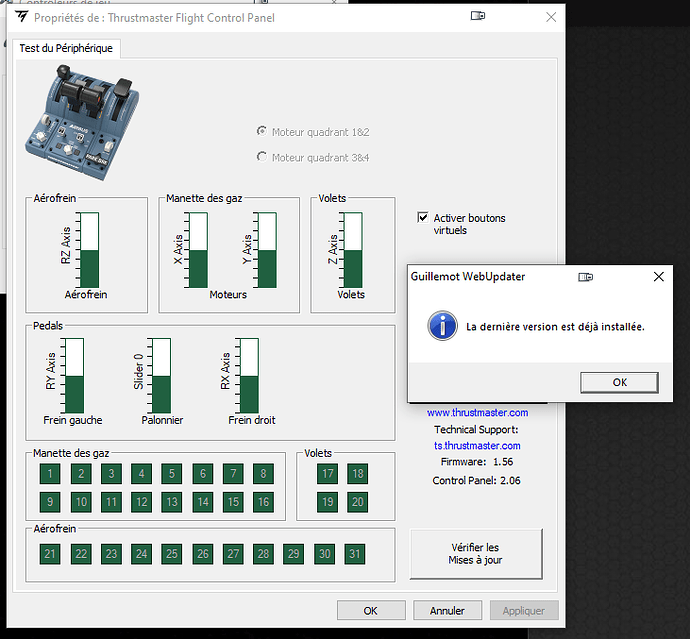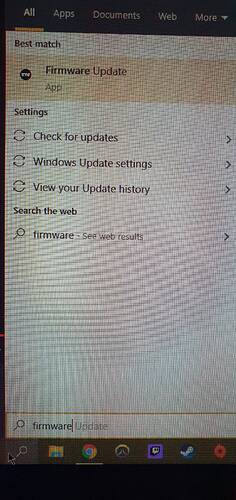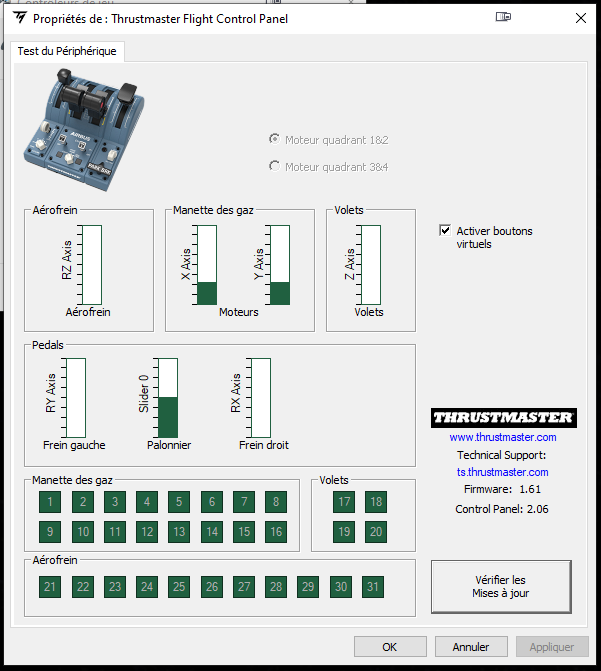thx work beautifully
The download mentioned above works perfectly. But as soon as I use the updated (either stable or dev) the curve settings no longer work. Anything below climb detents detects as reverse. Any ideas?
You have to use the Experimental version. Not stable, nor dev. They won’t work.
FYI
just using the default A320
latest TCA driver from Thrustmaster
default settings applied by MSFS 2020 (ie a new default profile)
all i had to do was alter two assignments re fuel flow for the two engine switches which someone listed above
guess what every thing works at last! all the indents are correct , all engine switches work perfectly
(my personal preference is not to use the fly by wire a320) so its not complicated any more.
Thank you so much!
This quadrant is really frustrating to set up, but thanks to this post I got it finally working. Now it´s great!
Thank you!
Also want to say thank you ![]() , working great with the explanation given by @alpenlaender
, working great with the explanation given by @alpenlaender
The only weird thing is that I can not find the 1.61 firmware… mine says 1.56 according to the Thrustmaster control panel… but it works
You have to download from the driver section in the thrustmaster support page for the TCA. Download and install the driver. And use the Thrustmaster control panel to update your firmware.
Yes, I did it twice but it always says firmware 1.56… and there is only one .exe file so I cannot choose the driver… it is strange because it should automatically install the latest…!
And on the control panel when I click on check firmware update, it tell me that the latest is already installed…
I am not finding the work file in the A32NX file. I did a throttle search came up empty.
It’s outside of your community folder.
Yea there is nothing there, I have a custom folder for MSFS 2020 for Community and Official. I use the Flyby wire installer, it placed the folder in there. the work folder may have been and earlier version of FBW
Nope. it’s still there. So when you use the latest version of FlyByWire installer, did you pick the Experimental Custom FBW version? If you can’t find it. Try to go to the default MSFS folder. Not the custom one.
The common issue is that if people install MSFS in a non-default installation path, the a32nx work folder would still go to the same default path making it harder to find. Even if the community folder is reading from a different folder.
If you’re on Microsoft Store version, try to look in here:
%LOCALAPPDATA%\Packages\Microsoft.FlightSimulator_8wekyb3d8bbwe\LocalState\packages\
If you’re on Steam version, try it here:
%APPDATA%\Roaming\Microsoft Flight Simulator\Packages\
stable version
![]()
Stable version don’t have work folder with the custom throttle config file. You can only use the Experimental Custom FBW version to have the work folder.
Ok changed to Experimental, I unlocked hidden files, also checked the %APP files those ones are empty.
Mmmm. going to start over. Maybe I missed a step
You need to at least start a flight in the A320. Then exit the sim for it to create the folder.
Thank you for finding this and posting it…It works perfectly
You sir just saved yourself a spot in my good night prayers tonight. Thanks a bunch…