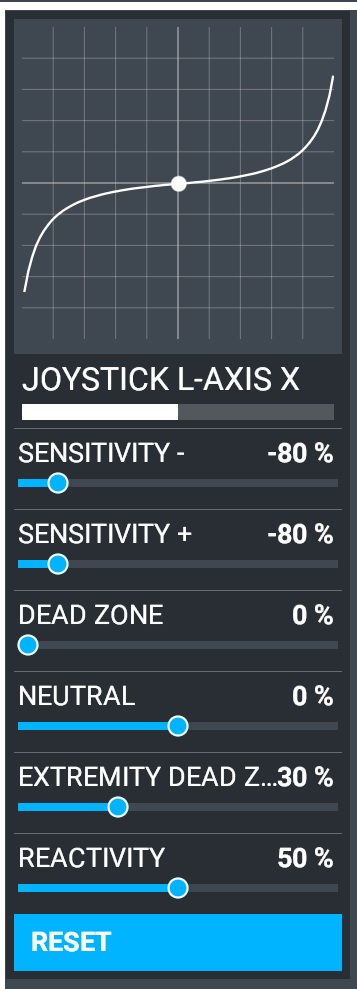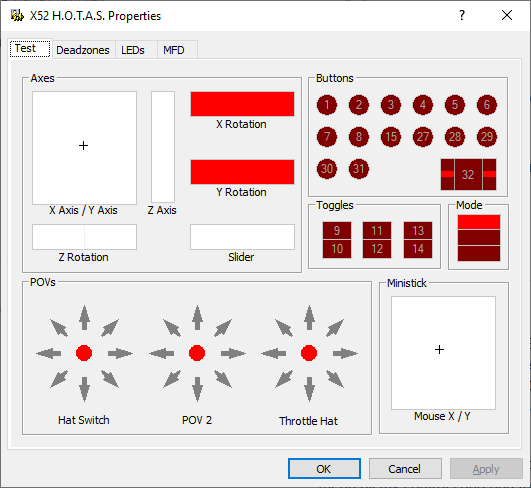Has anyone got a handle on the joystick sensitivity calibration at 1.12.13.0?
What’s the Problem?
which joy stick you use?
I am using the Logitech 3d Pro and I have the seitek throttle and joystick.
As you move your controller through that axis, you’ll see an indicator showing the response. That curve shown will give you very fine control through about the first 2/3 of the travel, and then swing to 70% of full extension over the rest of the controller’s movement due to having the extremity dead zone set to 30%. That’s just available movement that you’re not using. Neutral adds a bias to one side or the other. Reactivity just programs in controller lag, which I can’t see any use for.
Thrustmaster HOTAS 4
I have an odd “jumpyness” on just the x axis. It really seems to be a sensitivity control.
Similar issue with my Logitech G940 Joystick. After calibrating and setup in option menu control settings (sensitivity), joystick worked fine, but only in setup, not in gameplay, yoke jitters and joystick can´t be used anymore. Before 1.12.13.0 update G940 controls worked smoothly without any problems…even force feedback was o.k. Could set user profiles and everything was fine. This new update is just a big disaster and very disappointing.
edit: Okay after tweaking around with my controls, I found a solution. First I had to reset in sensitivity menu all my controls and had to setup it again. Now it seems at least I have my controls back again in a good working condition.
My controls went crazy after the last upgrade. Going to do a total rebuild from the ground up on the settings, and if that doesn’t work, I will just fly XPlane 11 until things get sorted out.
I only moved to MSFS for the scenery anyway.
In Windows, open the Control Panel and look under Hardware and Sound for View Devices and Printers. Open that, then look for your controller there. Right-click that and pick Game Controller Settings. In the next window, click Properties. You should end up with something similar to this (for my X52). Move each axis slowly and look for jumps in each indicator. This will show any sensor glitches independent of MSFS.
Good advice. I’ve been having “fluttery” controls which seemed to come and go. Testing as above has shown there may be a problem with the joystick (T.Flight Hotas4).
everything there is fine and stable.
right now it seems to just be the elevator control that’s flakey.
You and me both. Asobo introduce a whole set of meaningless options and expect us to s uck it up and move one.
Another example of blatant arrogance.
It really does surprise me that Asobo give so little information on how the basic sim is used. These sensitivity controls are another example - you can make good guesses as to what they do, and what they’re for, but it would be so much better if Asobo themselves included a short help paragraph explaining the reasoning behind each of them. As it is, it’s left to us users trying to figure it by ourselves or in the forum.
This is the first flight sim released by MS which did not have an associated manual of some sort. Even if the sim itself is a forward step (in some respects), the lack of documentation is certainly a backward step.
There is a manual.
see: https://forums.flightsimulator.com/c/guides/165
If that doesn’t work try to find an answer at Google or read the SDK.
I have been using an MSFS since FS98 and have yet to find a complete manual.
The link doesn’t work for me. I’ve searched Google, and the sdk would certainly be a strange place for a beginner to look to find out the basic way to run the sim. I’ve learnt lots from the forum, very little from Asobo.
I’ve still got the manual from FS2000 - 308 pages, including useful basic lessons from Rod Machado. FSX had a very full computer-based, well indexed reference guide.
FS2020, as far as I have found out, has a very basic manual for the disc version only. As far as I know, even this has never been copied on-line for non-disc owners. I’m generally quite bright, but took me a while to realise you needed to select the “all” option when setting up joystick commands. I very recently gave this info to another user in the forum having the same trouble. Very simple basic info, but supplied by the users, not the manufacturer. We are now having to grub around, discussing between ourselves what the added sensitivity settings are for.
Is it really too much trouble for Asobo just to write a short paragraph outlining precisely what each adjustment does? Apparently it is.
What aeroplane are the characteristics for ?
Are the control surfaces on the real aeroplane proportional to the yoke movements?
If they are, the yoke calibrations should be a straight line proportional. 25% = 25%, 50% = 50%, 75% = 75% & 100% = 100%.
There should be no centre dead zone. If there is on the Sim yoke, the yoke needs to go in the bin, or have a Leo Bodnar card installed.
I have been using MSFS20 (MS Store version) since it was released without any problems at all however that has changed since the 22 December update. Since the update I have experienced the same rudder problems as others have reported - the aircraft is totally uncontrollable on the ground with violent swings to the left and right making it impossible to taxi in a straight line. Looking at the rudder in the External View it is obvious that the rudder movement is not smooth - it moves in jerky steps and does not respond to the rudder pedals inputs as it should. I have checked the rudder (Saitek) properties in the Windows Control Panel and all is good, nice smooth operation. I have followed all the advice offered by other forum members and tried multiple control and sensitivity setting configurations all to no avail.
I have loaded FSX and checked the rudder operation there and all is good - no problem so I conclude there is nothing wrong with my pedals. Hopefully MS/Asobo are aware of this problem and will address the issue in the next update but until then I guess it is back to FSX until a fix is found!!!
Once again I have lost the SENSITIVITY option in MSFS as of this latest update. 1.12.13.0 has removed it. And on top of that, totally tanked the rudder controls just as everyone is mentioning. So it’s tanked the controls AND I have no way to change the sensitivity again!!!
Greg
Agreed, I am not a fan at all of the fact the sensitivity curves are not linear.