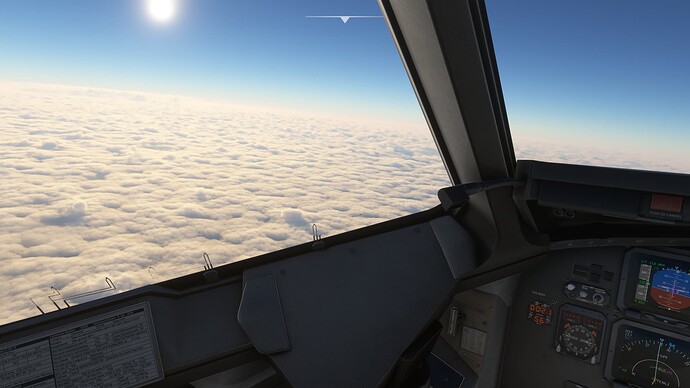I’m a bit confused here. That post is from November 2023 and I normally purchased Orbx EGLC v2 upgrade on Marketplace, I didn’t do any workaround by transferring the v1 to Orbx. However that was the only airport I had upgraded to v2 on Marketplace. I have LPPT and EIDW on Contrail.
yeah, i dont know the details, i dont buy anything from marketplace currently.
But as ORBX said back then, and as this Post confirms (Just Flight announces the Avro RJ series for MSFS - #238 by SinewyDolphin74)
There seems not currently to be a real possibility to provide discounted upgrades or discounts to products if you bought another product, like the 146.
I just talked with MK Studios too recently, and they also confirmed to me, it is not possible on the marketplace, thats why they “move” peoples over to contrail, same os with ORBX and ORBX Central back then.
So it still seems the bundles are kind of a “workaround” of the devs to make it possible somehow, i did not say YOU have to do a workaround. But bundles are a workaround to the marketplace limitations.
However, according to @SinewyDolphin74 s post above, MS seems to have such a system in place now.
According to MK Studios, they dont have the possibility yet…
Info is confusing, but that fits to the current state of the Marketplace anyway… ![]()
Just loaded in for my first flight. Unfortunately live weather is completely broken at the moment but still excited for some Alaska hops in the RJ70.
Mistaken identity, LOL.
Oh, the toast avatar!
Amazing! Been waiting for this girl for a while! Did anyone manage to get the bundle discount to apply when owning the 146?
Yes, it’s a simple process on Just Flight page. Log into your account there, go into Your Orders and under BAe 146 you will find your discount code that you will apply when purchasing the RJ.
Should be fairly straightforward. Are you having a problem with it?
Ah it was my bad - I read a post from before launch saying it was automatically applied if you owned the product. Didn’t even think to look for a code. It’s been one of those days!
Ok, I’ve just finished my first flight with the RJ and it easily became my favourite Just Flight addon and thus one of the best available for MSFS at the moment. I chose a fictional Lufthansa route EDDK - EGPF in RJ85 and everything went smoothly. I was impatient this time and didn’t read the manual first, so I made some mistakes of course. The learning curve is not so steep if you’ve flown the 146 before but still there are some things to get used to. I’ll read the manual now but I’ve got a few tips… 1. Update navdata for the RJ via Navigraph hub (if you have the subscription) before starting the sim. I forgot and was using old navdata ![]() 2. IRS selectors are really hidden out of sight, on F/O’s side panel. 3. There’s an EFIS master button to turn on the displays. Took me a while to figure that out
2. IRS selectors are really hidden out of sight, on F/O’s side panel. 3. There’s an EFIS master button to turn on the displays. Took me a while to figure that out ![]() 4. Take-off’s are done like in B737 - arm A/T, LNAV (or HDG), move the throttles manually to 50% N2 and then click on the clickspot for TOGA (bottom screw on the MCP). 5. Don’t forget to select CLIMB on the thrust panel like I did and then realized that I’m climbing too slow on T/O reduced thrust. 6. Also don’t forget to enable LVL CHG during a climb out otherwise the AP won’t automatically go to ALT hold when reaching a selected altitude and will keep on climbing
4. Take-off’s are done like in B737 - arm A/T, LNAV (or HDG), move the throttles manually to 50% N2 and then click on the clickspot for TOGA (bottom screw on the MCP). 5. Don’t forget to select CLIMB on the thrust panel like I did and then realized that I’m climbing too slow on T/O reduced thrust. 6. Also don’t forget to enable LVL CHG during a climb out otherwise the AP won’t automatically go to ALT hold when reaching a selected altitude and will keep on climbing ![]()
TCAS worked fine, it was very close…
If you love the 146 this is a must! Thank you Just Flight for another brilliant aircraft.
I’m struggling with the default cockpit views. Also, how do I hide the yokes. I can’t get to the EFIS panel.
You can set your own custom views with Ctrl + Alt + 0-9. And then you can bring them up with Alt + 0-9.
The clickspot to hide the yoke on each side:
Red is for the yoke, green is for the EFB.
It sounds like you made most of the same mistakes I did lol. I never did find the IRS selectors though, but I still managed a 1,200nm flight. I’ll study it more in depth for the next flight, I was short on time today…it’s way past my bedtime. One more night of work until the weekend!
good, plane so far look forward to more updates ![]()
She’s a bit special isnt she….
you have a very realistic feel of flight, it’s the CAS Cub of airliners
Just Flight always manage to capture that spirit & emotion of aviation
Fenix & PMDG AMAZING but maybe very clinical in feel
Just Flight, I’m going to write you a love letter
I thought I’d followed the tutorial to the letter but my IRS lights never went out - stayed yellow. In comparison to other planes, there’s an awful lot to do to get it setup and rolling, but I’m committed to try and learn it. (I never had the 146).
What updates?
I’m on my first flight now and as expected from JF it’s a spot on aircraft addon. It’s gonna be hard to fly anything else this weekend.
You just move both IRS selectors to NAV and then don’t forget to set IRS position on the POS INIT page of FMS. You can simply copy the Last Pos into the scratchpad and then paste it to SET IRS POS, so you don’t need to enter it manually. See FMS manual page 20. Also then you must give it a few minutes for the IRS to align.
Yeah I did that, although following the guide setting them to Align, perf int POS, then later moving to NAV but they stayed yellow. Just tried again and it’s worked ok. /shrug