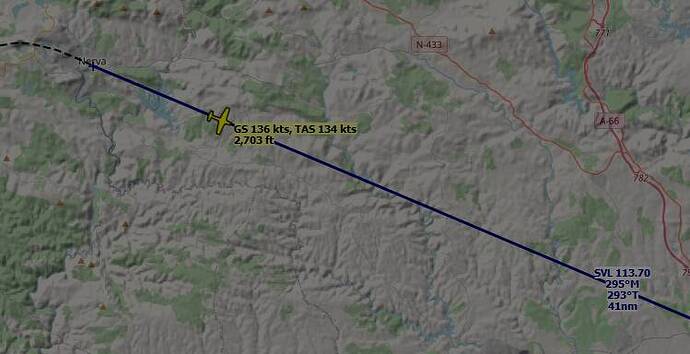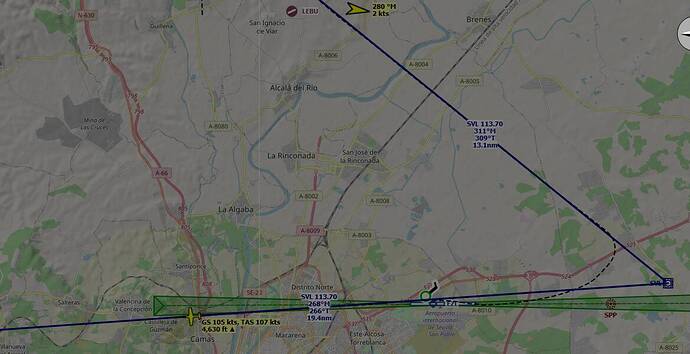Hoping the Arrow patch drops today, looks promising 
It’s a matter of building up a tolerance. There are people all over the world that actually live at the altitudes you’re talking about. I spent time living in La Paz Bolivia as a kid and the altitude there was close to 14,000 feet. Highest (altitude) populated settlement with over 50,000 people is at over 16,000 ft in Peru
I agree with this, and make sure to buy at least some of my addons on the Marketplace
I just flew an ILS approach into KCIC. The autopilot didn’t track it too well, neither on Omni nor Loc Norm mode, but the instruments were right on the money. It was fun!
I am not sure what’s going on with the autopilot, it seems to be laggy, swaying left and right when following a GPS track or VOR radial.
Since this doesn’t happen with other aircraft in the sim, I guess the autopilot config is somehow wrong. Unfortunately I couldn’t find any proper documentation about the [AUTOPILOT] section of the systems.cfg, so I asked in the SDK category for help.
Maybe we can figure this out. I first thought it was a yaw damper but it didn’t help to set it to 0.
I’ll try using the G36 settings next to see if that is an effect.
I don’t think it’s the flight model since the AP simply reacts at a certain point with an abrupt correction, it’s like it has a “corridor” which it accepts and once it leaves that, it suddenly reacts with a correction.
Anyone here with real experience? Could it be that the real autopilot is behaving in a similar way if you turn it on without first manually establishing on the track?
The Carenado Mooney, and C182T both did this when in NAV mode, zig-zagging along the course. They fixed it with their next patches, I guess we just need to wait for JF to do the same.
At least it’s fixable. I just copied the AUTOPILOT section from the G36 and the AP follows a straight line without any issues.
I’ll try to find out which parameter is the one that changes the behavior. I guess this affects the ILS precision as well.
What’s weird is that JF uses parameters in the AUTOPILOT section which are not even in the official SDK documentation which at least lists all available parameters. It’s like they ported something over from another version or sim and left them in the file… Very weird.
EDIT: Yep, those seem to be settings from FSX/P3D versions. So they ported at least sections and I think that some of these parameters turn on some kind of legacy logic in MSFS to allow for easier porting of aircraft.
EDIT: It seems to just have been a fluke that it once worked with the G36 settings. Unfortunately it didn’t help consistently. The issue is probably rather in the PIDs of ai.cfg. 
So I tested a bit and have the following thing to try out whoever is annoyed by the swaying left/right off the track.
Go to the ai.cfg of the G36:
Official\OneStore\asobo-aircraft-bonanza-g36\SimObjects\Airplanes\Asobo_Bonanza_G36\ai.cg
and copy the whole [STICKANDRUDDER] section from there and paste it into the arrow folder:
Community\justflight-aircraft-pa28-arrow-iii\SimObjects\Airplanes\JF_PA28_Arrow\ai.cfg
replacing the [STICKANDRUDDER] section there.
It makes the AP much more precise to follow track but doesn’t solve the localizer issue entirely.
Here’s the result:
So the radials were followed quite nicely. Prior reaching the VOR I set it to HDG, tuned ILS and set coupler to LOC NORM, you can see how it first did a steep turn to intercept and then easened it out.
Unfortunately it ended up just parallell to the runway. I went around and set it to follow another radial of the VOR which again worked nicely.
Since I don’t see any major drawback of it and it only affects autopilot and virtual copilot, I’ll leave it like that until JF fixes it.
Experts in the PIDs could probably fix the remaining issues, but I’m okay with it.
Is there any nicer way to test autopilot configs than southern spain in the sunset? 
I believe one of the issues is that the autopilot in this implementation is a VERY primitive/wonky one in real life. I read a BUNCH of people that said things like “so the autopilot is worthless, just like the real one”…
It might be but I still don’t believe that it’s this way in real life and it was done on purpose.
It rather behaves just like the default aircraft did somewhen in December (iirc) after an update and were fixed one update later.
Even if JF thinks that it’s correct, there’s a limit of realism to me and a swaying autopilot just hurts my senses of precise navigation 
I flew Arrows years ago and the APs (Piper Autocontrol IIIB) never worked real well. How they act on FS2020 is about how they act in real life. It was a miracle to get it to follow a course.
See? Someone just corroborated that they never worked that precise.
I see, but I am still not sure if the effect is the same as is in the sim.
Check out this video where they try out the NAV mode, it is totally different, banking left and right in short successions:
I’d love to see someone explaining why it would do something like it does in the sim. It’s not like it’s not holding the course (so different than @TCPD5091 says, it’s just that it is bad in reaction. Overall the course/radial is flown, just with deviations.
Is it still like that after the update? I haven’t messed around with it that much since the update to know if there is a difference or if LOC NORM works when tracking a localizer. But in FS2020 they can make it do about anything they want. I have used it some in NAV with GPS in FS2020 and it works ok but will sometimes make large corrections every 20 minutes or so.
Yep.
And I found another source regarding the s-curves around the track saying:
The only time my autopilots “hunts” (does S-turns along the track) instead of tracking solidly is when there’s been a rapid temperature drop and condensation has formed inside the plane.
(source: Piper Autocontrol autopilot with Garmin 430W — Piper Forum)
So there are similar effects, I just wonder if what the sim does is representative of the behavior that happens in most cases.
The thread is by the way interesting to read anyhow ![]() real pilots talking about the behaviors of the autopilot…
real pilots talking about the behaviors of the autopilot…
Anyway, I think I’d rather patch this swaying myself to have a straight course. It doesn’t give me more realistic feel if the aircraft is bouncing left and right. But since the aircraft is moddable, everyone is free to choose ![]()
Tryed new patch, now my magnetic compass show allways north?
It’s a known issue and already on the changelog for the next update.
With an easy fix published by Just Flight, while we wait.
Yep, can be found here:
I tested it briefly last night, and it does indeed work.
I don’t understand what removing the “10 *” does to break it in this context.
What I saw was it locked at North, but occasionally would move but extremely rapidly, and not matching my heading at all.