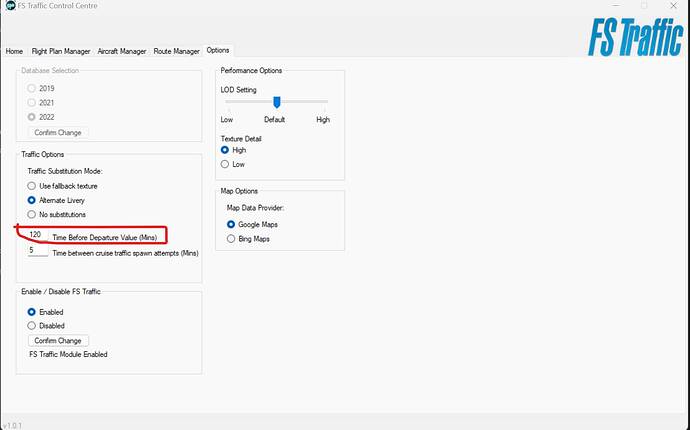I’m gonna keep plugging away at it like the planes are invisible but I have nothing that should cause that. I removed GSX and have the settings where it should. Worked fine the 1 time I loaded into KPHX but since then nothing. That’s what’s frustrated me. Would be dope to have full ground equipment and gsx doing its thing. Unless there’s something else creating a ton of ground clutter I’m unaware of but I only have tried at stock airports and not my inibuilds LAX or anything.
Does it need to stay open for the whole flight? Or just once at the beginning?
Not stay opened.Just once and at beginning would make sense
You can increase sim rate to 16x, so in 1min irl, it will be 16min in sim.
Hello,
Is FS Traffic online or offline traffic or you can select between both options?
Thanks.
Hi Everyone,
Many thanks again to everyone who has purchased or has taken an interest in FS Traffic. We are monitoring the forums, but we’re having to split our time between here, Just Flight support and other areas where users are requesting assistance so apologies that we’re unable to respond to every individual post, however, we want to give you a quick summary covering various points that have been raised in this thread.
We are still investigating what other products may be causing compatibility issues with the FS Traffic In-Game Menu, and subsequent CTD for some users when pressing the “FLY” button. If there is anyone in the community who has suffered from these CTDs and has found a product that is causing these compatibility issues, can you please contact us via our support channels, and we can investigate as soon as possible.
Issues regarding invisible FS Traffic models is caused by the MSFS object count limit being reached. When this limit is reached, no further models will be generated in the simulator (this isn’t just an Ai traffic issue, this affects all types of objects within the simulator). We have included the Ground Services configurator in the Traffic Control Centre to help mitigate this risk, but at highly detailed third-party airports with GSX installed, you may have to also configure the settings in the other products too to help reduce the object count further.
If you’re not seeing traffic generated at your departure airport, and you are confident the traffic isn’t just invisible, then you will not see on route traffic, or traffic at your destination. We suspect this is a temperamental Simconnect issue that is preventing traffic from being generated on every occasion. At this point the best solution when not seeing traffic at your departure airport is going to be to restart the simulator.
The Ground Services configurator in the Traffic Control Centre also effects the turnaround times of the aircraft. If you want to see aircraft pushing back from the gates sooner, you can use the “Fast Turnaround” preset.
The “Time Between Cruise Traffic Spawn Attempts” setting in the Traffic Control Centre Options page adjusts how much traffic is generated en route between your departure and destination airports. The lower the number, the more en route traffic is generated.
We feel it is important to emphasise that FS Traffic is the first traffic program in MSFS that operates entirely within the simulator. The downside for now is that this has the potential to highlight the limitations of the MSFS Traffic system more than with other traffic products that inject the traffic from external applications. Although we’re confident we have found work arounds for the majority of traffic limitations within the simulator, we’re now also hopeful the release of a payware traffic product for MSFS might get the attention of the team at Asobo/Micorosft and subsequently we might finally see further improvements to the AI system that will then benefit all traffic products. We can only hope!
Just Flight Support: Just Flight - Support
FS Traffic Quick Start Guide: FS Traffic MSFS Just Flight - Quick Start Guide - YouTube
FS Traffic Manual: https://dxhb0it26is40.cloudfront.net/manuals/FSTraffic_MSFS_manual.pdf
Mark – Just Flight
The In-Game Menu only has to be opened momentarily once per flight so that the FS Traffic module can detect your destination.
Mark - Just Flight
Doing a fresh reinstall fixed my problem. Loaded into Inibuilds Heathrow with GSX with ground clutter off and was able to use full ground equip with JF Traffic and now works fine. Must have been with how I did my initial install.
GSX shouldn’t be a problem. I’ve already tried it with no issues. Have you updated GSX via the couatl updater?
Indeed. Last night I watched a Lufthansa Heavy of some sort land on the approach lights of RWY28R at KSFO, then make an immediate high speed right off the runway and begin cruising the Bay … I really should have taken video. ![]()
Anyway thank you for your patience and help yesterday with eveyrone’s issue. I see I have a response to my own Suppor ticket but I will not be able to experiment in the sim until this afternoon after work, but I do appreciate the quick response.
Yeah it wasn’t GSX I think I installed it wrong my first time. Traffic that is. But redid it and works perfect now
FS Traffic ships with offline shchedules sourced from an entire week in June 2022. We are also currently working on bringing 2021 and 2019 schedules as free updates in the near future.
The FS Traffic aircraft models and liveries can also be used as model matching for the deafult MSFS Live Traffic, and with other traffic programs.
Mark - Just Flight
Hey Mark,
welcome to the AI world of MSFS (greetings from AIG ![]() )
)
Are your flightplans “rotations” based? Meaning each airplane (ATC_ID/Registraiton) as a a set of predefined flights for the week and is departing to a new flight after landing and turnaround times (BGL based traffic would this be a 1 Week rotation, or is the airplane injected with a flight and is “sleeping” at the destination airport till the Sim is restarted (BGL based traffic would this be the 1hr - 24hr rotation periods)
So i took the plunge and bought this, loaded up into heathrow and using live traffic got traffic taxiing out and landing instantly however my only issue right now is that when i go back to main menu the sim seems to freeze what can i do about this?
What about ATC. Does inbuild ATC in MSFS links to this FS Traffic?
I have seen no traffic at Johannesburg after loading the flight (FSTraffic displayed density 100%). So I changed Airtraffic type from OFF to Online to see at least something. Online traffic (with generic nameplates) and also I guess FStraffic planes loaded (with no nameplates). Some had real liveries some generic. When I clicked on remove traffic and regenerate, nothing happened. Something seriously wrong here.
Is your addon working only on major EU/NA airports? When I loaded Frankurt yesterday, everything was working normally.
I will have to enable online traffic until this is fixed, I don’t particulary enjoy flying in ghost world with no other airplanes.
FS Traffic works great with FSLTL injector. Plenty of traffic everywhere, performance boost since using the FS Traffic AI models
I have it installed followed the directions twice…it still wont inject the traffic!
It does sound like your object count is still too high. Another thing you can tweak is the time before departure value in the Traffic control centre. This controls the amount of traffic that will spawn in at the gates. By default its set to spawn in all models due to depart within the next 2 hours. Reducing this to something like 60 mins may help with the object count.
John - Just Flight
Do you have any missing airlines you’d like to see in particular? We do have a livery request thread in our forum if you’d like to contribute.
John - Just Flight.